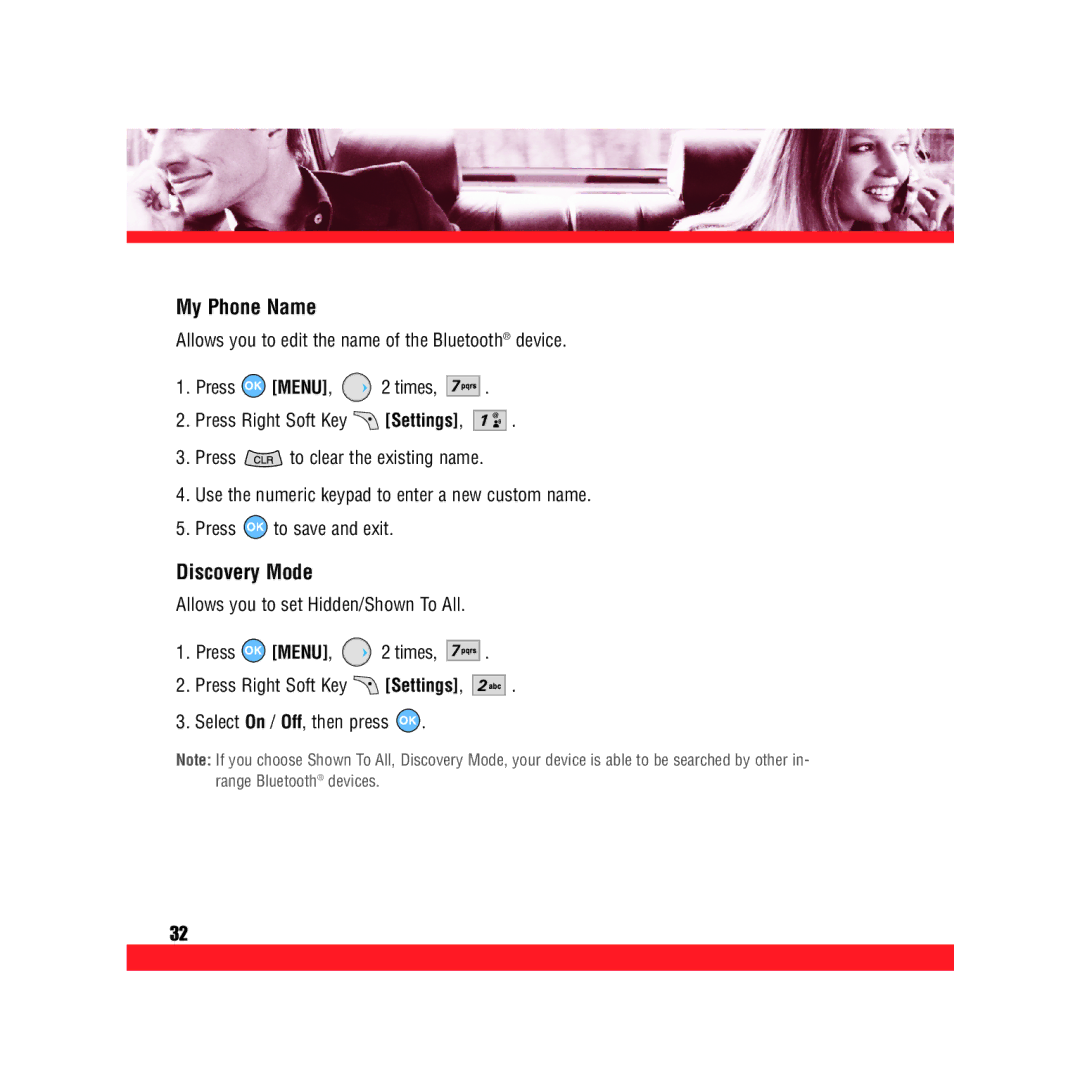My Phone Name
Allows you to edit the name of the Bluetooth® device.
1.Press ![]() [MENU],
[MENU], ![]() 2 times,
2 times, ![]()
![]()
![]()
![]()
![]() .
.
2.Press Right Soft Key ![]() [Settings],
[Settings], ![]()
![]()
![]()
![]() .
.
3.Press ![]() to clear the existing name.
to clear the existing name.
4.Use the numeric keypad to enter a new custom name.
5.Press ![]() to save and exit.
to save and exit.
Discovery Mode
Allows you to set Hidden/Shown To All.
1.Press ![]() [MENU],
[MENU], ![]() 2 times,
2 times, ![]()
![]()
![]()
![]()
![]() .
.
2.Press Right Soft Key ![]() [Settings],
[Settings], ![]()
![]()
![]()
![]() .
.
3.Select On / Off, then press ![]() .
.
Note: If you choose Shown To All, Discovery Mode, your device is able to be searched by other in- range Bluetooth® devices.
32