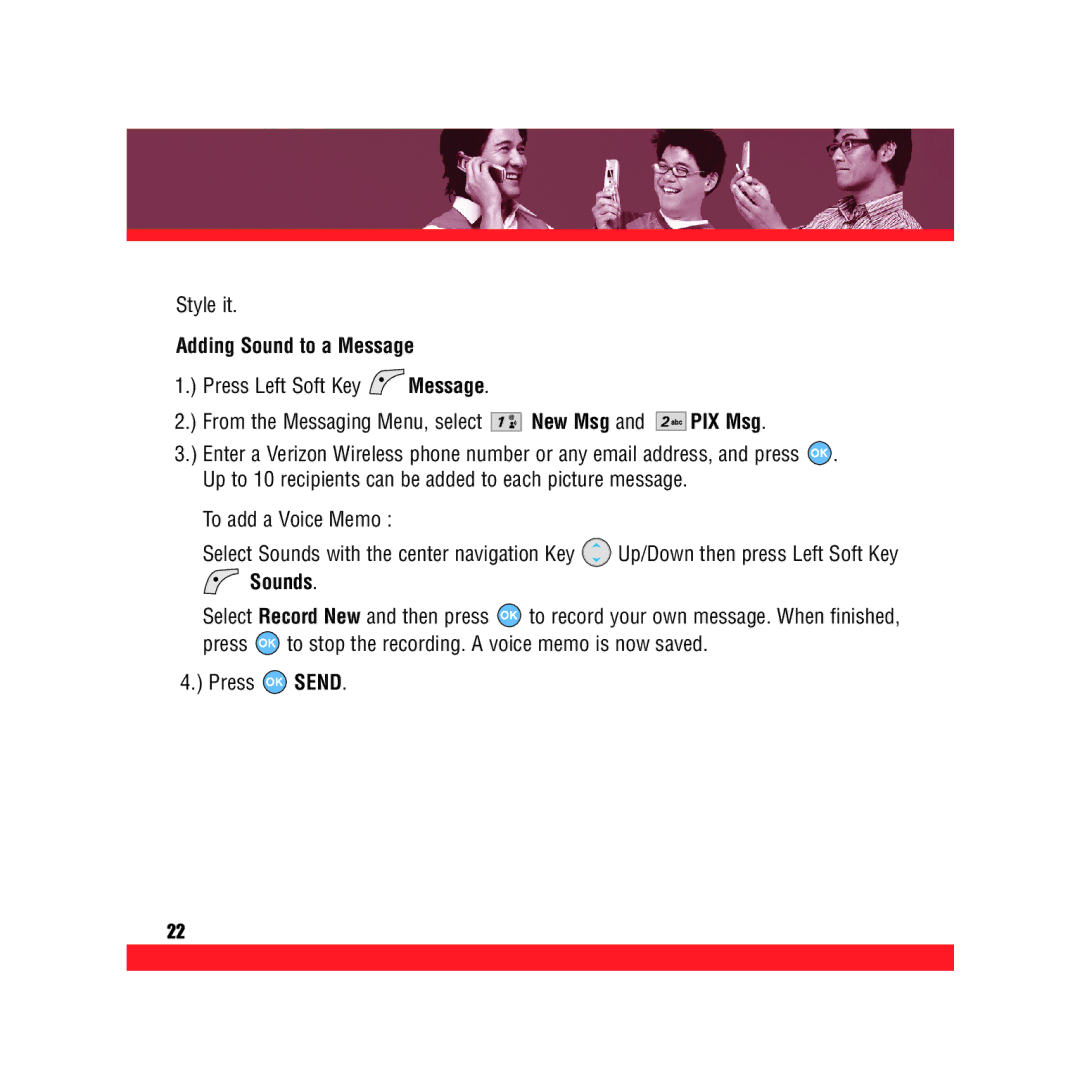Style it.
Adding Sound to a Message
1.) Press Left Soft Key ![]() Message.
Message.
2.) From the Messaging Menu, select
New Msg and 


 PIX Msg.
PIX Msg.
3.) Enter a Verizon Wireless phone number or any email address, and press ![]() . Up to 10 recipients can be added to each picture message.
. Up to 10 recipients can be added to each picture message.
To add a Voice Memo :
Select Sounds with the center navigation Key ![]() Up/Down then press Left Soft Key
Up/Down then press Left Soft Key
Sounds.
Select Record New and then press ![]() to record your own message. When finished,
to record your own message. When finished,
press ![]() to stop the recording. A voice memo is now saved.
to stop the recording. A voice memo is now saved.
4.) Press ![]() SEND.
SEND.
22