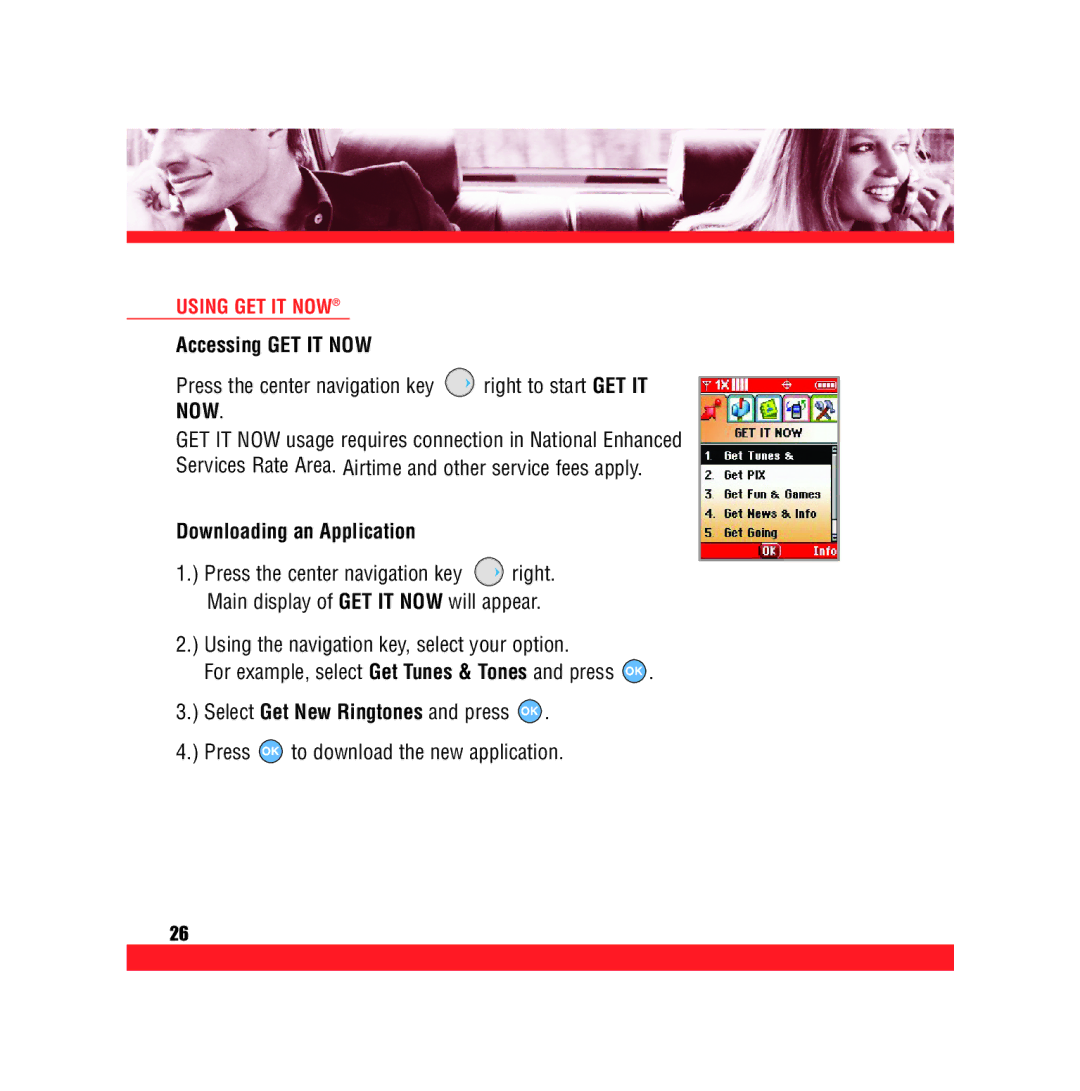USING GET IT NOW®
Accessing GET IT NOW
Press the center navigation key ![]() right to start GET IT NOW.
right to start GET IT NOW.
GET IT NOW usage requires connection in National Enhanced Services Rate Area. Airtime and other service fees apply.
Downloading an Application
1.) Press the center navigation key ![]() right. Main display of GET IT NOW will appear.
right. Main display of GET IT NOW will appear.
2.) Using the navigation key, select your option.
For example, select Get Tunes & Tones and press ![]() .
.
3.) Select Get New Ringtones and press ![]() .
.
4.) Press ![]() to download the new application.
to download the new application.
26