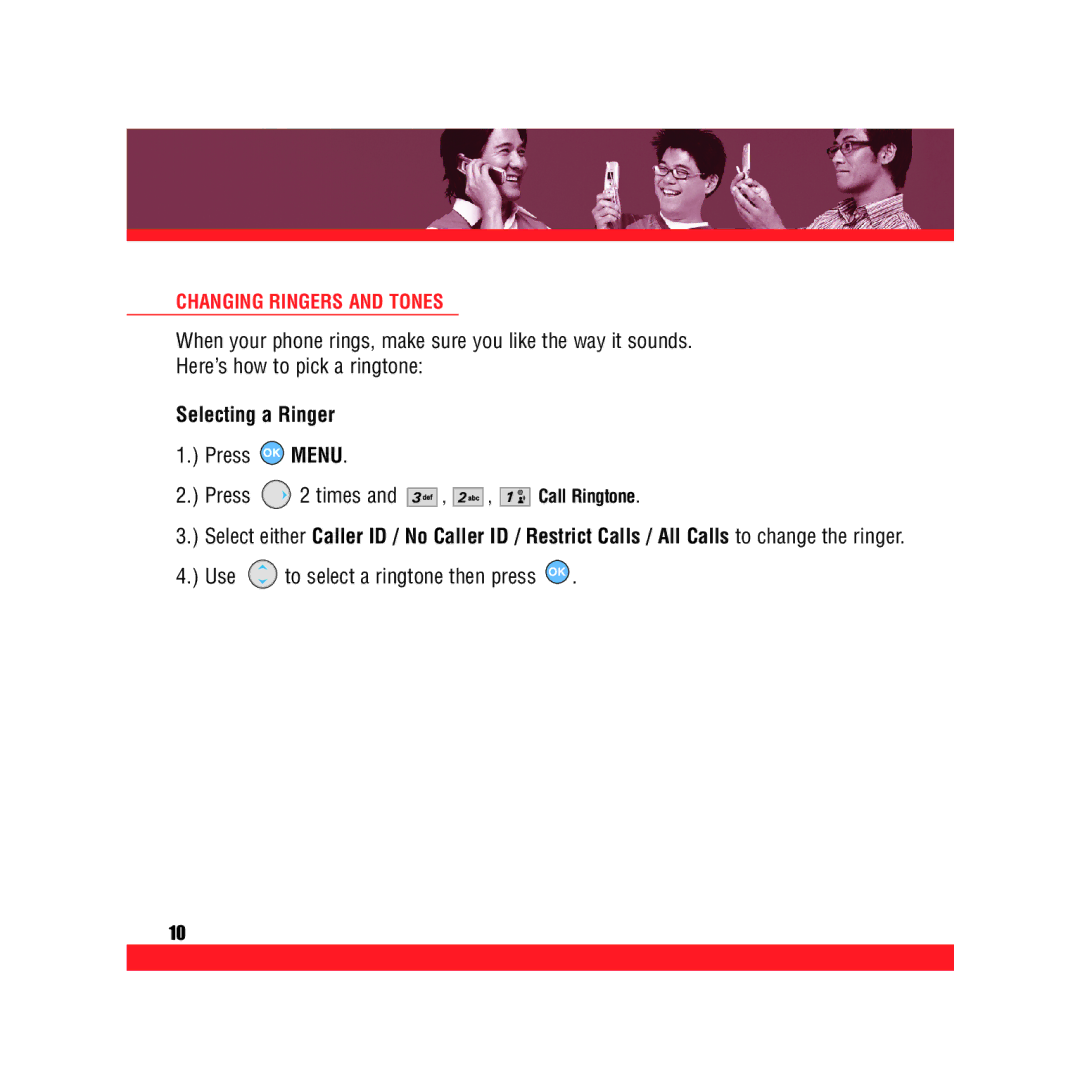CHANGING RINGERS AND TONES
When your phone rings, make sure you like the way it sounds. Here’s how to pick a ringtone:
Selecting a Ringer
1.) Press  MENU.
MENU.
2.) Press ![]() 2 times and
2 times and ![]() ,
, ![]() ,
, ![]()
![]()
![]()
![]()
Call Ringtone.
3.) Select either Caller ID / No Caller ID / Restrict Calls / All Calls to change the ringer.
4.) Use ![]() to select a ringtone then press
to select a ringtone then press ![]() .
.
10