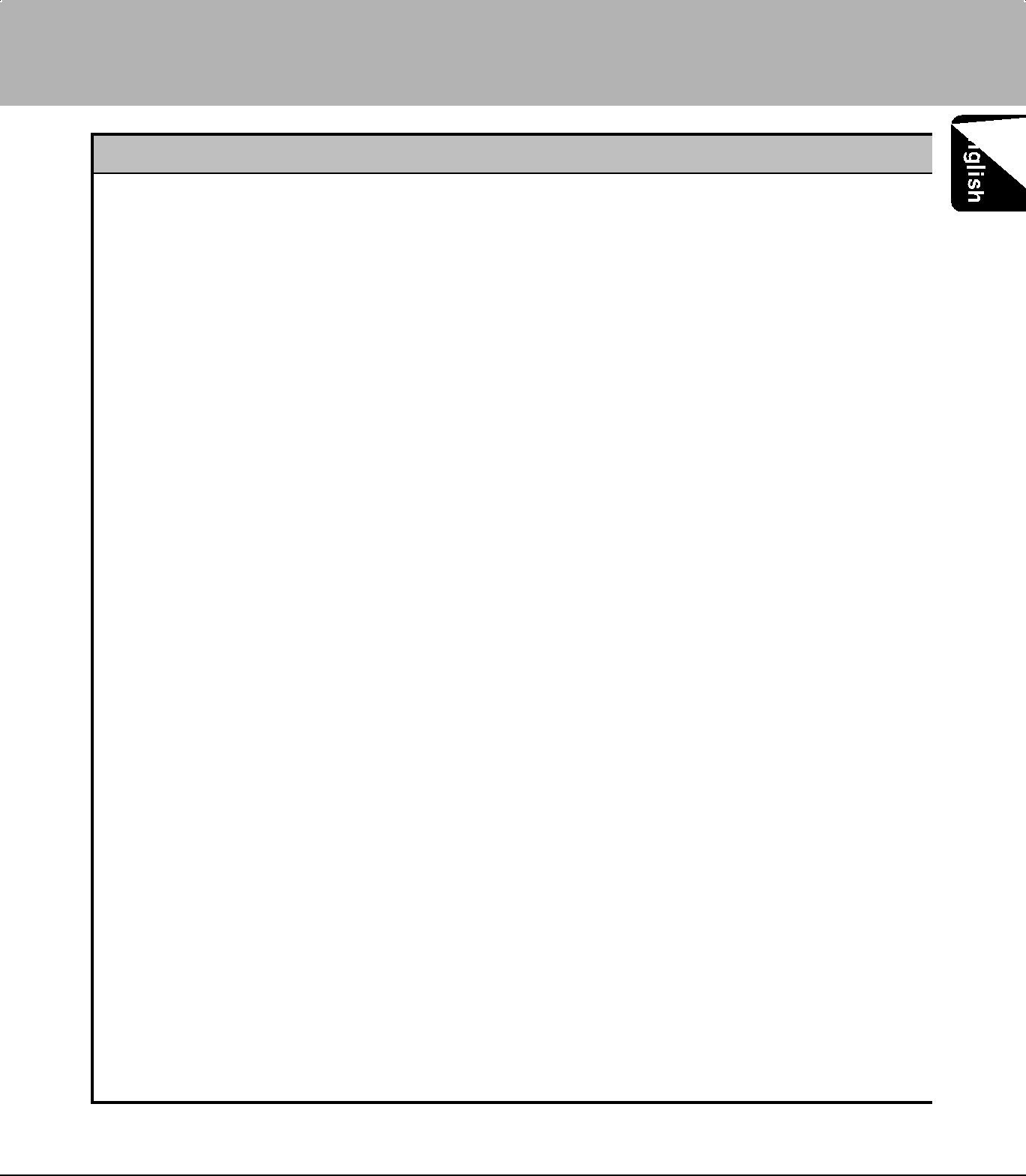
Transceiver
7. TROUBLESHOOTING
Problem |
| Cause | Description |
The power of |
| Fuse is blown. | Replace with a fuse of |
Transceiver unit does |
| the same amperage | |
not turn on |
|
| (2A) in the LC box. If |
|
|
| the fuse blows again, |
|
|
| consult your store of |
|
|
| purchase. |
|
| Incorrect wiring. | Consult your store of |
|
|
| purchase. |
The red or purple LED | 1. Power off and on the | ||
lights up all the time. | The device may not be | device until the blue | |
|
| start upon power on. | LED blinks correctly. |
|
|
| 2. Press the reset button. |
Blue LED lights up all | The Transceiver has | Power off and on the | |
the time. Transceiver | malfunctioned due to | device until the blue LED | |
is not responding. |
| some conflicts such as | blinks correctly. |
|
| multiple pairing at the |
|
|
| same time. |
|
Cannot pair the | car | The Bluetooth® function | The Bluetooth® function |
handsfree with | the | in your phone is off or | in your phone must be |
phone |
| car handsfree is off. | set to Automatic or On. |
|
|
| Your phone should be |
|
|
| inside the car during the |
|
|
| pairing procedure. The car |
|
|
| handsfree must be on. |
Unable to auto connect | Bluetooth® function is is | The Bluetooth® function in | |
with phone upon power | disabled in your phone. | your phone must be set to | |
up |
|
| Automatic or ON. |
|
| Multiple | Turn on multiple re- |
|
| mode is off. The auto | connection mode and |
|
| connection may not be | restart the Transceiver. |
|
| successful if there is no |
|
|
| Manually reconnect via | |
|
| Bluetooth® link detection | |
|
| for the first and only one | your phone. |
|
|
| |
BLT370 25