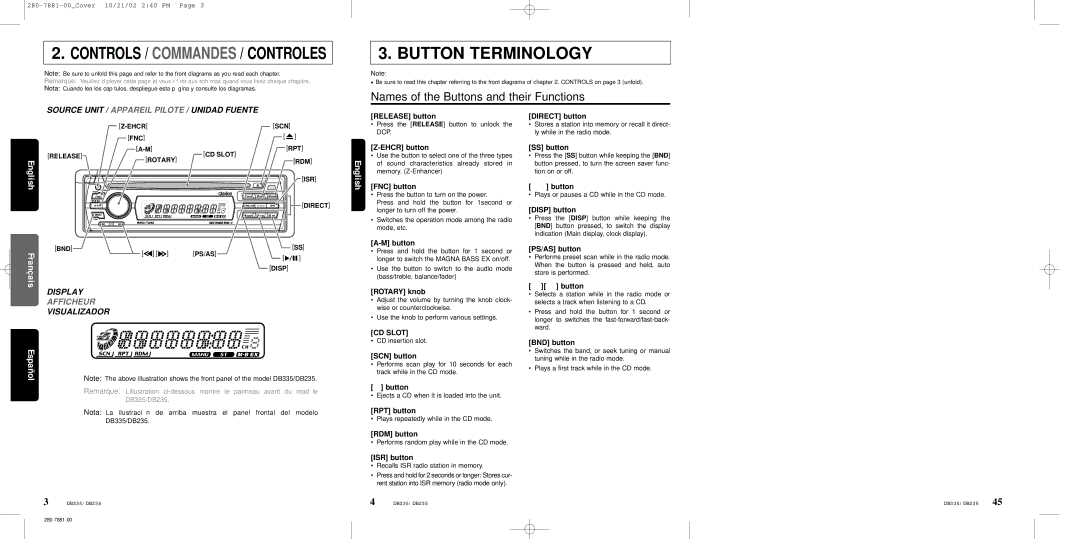DB235 specifications
The Clarion DB235 is a cutting-edge digital broadcasting device designed to enhance the listening experience for users while providing a versatile solution for audio content consumption. Its sleek and modern design combines functionality with aesthetic appeal, ensuring it fits seamlessly into any environment.One of the standout features of the Calrion DB235 is its advanced digital signal processing technology. This technology optimizes audio quality, ensuring crystal-clear sound reproduction and minimizing distortion. Whether streaming music, listening to the radio, or playing audio from an external device, users will appreciate the rich and immersive sound the DB235 offers.
The device supports a wide range of audio formats, making it compatible with various content sources. Users can connect via Bluetooth, allowing for easy streaming from smartphones, tablets, or computers. Additionally, the DB235 features USB and aux inputs, enabling users to connect their favorite devices directly.
User-friendliness is at the forefront of the DB235’s design. The intuitive interface includes a large, easy-to-navigate touchscreen display that provides quick access to settings and functions. This makes it simple for users to switch between audio sources, adjust volume, or tweak settings to suit their preferences.
Another notable characteristic of the Clarion DB235 is its robust connectivity options. It supports both FM and AM radio, providing users access to a wide variety of broadcast content. The built-in Wi-Fi capability allows for seamless streaming from online services, giving users even more flexibility in their audio choices.
The DB235 also comes equipped with powerful built-in speakers, delivering a full sound experience without the need for external speakers. For those who prefer a more personalized audio experience, the device offers support for external speaker systems as well, allowing for expanded sound setups.
Furthermore, the Clarion DB235 incorporates energy-efficient technology, ensuring that users can enjoy their audio without worrying about excessive power consumption. Its compact design makes it an excellent choice for use in cars, homes, or even outdoor settings, making it a versatile addition to any audio enthusiast's collection.
In conclusion, the Clarion DB235 stands out for its combination of superior sound quality, connectivity options, and user-friendly design. Whether for casual listening or serious audio enjoyment, this device is sure to meet the demands of modern users looking for a reliable and powerful audio solution.