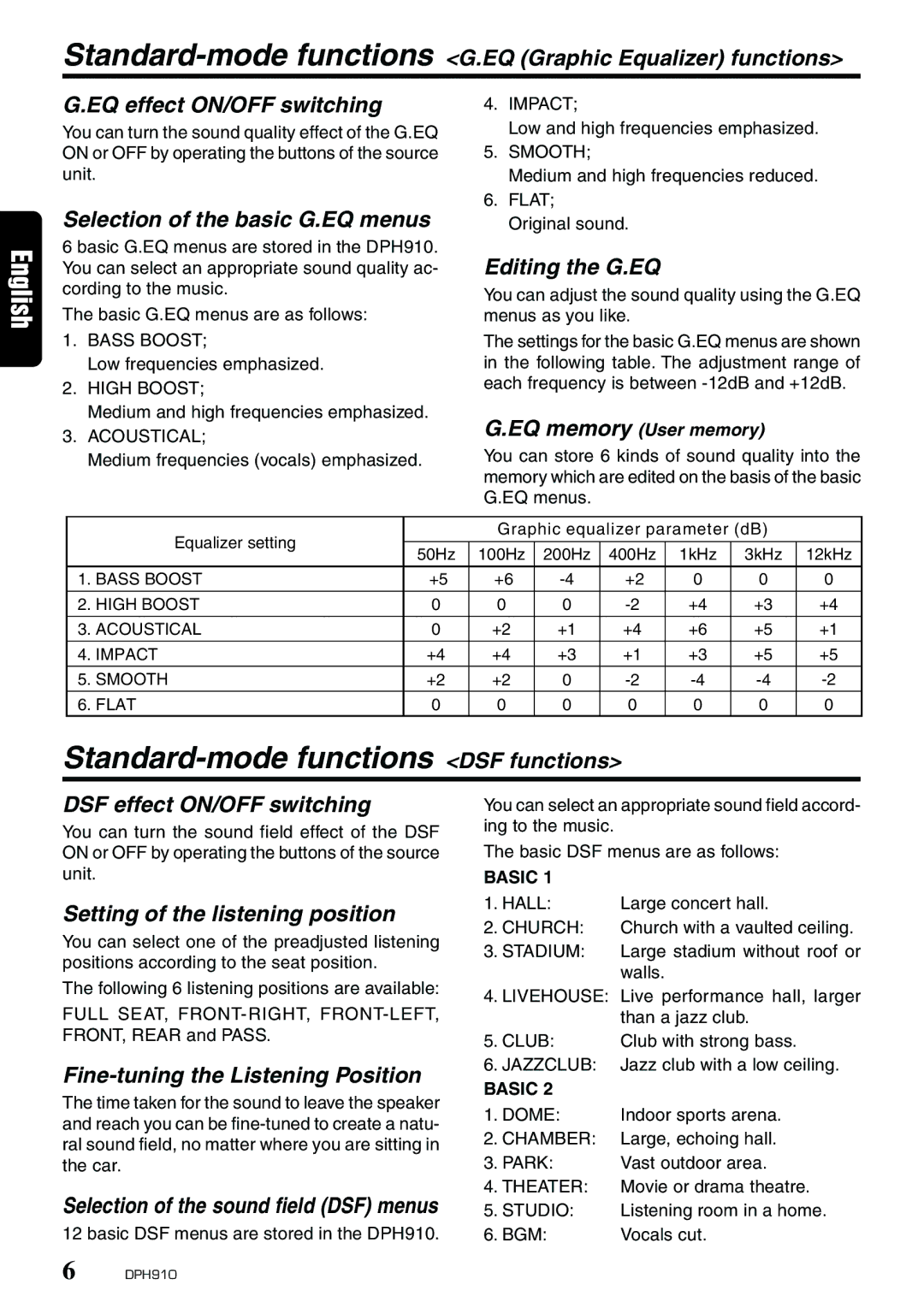DPH910 specifications
The Clarion DPH910 is a state-of-the-art digital media receiver that exemplifies the convergence of advanced audio technology and modern connectivity features, making it a sought-after choice for car enthusiasts and everyday drivers alike. This receiver stands out due to its multifaceted functionalities designed to enhance the in-car entertainment experience.At the heart of the DPH910 is its robust digital signal processing capabilities. This technology ensures that the audio output is not only clear and balanced but also tailored to suit individual listening preferences through customizable sound settings. Users can fine-tune bass, treble, and other audio parameters to create a personalized sound profile that meets their unique tastes.
Connectivity is a key aspect of the DPH910, which includes support for both Bluetooth and USB connections. This allows for seamless integration with smartphones, enabling users to access their favorite music streaming services directly. The Bluetooth functionality offers hands-free calling capabilities, enhancing safety by reducing distractions while driving. Additionally, the receiver supports aptX codec for higher quality audio streaming, ensuring that users enjoy their music in the best possible quality.
Another notable feature of the DPH910 is its compatibility with Apple CarPlay and Android Auto. This integration provides users with the ability to mirror their smartphone interfaces on the receiver’s display, allowing for intuitive navigation and access to apps. The large, high-quality touchscreen display is user-friendly and supports easy access to various functions such as music selection, phone calls, and navigation prompts.
The Clarion DPH910 also boasts multiple outputs and inputs, including RCA pre-outs, making it possible to expand the audio system with additional amplifiers and speakers for an improved sound stage. The receiver is designed with a sleek aesthetic, featuring a modern interface that seamlessly blends with any car interior.
Furthermore, the unit supports various audio formats, including MP3, WAV, and FLAC, catering to a wide array of musical preferences. It ensures that users can enjoy their digital music libraries without compromising sound quality.
In conclusion, the Clarion DPH910 is not just a digital receiver; it is a comprehensive audio solution that combines premium sound quality with cutting-edge technology and connectivity. Whether for daily commutes or long road trips, the DPH910 is poised to transform your car into a modern entertainment hub.