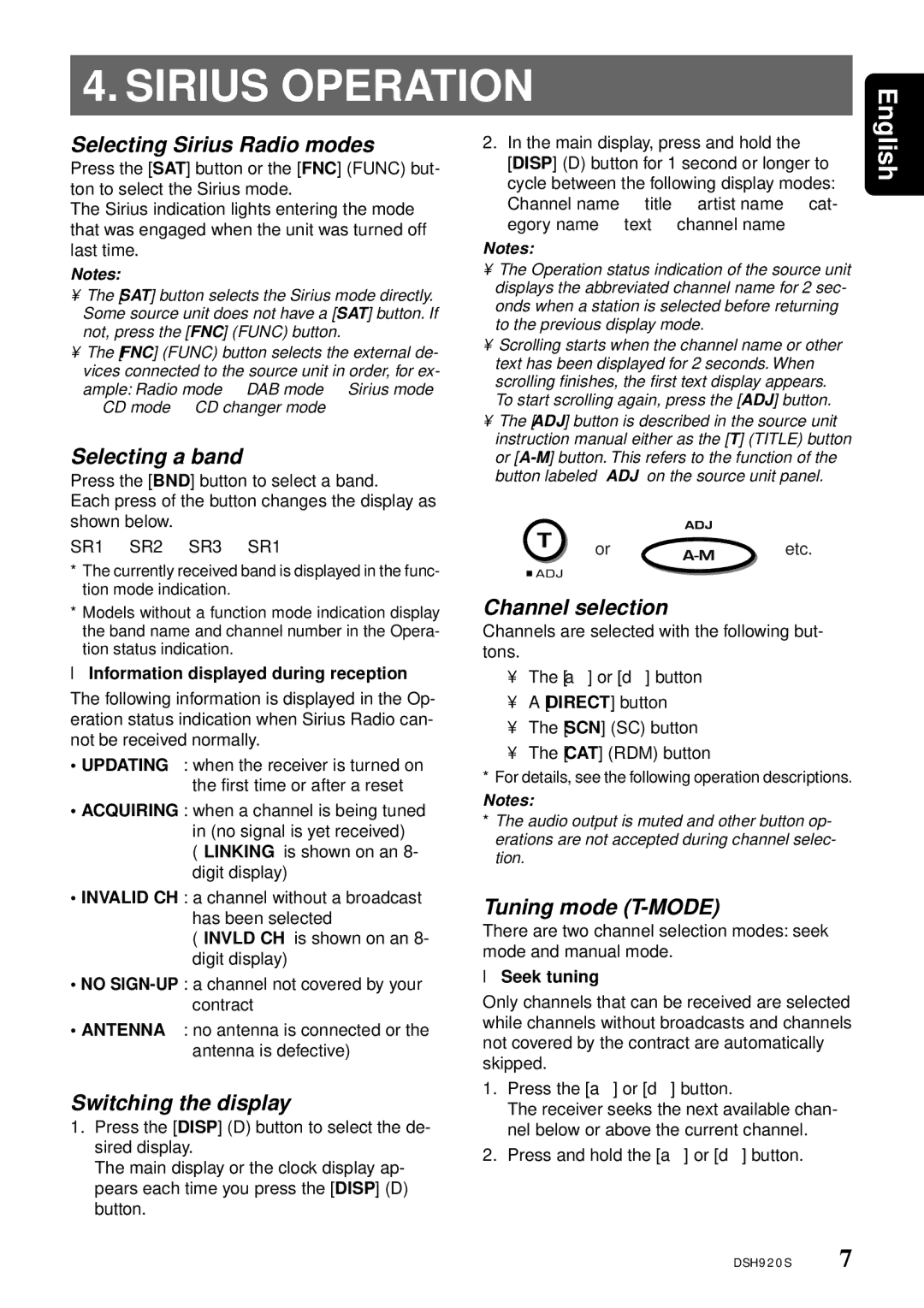4. SIRIUS OPERATION
English
Selecting Sirius Radio modes
Press the [SAT] button or the [FNC] (FUNC) but- ton to select the Sirius mode.
The Sirius indication lights entering the mode that was engaged when the unit was turned off last time.
Notes:
•The [SAT] button selects the Sirius mode directly. Some source unit does not have a [SAT] button. If not, press the [FNC] (FUNC) button.
•The [FNC] (FUNC) button selects the external de- vices connected to the source unit in order, for ex- ample: Radio mode ➜ DAB mode ➜ Sirius mode ➜ CD mode ➜ CD changer mode ➜ …
Selecting a band
Press the [BND] button to select a band.
Each press of the button changes the display as shown below.
SR1 ➜ SR2 ➜ SR3 ➜ SR1 …
∗The currently received band is displayed in the func- tion mode indication.
∗Models without a function mode indication display the band name and channel number in the Opera- tion status indication.
●Information displayed during reception
The following information is displayed in the Op- eration status indication when Sirius Radio can- not be received normally.
•UPDATING : when the receiver is turned on the first time or after a reset
•ACQUIRING: when a channel is being tuned in (no signal is yet received) (“LINKING” is shown on an 8- digit display)
•INVALID CH: a channel without a broadcast has been selected
(“INVLD CH” is shown on an 8- digit display)
•NO
•ANTENNA : no antenna is connected or the antenna is defective)
Switching the display
1.Press the [DISP] (D) button to select the de- sired display.
The main display or the clock display ap- pears each time you press the [DISP] (D) button.
2.In the main display, press and hold the
[DISP] (D) button for 1 second or longer to cycle between the following display modes: Channel name ➜ title ➜ artist name ➜ cat- egory name ➜ text ➜ channel name ➜ …
Notes:
•The Operation status indication of the source unit displays the abbreviated channel name for 2 sec- onds when a station is selected before returning to the previous display mode.
•Scrolling starts when the channel name or other text has been displayed for 2 seconds. When scrolling finishes, the first text display appears. To start scrolling again, press the [ADJ] button.
•The [ADJ] button is described in the source unit instruction manual either as the [T] (TITLE) button or
oretc.
Channel selection
Channels are selected with the following but- tons.
•The [a] or [d] button
•A [DIRECT] button
•The [SCN] (SC) button
•The [CAT] (RDM) button
∗For details, see the following operation descriptions.
Notes:
∗The audio output is muted and other button op- erations are not accepted during channel selec- tion.
Tuning mode (T-MODE)
There are two channel selection modes: seek mode and manual mode.
●Seek tuning
Only channels that can be received are selected while channels without broadcasts and channels not covered by the contract are automatically skipped.
1.Press the [a] or [d] button.
The receiver seeks the next available chan- nel below or above the current channel.
2.Press and hold the [a] or [d] button.
DSH920S 7