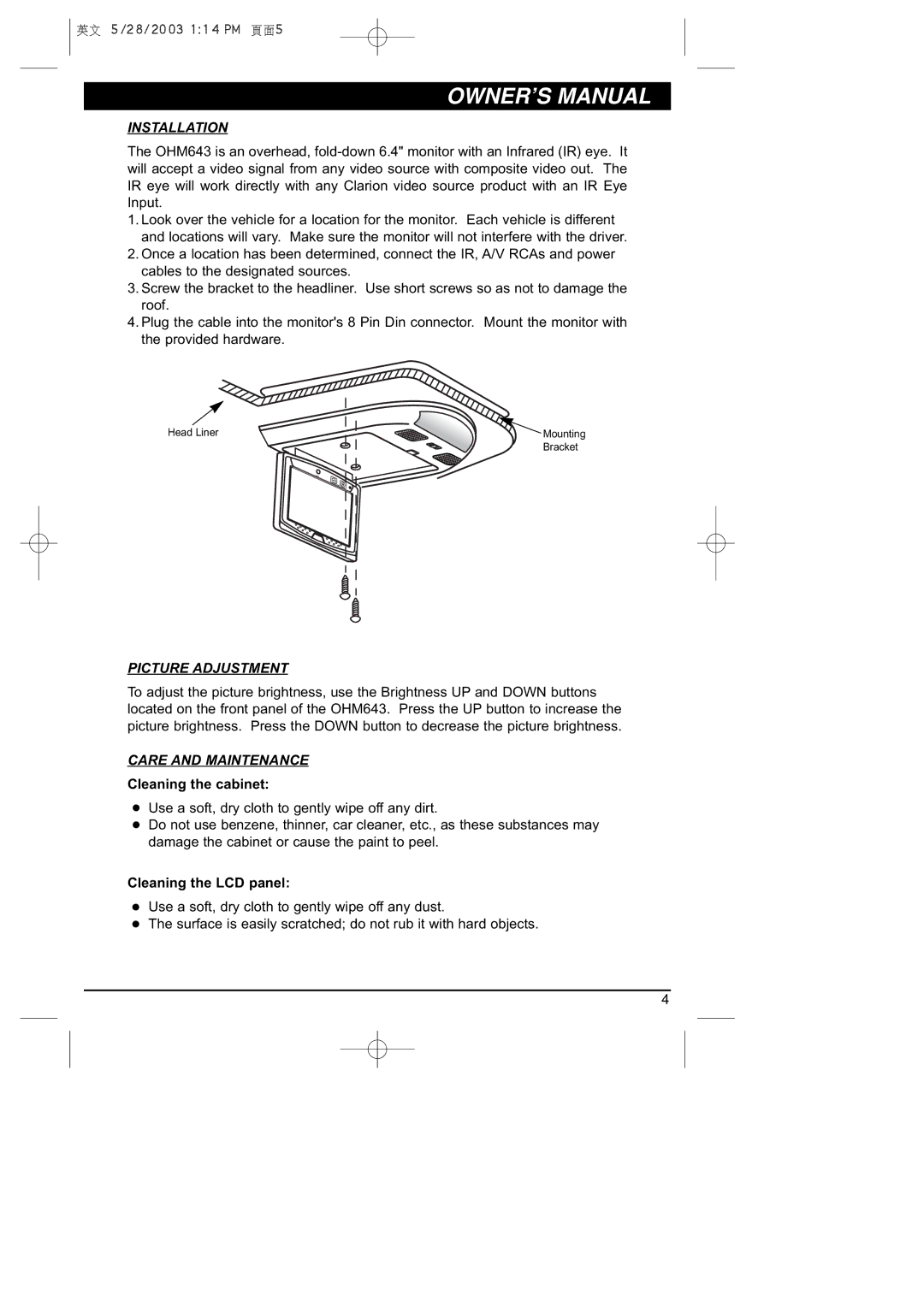OWNER’S MANUAL
INSTALLATION
The OHM643 is an overhead,
1.Look over the vehicle for a location for the monitor. Each vehicle is different and locations will vary. Make sure the monitor will not interfere with the driver.
2.Once a location has been determined, connect the IR, A/V RCAs and power cables to the designated sources.
3.Screw the bracket to the headliner. Use short screws so as not to damage the roof.
4.Plug the cable into the monitor's 8 Pin Din connector. Mount the monitor with the provided hardware.
Head Liner
![]() Mounting Bracket
Mounting Bracket
PICTURE ADJUSTMENT
To adjust the picture brightness, use the Brightness UP and DOWN buttons located on the front panel of the OHM643. Press the UP button to increase the picture brightness. Press the DOWN button to decrease the picture brightness.
CARE AND MAINTENANCE
Cleaning the cabinet:
![]() Use a soft, dry cloth to gently wipe off any dirt.
Use a soft, dry cloth to gently wipe off any dirt.
![]() Do not use benzene, thinner, car cleaner, etc., as these substances may damage the cabinet or cause the paint to peel.
Do not use benzene, thinner, car cleaner, etc., as these substances may damage the cabinet or cause the paint to peel.
Cleaning the LCD panel:
![]() Use a soft, dry cloth to gently wipe off any dust.
Use a soft, dry cloth to gently wipe off any dust.
![]() The surface is easily scratched; do not rub it with hard objects.
The surface is easily scratched; do not rub it with hard objects.
4