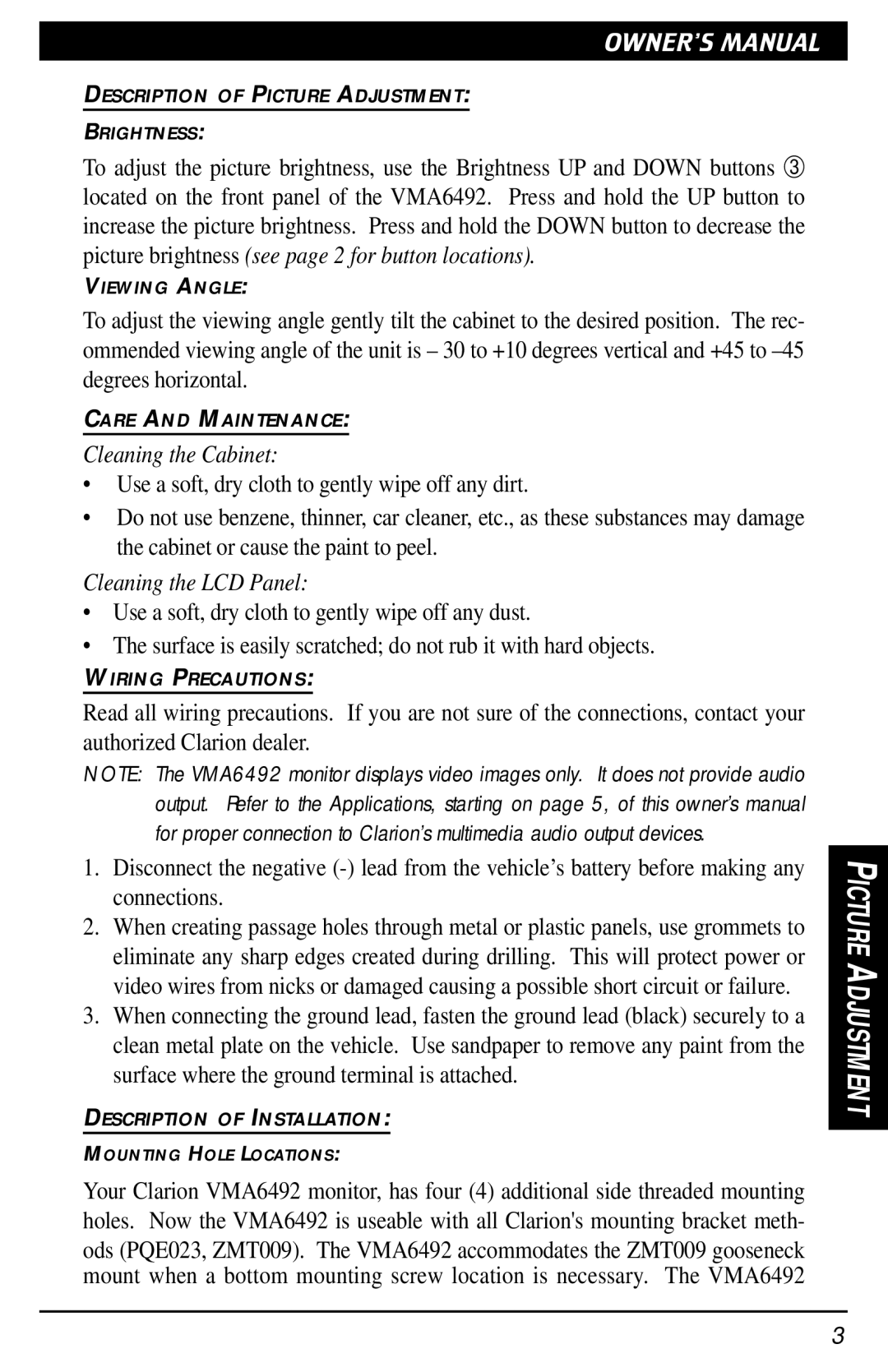OWNERÕS MANUAL
DESCRIPTION OF PICTURE ADJUSTMENT:
BRIGHTNESS:
To adjust the picture brightness, use the Brightness UP and DOWN buttons 3 located on the front panel of the VMA6492. Press and hold the UP button to increase the picture brightness. Press and hold the DOWN button to decrease the picture brightness (see page 2 for button locations).
VIEWING ANGLE:
To adjust the viewing angle gently tilt the cabinet to the desired position. The rec- ommended viewing angle of the unit is – 30 to +10 degrees vertical and +45 to
CARE AND MAINTENANCE:
Cleaning the Cabinet:
•Use a soft, dry cloth to gently wipe off any dirt.
•Do not use benzene, thinner, car cleaner, etc., as these substances may damage the cabinet or cause the paint to peel.
Cleaning the LCD Panel:
•Use a soft, dry cloth to gently wipe off any dust.
•The surface is easily scratched; do not rub it with hard objects.
WIRING PRECAUTIONS:
Read all wiring precautions. If you are not sure of the connections, contact your authorized Clarion dealer.
NOTE: The VMA6492 monitor displays video images only. It does not provide audio output. Refer to the Applications, starting on page 5, of this owner’s manual for proper connection to Clarion’s multimedia audio output devices.
1.Disconnect the negative
2.When creating passage holes through metal or plastic panels, use grommets to eliminate any sharp edges created during drilling. This will protect power or video wires from nicks or damaged causing a possible short circuit or failure.
3.When connecting the ground lead, fasten the ground lead (black) securely to a clean metal plate on the vehicle. Use sandpaper to remove any paint from the surface where the ground terminal is attached.
DESCRIPTION OF INSTALLATION:
MOUNTING HOLE LOCATIONS:
Your Clarion VMA6492 monitor, has four (4) additional side threaded mounting holes. Now the VMA6492 is useable with all Clarion's mounting bracket meth-
ods (PQE023, ZMT009). The VMA6492 accommodates the ZMT009 gooseneck mount when a bottom mounting screw location is necessary. The VMA6492
PICTURE ADJUSTMENT
3