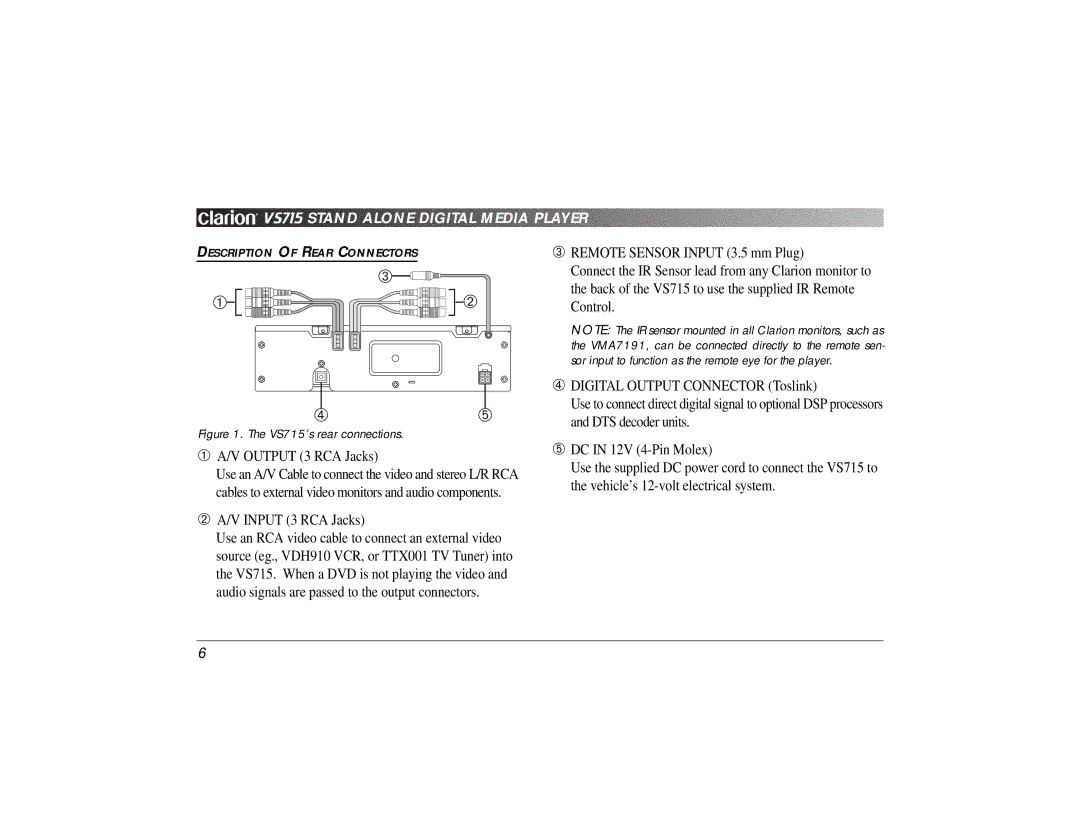VS715 specifications
The Clarion VS715 is a standout choice in the world of in-car multimedia systems, designed to enhance the driving experience with cutting-edge technology and user-friendly features. This versatile unit serves as a combination of a digital media receiver and a car stereo, allowing drivers to enjoy their favorite audio and video content seamlessly while on the road.One of the key features of the Clarion VS715 is its large 7-inch touchscreen display. This high-resolution screen not only provides vibrant visuals but also ensures that navigation and media selection are straightforward and intuitive. The responsive interface allows for easy access to the various functions and settings, making it convenient for drivers to switch between music, navigation, and settings without distraction.
The VS715 supports a variety of media formats, including DVDs, CDs, MP3s, and even high-definition video files, offering users an extensive range of entertainment options. It also includes Bluetooth connectivity, enabling hands-free calls and wireless audio streaming from smartphones, tablets, and other compatible devices. This feature is particularly valuable for maintaining focus on the road while enjoying music or engaging in calls.
An important aspect of the Clarion VS715 is its compatibility with Apple CarPlay and Android Auto. These technologies allow for seamless integration with smartphones, enabling users to access apps, navigation, and messaging services directly from the receiver’s display. With voice control functionality, drivers can keep their hands on the wheel and eyes on the road while interacting with their devices, thus enhancing safety.
The unit incorporates powerful amplification capabilities and multiple audio settings to ensure optimal sound quality. Users can customize their audio experience through equalizer presets, balance adjustments, and other sound-tuning options. With multiple RCA outputs, the VS715 allows for easy integration with external amplifiers and subwoofers for audiophiles looking to elevate their sound system further.
Furthermore, the Clarion VS715 is designed with enhanced durability and reliability in mind, making it suitable for various vehicle types regardless of environmental conditions. Its sleek, modern design complements any dashboard, providing an aesthetically pleasing upgrade to your vehicle's infotainment system.
In summary, the Clarion VS715 is a robust multimedia receiver that combines advanced technology with user-friendly features. Its large touchscreen, Bluetooth connectivity, and support for popular smartphone integration platforms make it an excellent choice for drivers looking for both entertainment and functionality in their vehicle. Whether you’re cruising down the highway or navigating through city streets, the VS715 delivers an engaging and dynamic audio-visual experience.