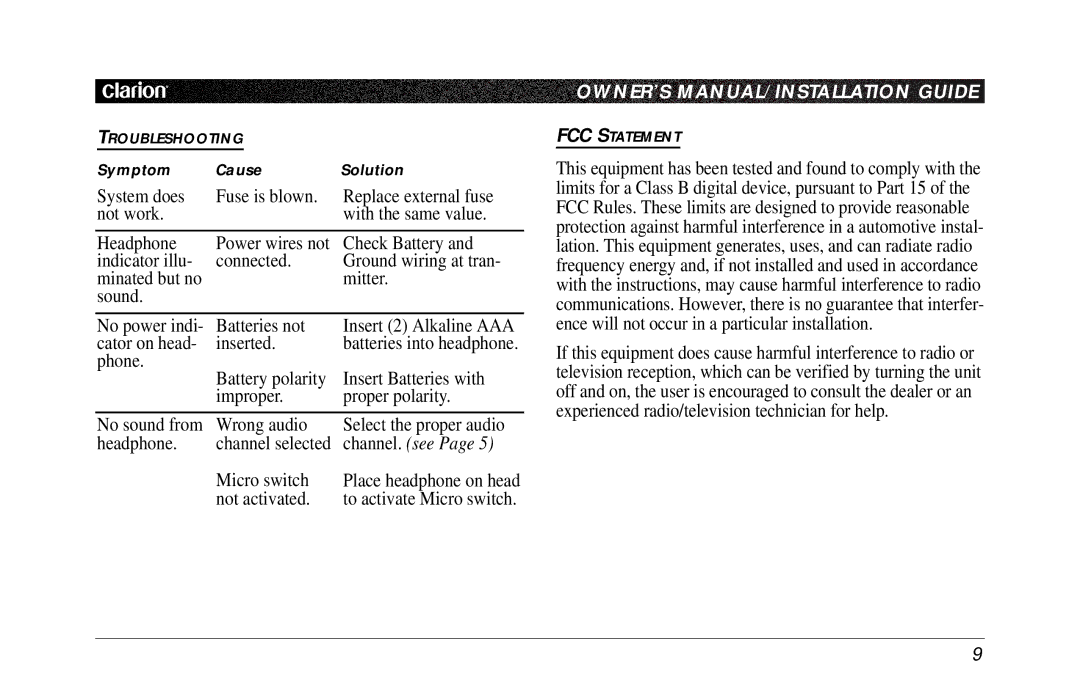TROUBLESHOOTING |
| |
Symptom | Cause | Solution |
System does | Fuse is blown. | Replace external fuse |
not work. |
| with the same value. |
|
|
|
Headphone | Power wires not | Check Battery and |
indicator illu- | connected. | Ground wiring at tran- |
minated but no |
| mitter. |
sound. |
|
|
|
|
|
No power indi- | Batteries not | Insert (2) Alkaline AAA |
cator on head- | inserted. | batteries into headphone. |
phone. | Battery polarity | Insert Batteries with |
| ||
| improper. | proper polarity. |
|
|
|
No sound from | Wrong audio | Select the proper audio |
headphone. | channel selected | channel. (see Page 5) |
| Micro switch | Place headphone on head |
| not activated. | to activate Micro switch. |
OWNER’S MANUAL/INSTALLATION GUIDE
FCC STATEMENT
This equipment has been tested and found to comply with the limits for a Class B digital device, pursuant to Part 15 of the FCC Rules. These limits are designed to provide reasonable protection against harmful interference in a automotive instal- lation. This equipment generates, uses, and can radiate radio frequency energy and, if not installed and used in accordance with the instructions, may cause harmful interference to radio communications. However, there is no guarantee that interfer- ence will not occur in a particular installation.
If this equipment does cause harmful interference to radio or television reception, which can be verified by turning the unit off and on, the user is encouraged to consult the dealer or an experienced radio/television technician for help.
9