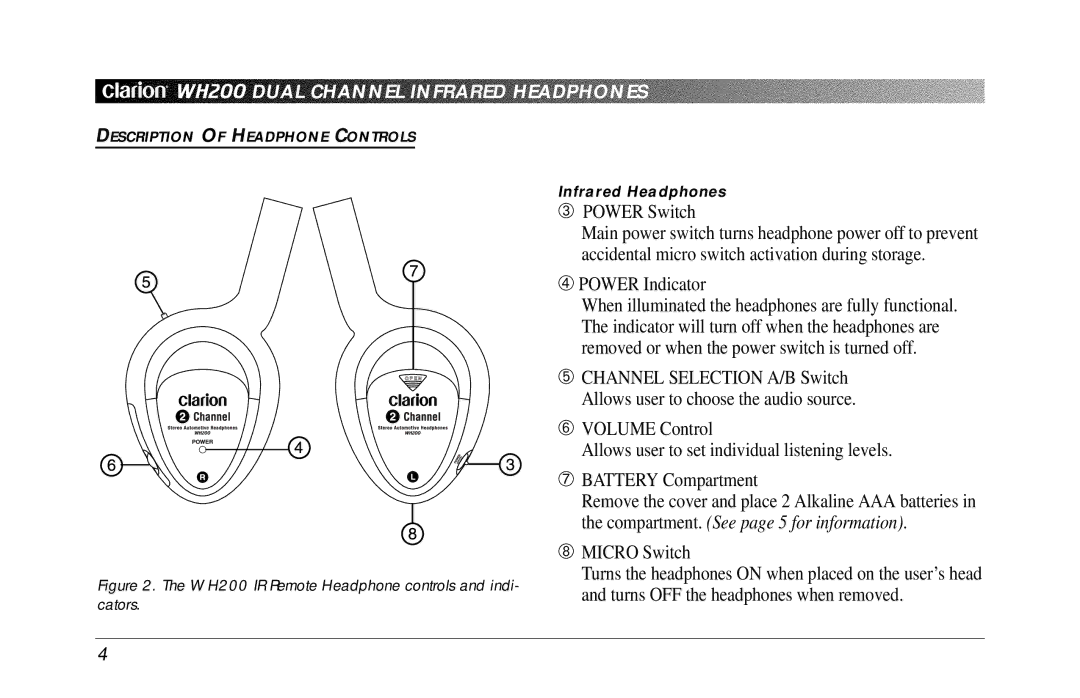WH200 DUAL CHANNEL INFRARED HEADPHONES
WH200 DUAL CHANNEL INFRARED HEADPHONES
DESCRIPTION OF HEADPHONE CONTROLS
Figure 2. The WH200 IR Remote Headphone controls and indi- cators.
Infrared Headphones
3POWER Switch
Main power switch turns headphone power off to prevent accidental micro switch activation during storage.
4POWER Indicator
When illuminated the headphones are fully functional. The indicator will turn off when the headphones are removed or when the power switch is turned off.
5CHANNEL SELECTION A/B Switch Allows user to choose the audio source.
6VOLUME Control
Allows user to set individual listening levels.
7BATTERY Compartment
Remove the cover and place 2 Alkaline AAA batteries in the compartment. (See page 5 for information).
8MICRO Switch
Turns the headphones ON when placed on the user’s head and turns OFF the headphones when removed.
4