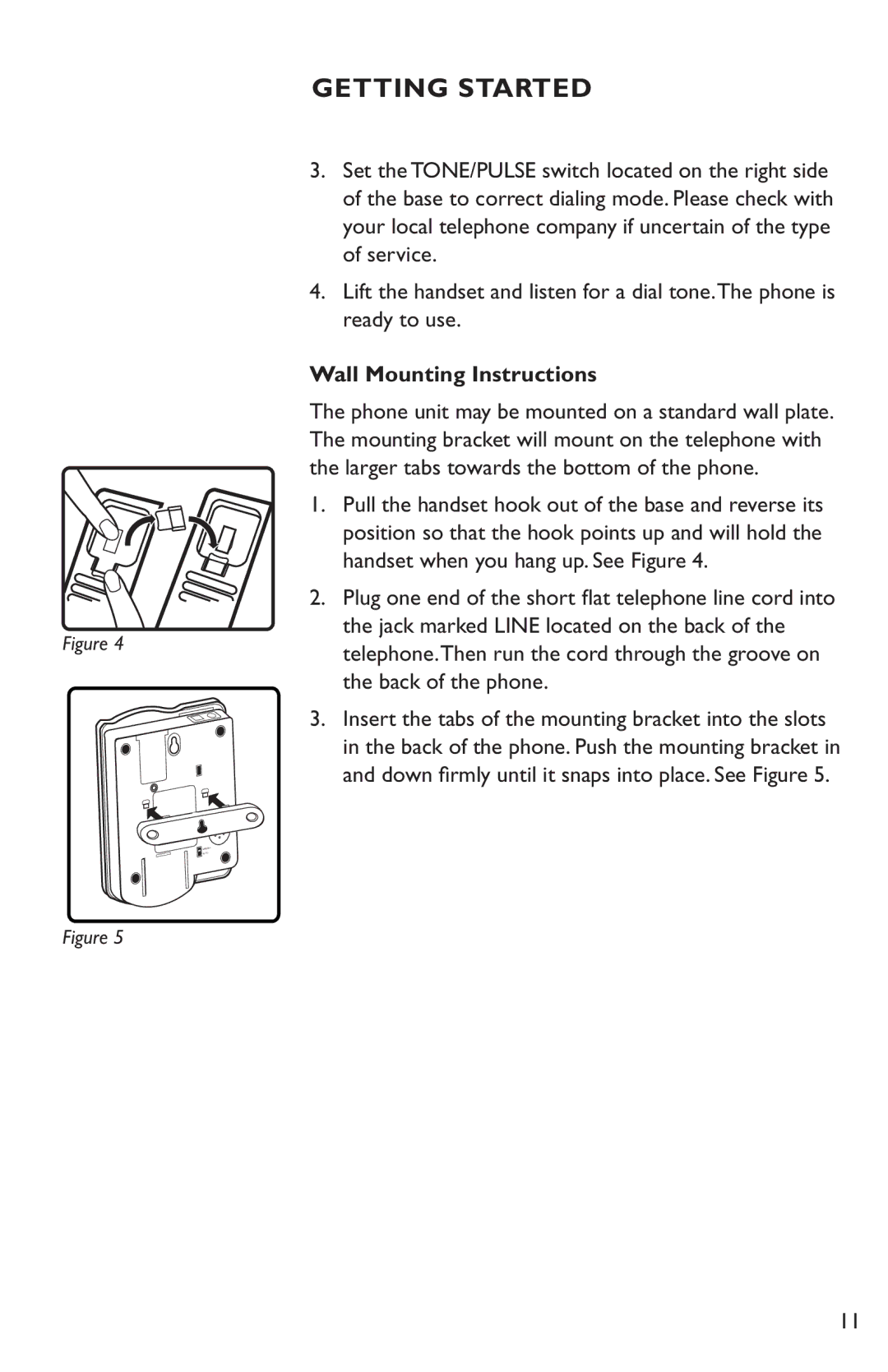Figure 4
MANUAL
AUTO
Figure 5
GETTING STARTED
3.Set the TONE/PULSE switch located on the right side of the base to correct dialing mode. Please check with your local telephone company if uncertain of the type of service.
4.Lift the handset and listen for a dial tone.The phone is ready to use.
Wall Mounting Instructions
The phone unit may be mounted on a standard wall plate. The mounting bracket will mount on the telephone with the larger tabs towards the bottom of the phone.
1.Pull the handset hook out of the base and reverse its position so that the hook points up and will hold the handset when you hang up. See Figure 4.
2.Plug one end of the short flat telephone line cord into the jack marked LINE located on the back of the telephone.Then run the cord through the groove on the back of the phone.
3.Insert the tabs of the mounting bracket into the slots in the back of the phone. Push the mounting bracket in and down firmly until it snaps into place. See Figure 5.
11