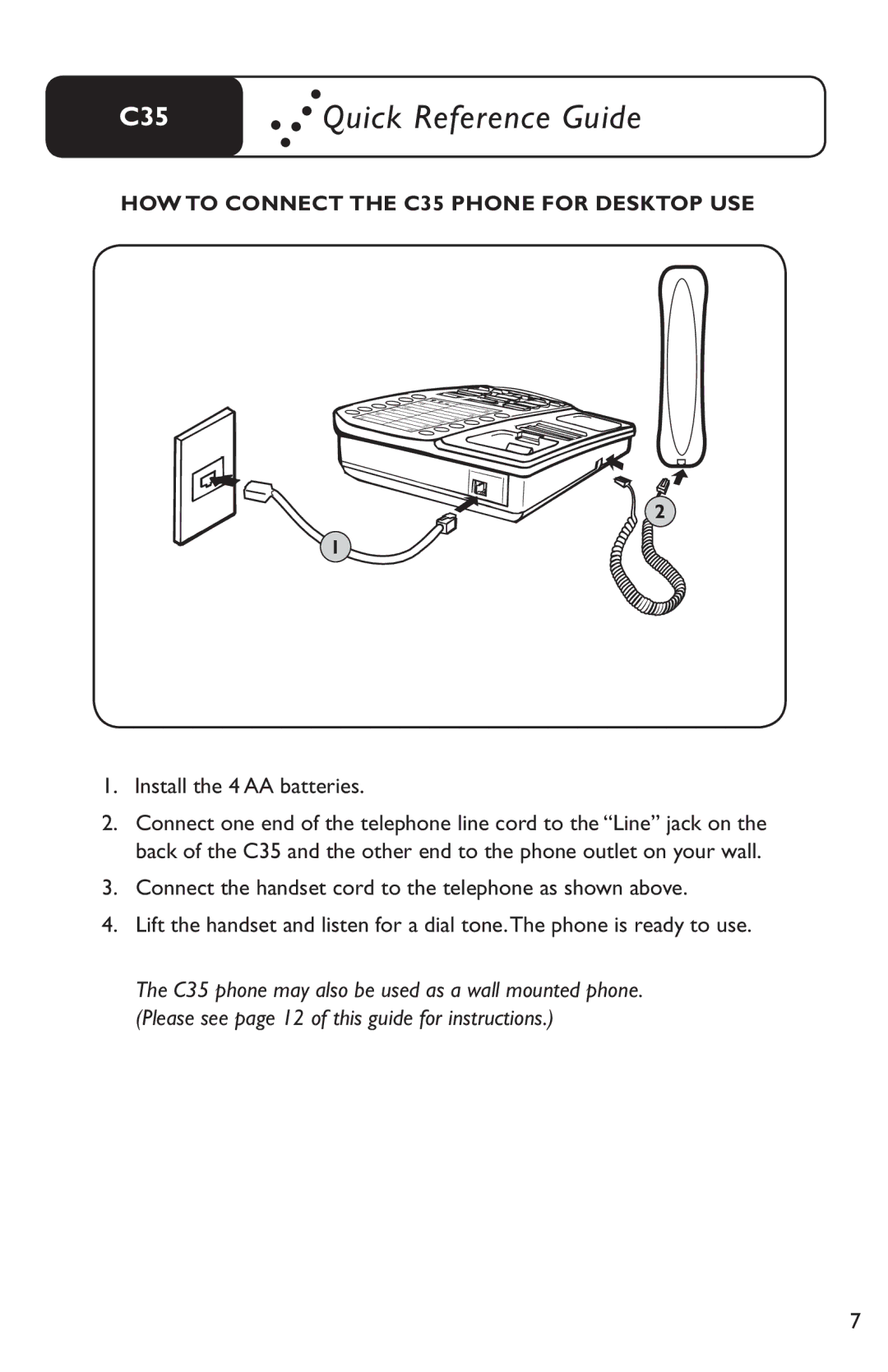C35 | Quick Reference Guide |
HOW TO CONNECT THE C35 PHONE FOR DESKTOP USE
| M |
M | M |
M | |
M | M |
M | M |
| M |
| M |
| M |
2
1
1.Install the 4 AA batteries.
2.Connect one end of the telephone line cord to the “Line” jack on the back of the C35 and the other end to the phone outlet on your wall.
3.Connect the handset cord to the telephone as shown above.
4.Lift the handset and listen for a dial tone.The phone is ready to use.
The C35 phone may also be used as a wall mounted phone.
(Please see page 12 of this guide for instructions.)
7