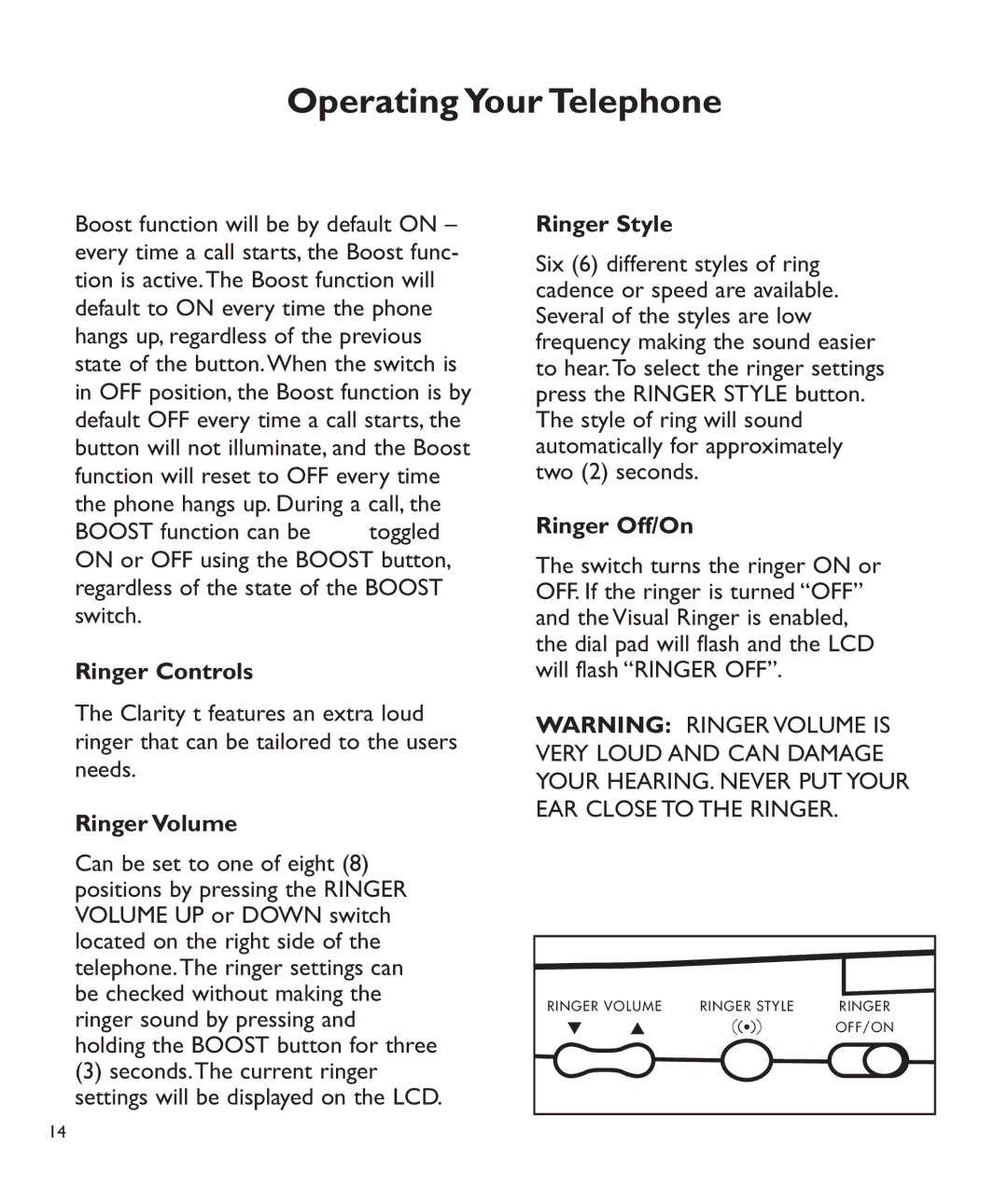Operating Your Telephone
Boost function will be by default ON – every time a call starts, the Boost func- tion is active.The Boost function will default to ON every time the phone hangs up, regardless of the previous state of the button.When the switch is in OFF position, the Boost function is by default OFF every time a call starts, the button will not illuminate, and the Boost function will reset to OFF every time the phone hangs up. During a call, the BOOST function can be toggled ON or OFF using the BOOST button, regardless of the state of the BOOST switch.
Ringer Controls
The Clarity t features an extra loud ringer that can be tailored to the users needs.
Ringer Volume
Can be set to one of eight (8) positions by pressing the RINGER VOLUME UP or DOWN switch located on the right side of the telephone.The ringer settings can be checked without making the ringer sound by pressing and holding the BOOST button for three
(3)seconds.The current ringer settings will be displayed on the LCD.
Ringer Style
Six (6) different styles of ring cadence or speed are available. Several of the styles are low frequency making the sound easier to hear.To select the ringer settings press the RINGER STYLE button. The style of ring will sound automatically for approximately two (2) seconds.
Ringer Off/On
The switch turns the ringer ON or OFF. If the ringer is turned “OFF” and the Visual Ringer is enabled, the dial pad will flash and the LCD will flash “RINGER OFF”.
WARNING: RINGER VOLUME IS VERY LOUD AND CAN DAMAGE YOUR HEARING. NEVER PUT YOUR EAR CLOSE TO THE RINGER.
RINGER VOLUME | RINGER STYLE | RINGER |
|
| OFF/ON |
14