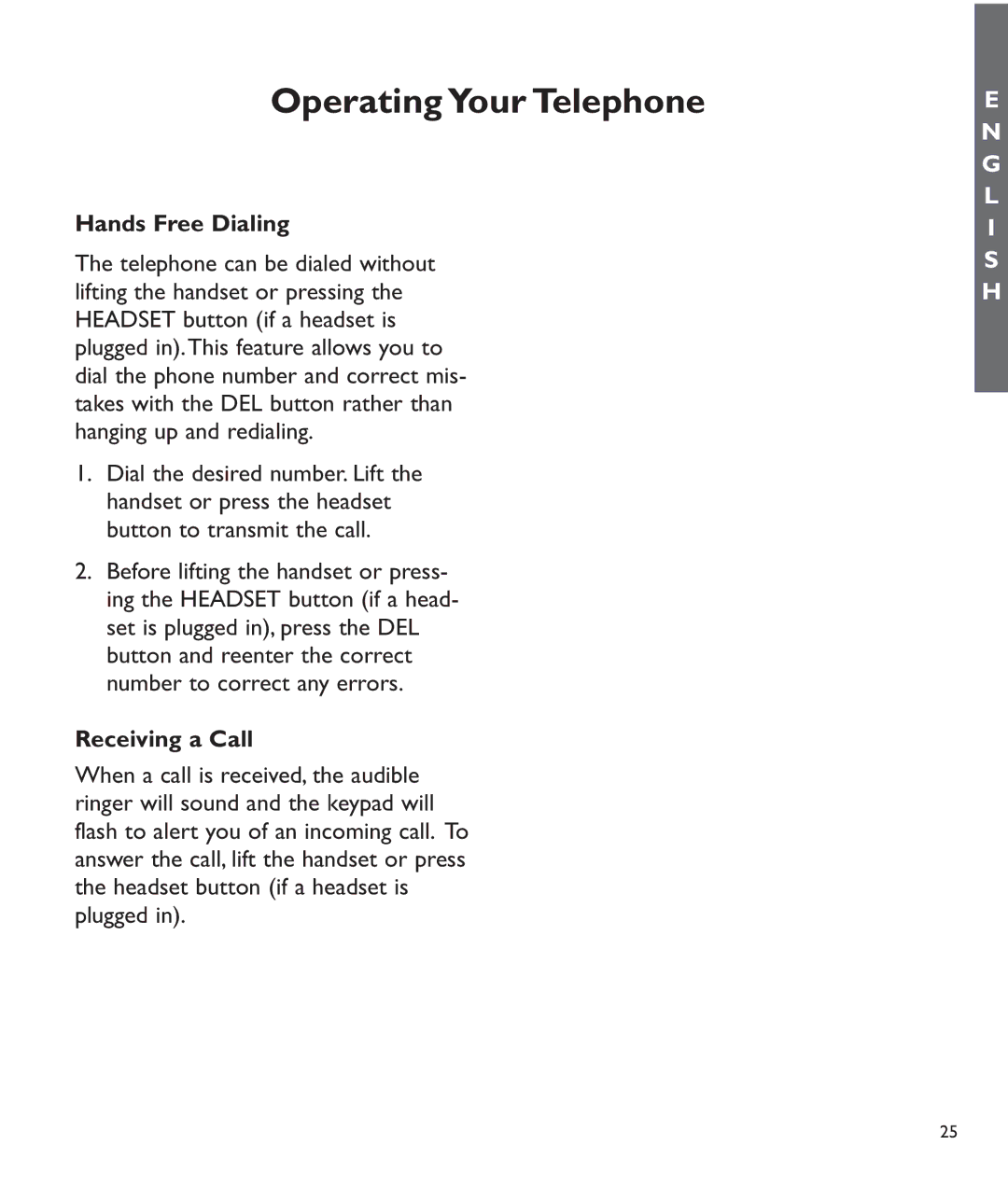Operating Your Telephone | E |
| N |
| G |
Hands Free Dialing | L |
I | |
The telephone can be dialed without | S |
lifting the handset or pressing the | H |
HEADSET button (if a headset is |
|
plugged in).This feature allows you to |
|
dial the phone number and correct mis- |
|
takes with the DEL button rather than |
|
hanging up and redialing. |
|
1. Dial the desired number. Lift the |
|
handset or press the headset |
|
button to transmit the call. |
|
2. Before lifting the handset or press- |
|
ing the HEADSET button (if a head- |
|
set is plugged in), press the DEL |
|
button and reenter the correct |
|
number to correct any errors. |
|
Receiving a Call |
|
When a call is received, the audible |
|
ringer will sound and the keypad will |
|
flash to alert you of an incoming call. To |
|
answer the call, lift the handset or press |
|
the headset button (if a headset is |
|
plugged in). |
|
25