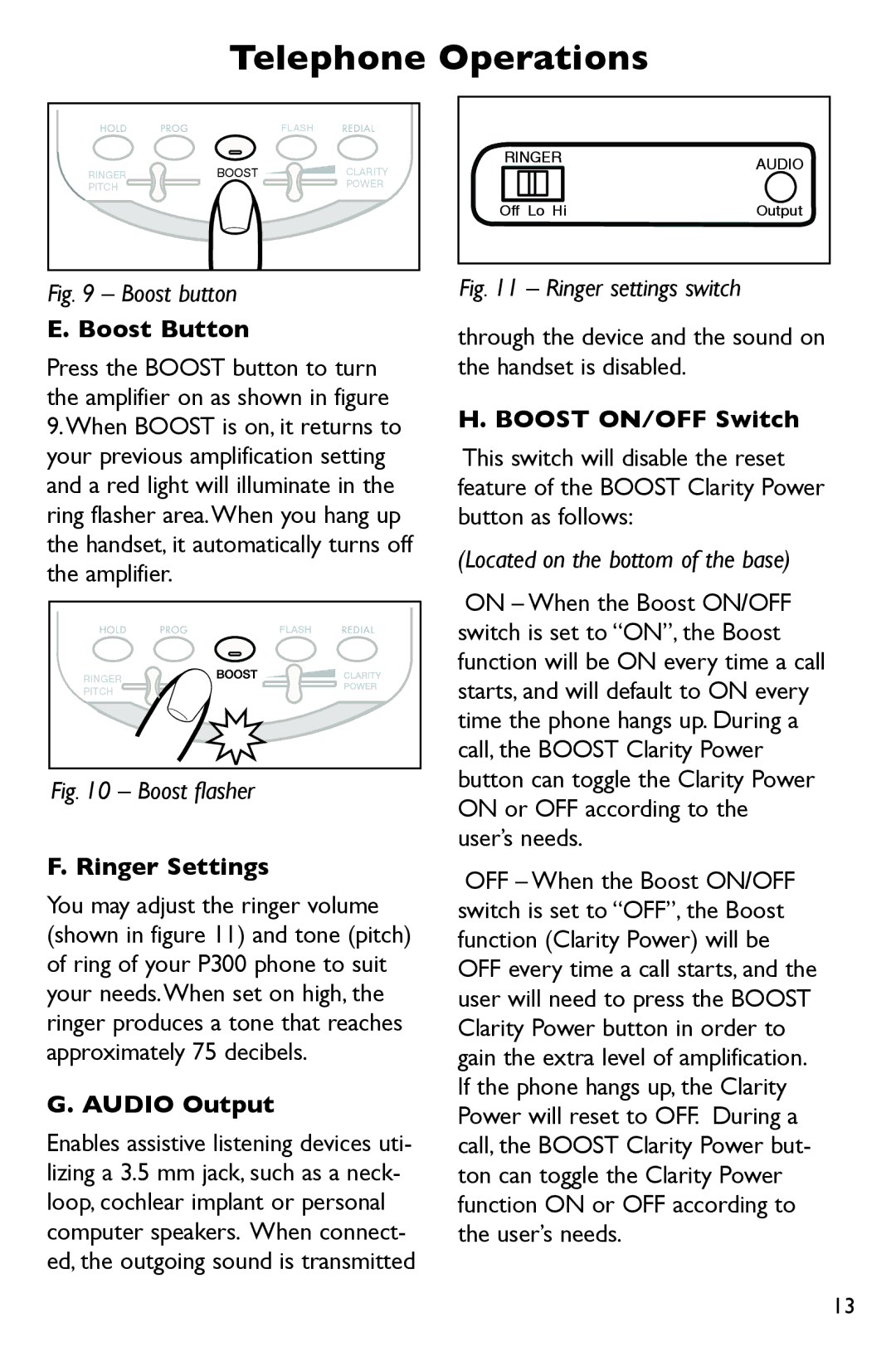Telephone Operations
|
| FLASH |
RINGER | BOOST | CLARITY |
PITCH |
| POWER |
RINGERAUDIO
Off Lo Hi | Output |
Fig. 9 – Boost button
E. Boost Button
Press the BOOST button to turn the amplifier on as shown in figure
9.When BOOST is on, it returns to your previous amplification setting and a red light will illuminate in the ring flasher area.When you hang up the handset, it automatically turns off the amplifier.
RINGER
PITCH
Fig. 10 – Boost flasher
F. Ringer Settings
You may adjust the ringer volume (shown in figure 11) and tone (pitch) of ring of your P300 phone to suit your needs.When set on high, the ringer produces a tone that reaches approximately 75 decibels.
G. AUDIO Output
Enables assistive listening devices uti- lizing a 3.5 mm jack, such as a neck- loop, cochlear implant or personal computer speakers. When connect- ed, the outgoing sound is transmitted
Fig. 11 – Ringer settings switch
through the device and the sound on the handset is disabled.
H. BOOST ON/OFF Switch
This switch will disable the reset feature of the BOOST Clarity Power button as follows:
(Located on the bottom of the base)
ON – When the Boost ON/OFF switch is set to “ON”, the Boost function will be ON every time a call starts, and will default to ON every time the phone hangs up. During a call, the BOOST Clarity Power button can toggle the Clarity Power ON or OFF according to the user’s needs.
OFF – When the Boost ON/OFF switch is set to “OFF”, the Boost function (Clarity Power) will be OFF every time a call starts, and the user will need to press the BOOST Clarity Power button in order to gain the extra level of amplification. If the phone hangs up, the Clarity Power will reset to OFF. During a call, the BOOST Clarity Power but- ton can toggle the Clarity Power function ON or OFF according to the user’s needs.
13