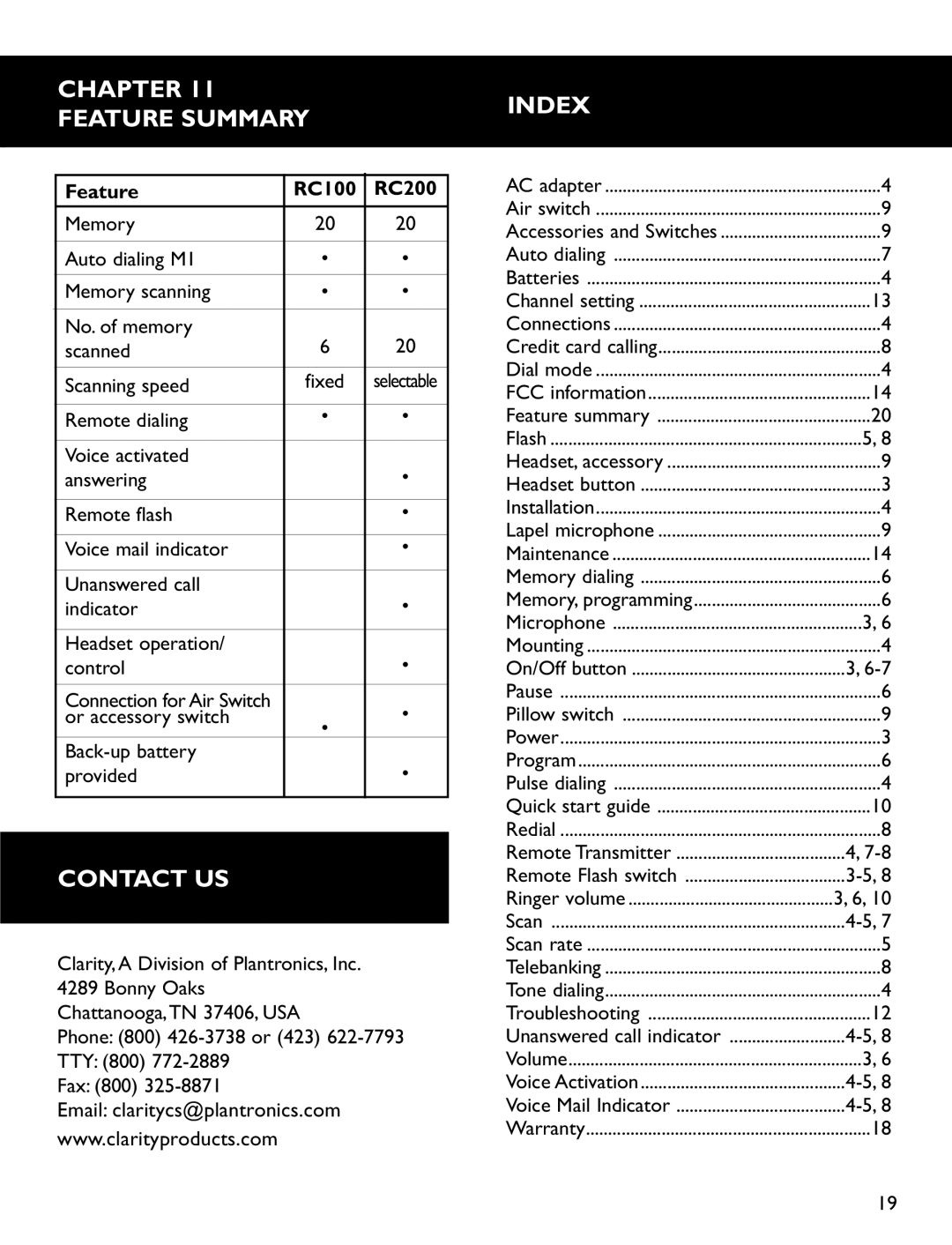CHAPTER 11
FEATURE SUMMARY
Feature | RC100 | RC200 |
Memory | 20 | 20 |
Auto dialing M1 | • | • |
Memory scanning | • | • |
No. of memory | 6 | 20 |
scanned | ||
Scanning speed | fixed | selectable |
Remote dialing | • | • |
Voice activated |
| • |
answering |
| |
Remote flash |
| • |
Voice mail indicator |
| • |
Unanswered call |
| • |
indicator |
| |
Headset operation/ |
| • |
control |
| |
Connection for Air Switch | • | • |
or accessory switch | ||
| • | |
provided |
|
CONTACT US
Clarity,A Division of Plantronics, Inc.
4289 Bonny Oaks
Chattanooga,TN 37406, USA
Phone: (800)
TTY: (800)
Fax: (800)
Email: claritycs@plantronics.com
www.clarityproducts.com
INDEX |
|
AC adapter | 4 |
Air switch | 9 |
Accessories and Switches | 9 |
Auto dialing | 7 |
Batteries | 4 |
Channel setting | 13 |
Connections | 4 |
Credit card calling | 8 |
Dial mode | 4 |
FCC information | 14 |
Feature summary | 20 |
Flash | 5, 8 |
Headset, accessory | 9 |
Headset button | 3 |
Installation | 4 |
Lapel microphone | 9 |
Maintenance | 14 |
Memory dialing | 6 |
Memory, programming | 6 |
Microphone | 3, 6 |
Mounting | 4 |
On/Off button | 3, |
Pause | 6 |
Pillow switch | 9 |
Power | 3 |
Program | 6 |
Pulse dialing | 4 |
Quick start guide | 10 |
Redial | 8 |
Remote Transmitter | 4, |
Remote Flash switch | |
Ringer volume | 3, 6, 10 |
Scan | |
Scan rate | 5 |
Telebanking | 8 |
Tone dialing | 4 |
Troubleshooting | 12 |
Unanswered call indicator | |
Volume | 3, 6 |
Voice Activation | |
Voice Mail Indicator | |
Warranty | 18 |
19