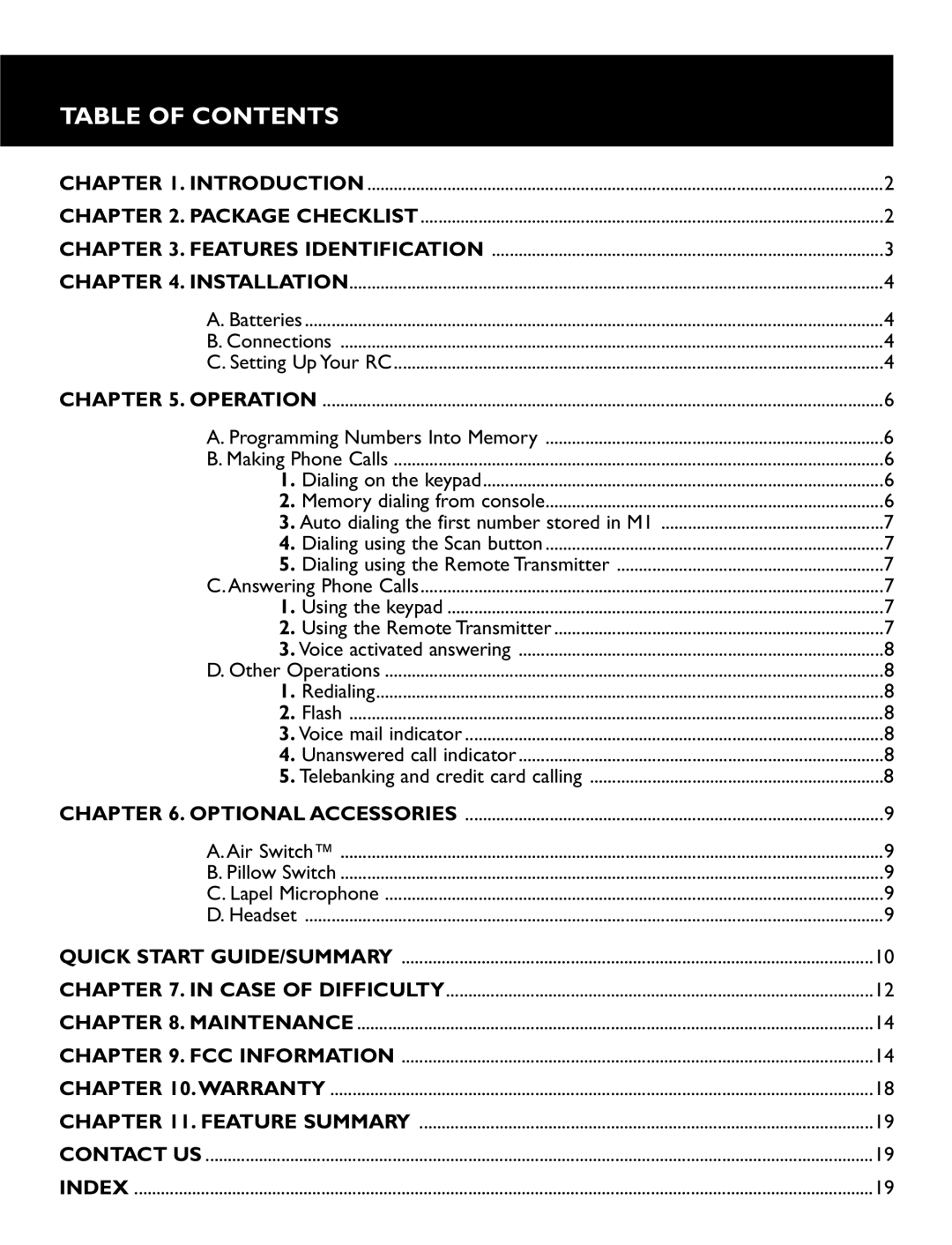TABLE OF CONTENTS |
| |
CHAPTER 1. INTRODUCTION | 2 | |
CHAPTER 2. PACKAGE CHECKLIST | 2 | |
CHAPTER 3. FEATURES IDENTIFICATION | 3 | |
CHAPTER 4. INSTALLATION | 4 | |
A. Batteries | 4 | |
B. Connections | 4 | |
C. Setting Up Your RC | 4 | |
CHAPTER 5. OPERATION | 6 | |
A. Programming Numbers Into Memory | 6 | |
B. Making Phone Calls | 6 | |
1. | Dialing on the keypad | 6 |
2. | Memory dialing from console | 6 |
3. | Auto dialing the first number stored in M1 | 7 |
4. | Dialing using the Scan button | 7 |
5. | Dialing using the Remote Transmitter | 7 |
C. Answering Phone Calls | 7 | |
1. | Using the keypad | 7 |
2. | Using the Remote Transmitter | 7 |
3. Voice activated answering | 8 | |
D. Other Operations | 8 | |
1. | Redialing | 8 |
2. | Flash | 8 |
3. Voice mail indicator | 8 | |
4. | Unanswered call indicator | 8 |
5. Telebanking and credit card calling | 8 | |
CHAPTER 6. OPTIONAL ACCESSORIES | 9 | |
A. Air Switch™ | 9 | |
B. Pillow Switch | 9 | |
C. Lapel Microphone | 9 | |
D. Headset | .................................................................................................................................. | 9 |
QUICK START GUIDE/SUMMARY | 10 | |
CHAPTER 7. IN CASE OF DIFFICULTY | 12 | |
CHAPTER 8. MAINTENANCE | 14 | |
CHAPTER 9. FCC INFORMATION | 14 | |
CHAPTER 10.WARRANTY | 18 | |
CHAPTER 11. FEATURE SUMMARY | 19 | |
CONTACT US | 19 | |
INDEX | 19 | |