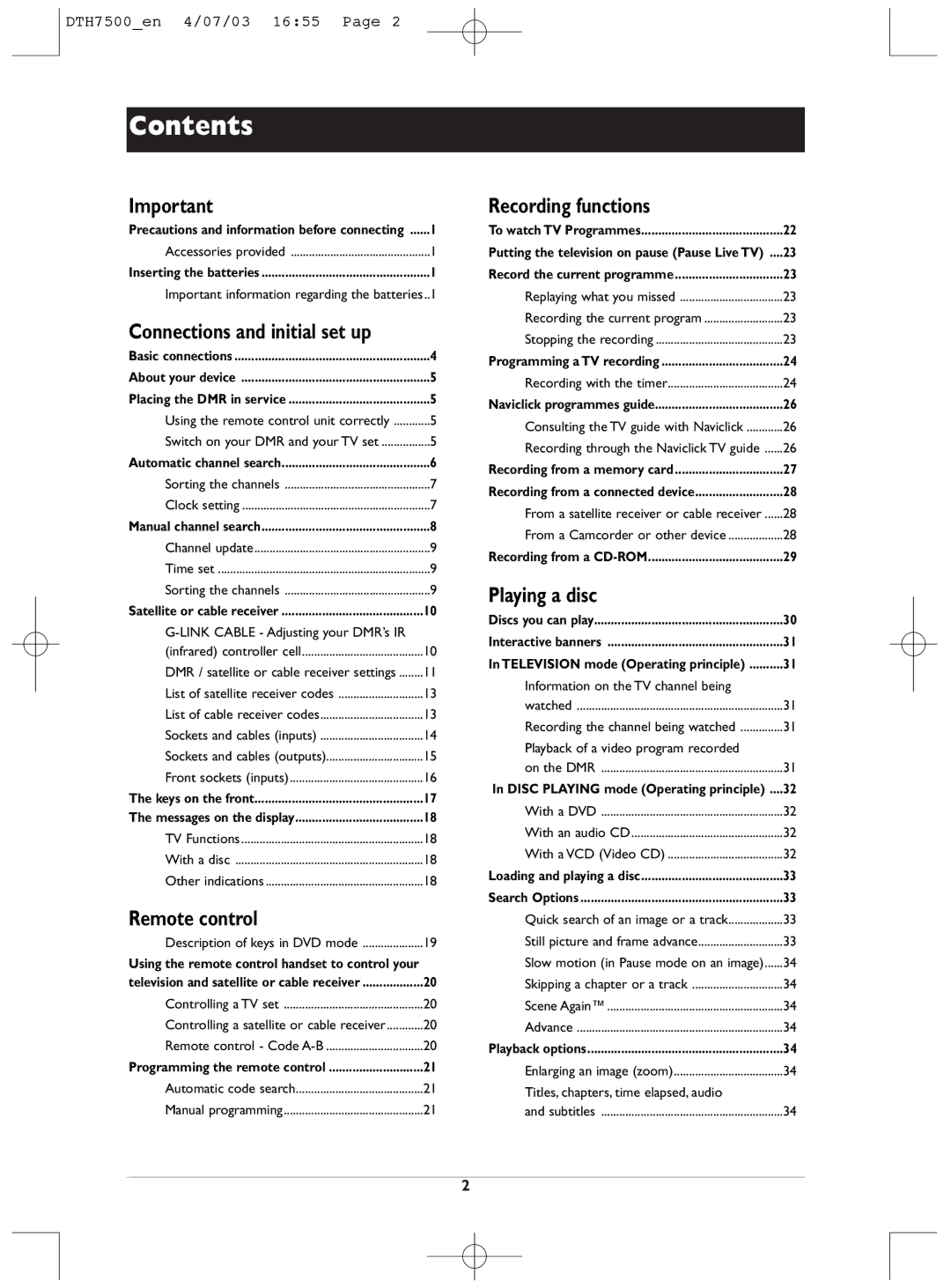DTH7500_en 4/07/03 16:55 Page 2
Contents |
|
Important |
|
Precautions and information before connecting | 1 |
Accessories provided | 1 |
Inserting the batteries | 1 |
Important information regarding the batteries | ..1 |
Connections and initial set up |
|
Basic connections | 4 |
About your device | 5 |
Placing the DMR in service | 5 |
Using the remote control unit correctly | 5 |
Switch on your DMR and your TV set | 5 |
Automatic channel search | 6 |
Sorting the channels | 7 |
Clock setting | 7 |
Manual channel search | 8 |
Channel update | 9 |
Time set | 9 |
Sorting the channels | 9 |
Satellite or cable receiver | 10 |
| |
(infrared) controller cell | 10 |
DMR / satellite or cable receiver settings | 11 |
List of satellite receiver codes | 13 |
List of cable receiver codes | 13 |
Sockets and cables (inputs) | 14 |
Sockets and cables (outputs) | 15 |
Front sockets (inputs) | 16 |
The keys on the front | 17 |
The messages on the display | 18 |
TV Functions | 18 |
With a disc | 18 |
Other indications | 18 |
Remote control |
|
Description of keys in DVD mode | 19 |
Using the remote control handset to control your |
|
television and satellite or cable receiver | 20 |
Controlling a TV set | 20 |
Controlling a satellite or cable receiver | 20 |
Remote control - Code | 20 |
Programming the remote control | 21 |
Automatic code search | 21 |
Manual programming | 21 |
Recording functions |
|
To watch TV Programmes | 22 |
Putting the television on pause (Pause Live TV) .... | 23 |
Record the current programme | 23 |
Replaying what you missed | 23 |
Recording the current program | 23 |
Stopping the recording | 23 |
Programming a TV recording | 24 |
Recording with the timer | 24 |
Naviclick programmes guide | 26 |
Consulting the TV guide with Naviclick | 26 |
Recording through the Naviclick TV guide | 26 |
Recording from a memory card | 27 |
Recording from a connected device | 28 |
From a satellite receiver or cable receiver | 28 |
From a Camcorder or other device | 28 |
Recording from a | 29 |
Playing a disc |
|
Discs you can play | 30 |
Interactive banners | 31 |
In TELEVISION mode (Operating principle) | 31 |
Information on the TV channel being |
|
watched | 31 |
Recording the channel being watched | 31 |
Playback of a video program recorded |
|
on the DMR | 31 |
In DISC PLAYING mode (Operating principle) .... | 32 |
With a DVD | 32 |
With an audio CD | 32 |
With a VCD (Video CD) | 32 |
Loading and playing a disc | 33 |
Search Options | 33 |
Quick search of an image or a track | 33 |
Still picture and frame advance | 33 |
Slow motion (in Pause mode on an image) | 34 |
Skipping a chapter or a track | 34 |
Scene Again™ | 34 |
Advance | 34 |
Playback options | 34 |
Enlarging an image (zoom) | 34 |
Titles, chapters, time elapsed, audio |
|
and subtitles | 34 |
2