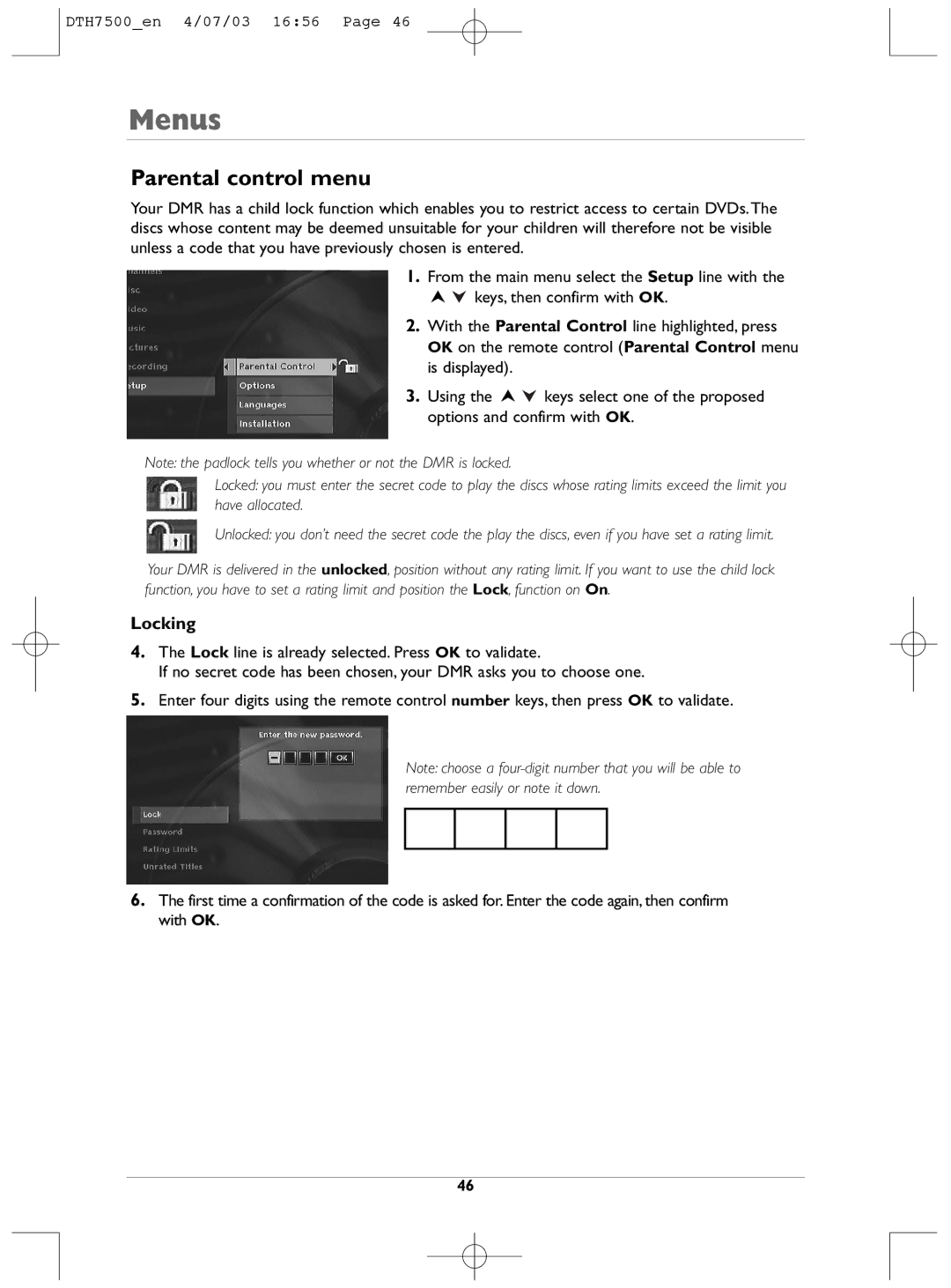DTH7500_en 4/07/03 16:56 Page 46
Menus
Parental control menu
Your DMR has a child lock function which enables you to restrict access to certain DVDs.The discs whose content may be deemed unsuitable for your children will therefore not be visible unless a code that you have previously chosen is entered.
1.From the main menu select the Setup line with the
![]()
![]() keys, then confirm with OK.
keys, then confirm with OK.
2.With the Parental Control line highlighted, press OK on the remote control (Parental Control menu is displayed).
3.Using the ![]()
![]() keys select one of the proposed options and confirm with OK.
keys select one of the proposed options and confirm with OK.
Note: the padlock tells you whether or not the DMR is locked.
Locked: you must enter the secret code to play the discs whose rating limits exceed the limit you have allocated.
Unlocked: you don’t need the secret code the play the discs, even if you have set a rating limit.
Your DMR is delivered in the unlocked, position without any rating limit. If you want to use the child lock function, you have to set a rating limit and position the Lock, function on On.
Locking
4.The Lock line is already selected. Press OK to validate.
If no secret code has been chosen, your DMR asks you to choose one.
5.Enter four digits using the remote control number keys, then press OK to validate.
Note: choose a
6.The first time a confirmation of the code is asked for. Enter the code again, then confirm with OK.
46