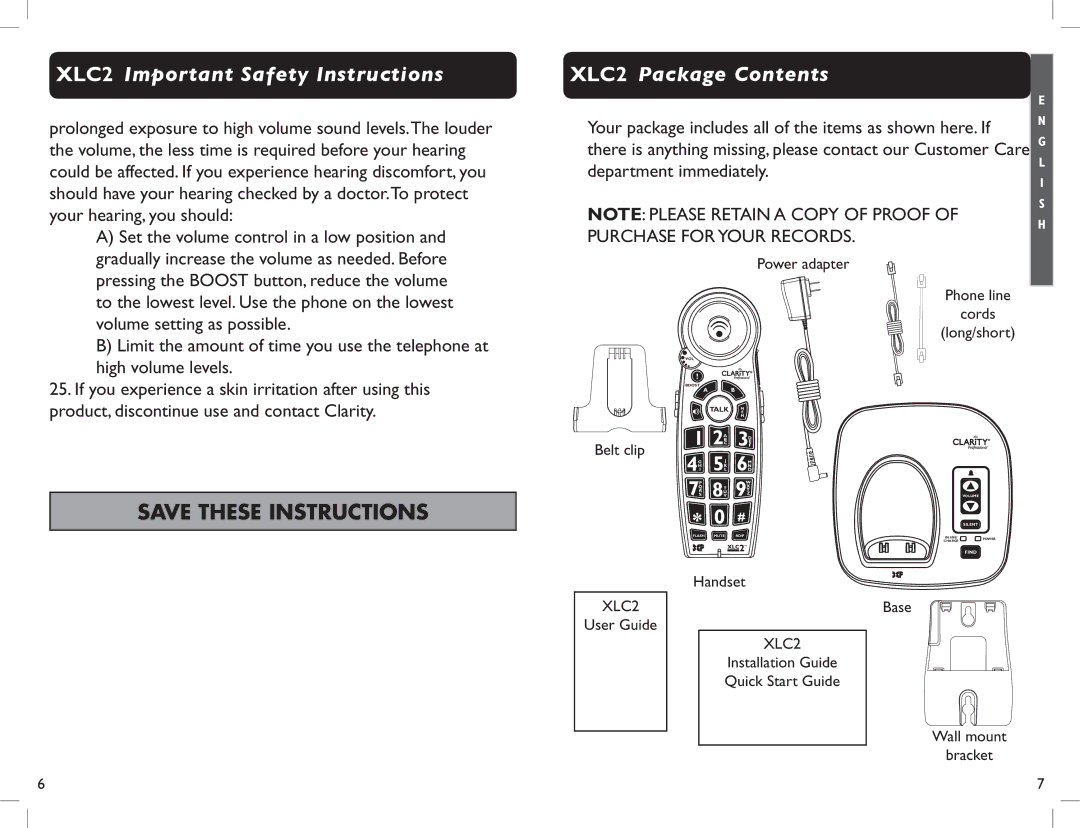Extra Loud Big Button Cordless Speakerphone
XLC2 Table of Contents
XLC2 Important Safety Instructions
Use caution when installing or modifying telephone lines
XLC2 Package Contents
XLC2 Installation
XLC2 Wall Mounting Your XLC2
XLC2 Feature List & Overview Base
Handset
XLC2 FeatureHandsetList & Overview
Feature List & Overview
Amplifier settings used. Replace batteries every two years
XLC2 Battery Information
XLC2 Low Battery Indication
XLC2 Battery Safety Information
Base if optional batteries are installed
Dispose of used batteries according to the instructions
To dial a stored number
Amplify Incoming Sounds Handset
To program a memory location
XLC2 Outgoing Speech Amplification OSA
XLC2 Auto Boost Function
Call
Heard
Talk button is blinking red twice every 2 seconds
XLC2 Troubleshooting
Visual Ringer is blinking red twice every 5 seconds
Ringer does not work
XLC2 Technical Information
Important Information for Customers
XLC2 Regulatory Compliance
This phone
For help
Nearby persons
Could void the user’s authority to operate the equipment
Clarity Service Center
XLC2 Warranty
Plantronics Service Centre
Incidental or Consequential Damages Neither
Proof-of-purchase indicating
’utilisateur
XLC2 Table des matières
XLC2 Consignes de Sécurité Importantes
Afin de réduire les risques de chocs électriques, ne
Orage Ne jamais installer de prises téléphoniques dans des
Couvertes par les instructions d’utilisation. Un réglage
Pour rétablir le fonctionnement normal du téléphone
XLC2 Contenu du paquet
Si non, vérifier toutes les connexions encore
XLC2 Mur montant votre XLC2
’est pas en cours d’utilisation
XLC2 Liste des fonctionnalités et aperçu Base
XLC2 Liste des fonctionnalités et aperçu Combiné
Selon les paramètres ci-dessous
Mode Boost désactivé
Vert lorsque le téléphone est en cours d’utilisation, le
Rouge lorsque la fonction Boost est activée
Base facultatif
XLC2 Informations sur les piles
XLC2 Indication de pile faible
Base si les piles en option sont installées
Jetez les piles usagées selon les instructions
Soyez prudent dans la manipulation de piles afin de ne pas
Pour numéroter un numéro enregistré
Pour programmer un emplacement de mémoire
Amplifie les sons entrants combiné
XLC2 Amplification de la voix Sortante OSA
XLC2 Fonction d’AUGMENTATION
Jusqu’à ce qu’un bip se fasse entendre
Votre voix, appuyez et maintenez enfoncé à nouveau le
La sonnerie ne fonctionne pas
XLC2 Dépannage
Mauvaise qualité audio
Difficulté à émettre ou recevoir des appels
Impossible d’accéder aux systèmes automatisés
XLC2 Informations techniques
Niveau dB amplifié 50dB Dimensions
XLC2 Conformité réglimentaire
Poids
Renseignements sur la du règlement
Connecté à votre ligne téléphonique, assurez-vous que
Doit approuver la connexion au préalable
Dans la mesure du possible, déplacez le téléviseur, la
Qu’il lui est permis de se raccorder aux installations de
De RF DE FCC
Cet équipement pas expressément approuvé par le parti
Centre de réparation Plantronics 151 Hymus
XLC2 Garantie
Centre de réparation Clarity
Fabriquent différents types d’équipement et Clarity ne
Teléfono
XLC2 Índice
XLC2 Instruccionesimportantes de seguridad
No siga utilizando el producto y contacte con Clarity si se
XLC2 Contenido del paquete
XLC2 Instalación
XLC2 Pared que monta su XLC2
Timbre visual base Se enciende cuando suena el teléfono
XLC2 Lista de funciones y descripción general base
Comprado separadamente de su proveedor de Internet
Teléfono no esté en uso
Speakerphone En modo TALK, presione el botón
XLC2 Lista de funciones y descripción general auricular
Para atender el teléfono en modo altavoz, presione el botón
Cuando el altavoz está activo, el botón se ilumina en rojo
Boost
XLC2 Indicación de batería baja
XLC2 Información sobre la batería
Memoria Abra puerta de compartimiento de batería
Auricular
Para marcar un número guardado
Deseche las baterías usadas según las instrucciones
Para programar una posición de la memoria
Amplificar los sonidos entrantes auricular
XLC2 Función Boost amplificación
XLC2 Función Auto Boost
XLC2 Resolución de problemas
XLC2 Amplificación del volumen de salida OSA
Tres segundos hasta que la luz de fondo del teclado
Suelte el botón Flash
El Timbre Visual parpadea de color rojo dos veces
Erde, cuando el teléfono esté en uso, fuera del modo
El botón Talk parpadea de color rojo dos veces cada
XLC2 Información técnica
Mantener el servicio sin interrupciones
XLC2 Conformidad con los reglamentos
Información sobre la Parte 15 de los reglamentos de la FCC
Especificaciones técnicas de Industry Canada
El cliente debe ser consciente de que es posible que el
Hymus Pointe Claire, Quebec H9R 1E9 Tel 800-540-8363 ó Fax
XLC2 GarantÍa
Mano de obra durante un período de un 1 año a partir
Obligación de
119

![]() VOL
VOL![]() SILENT
SILENT ![]()