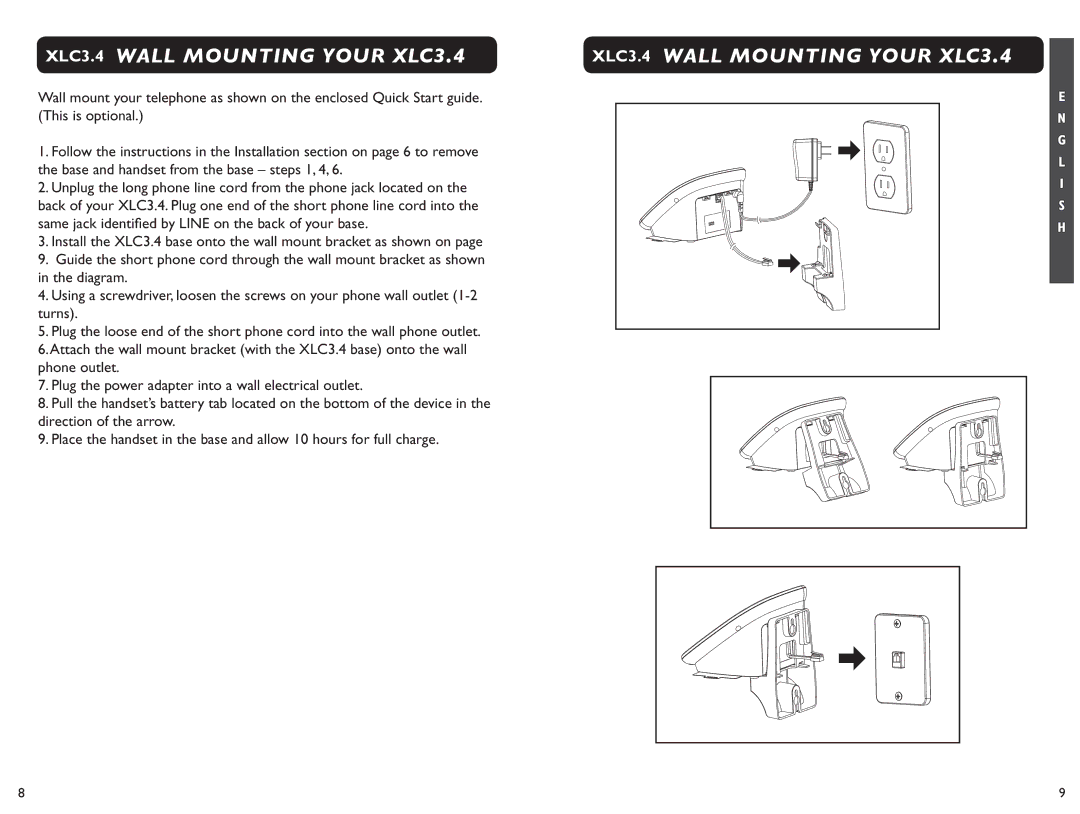XLC 3.4 specifications
Clarity XLC 3.4 is a cutting-edge software solution designed to enhance business intelligence and analytical capabilities. It targets organizations looking to leverage data effectively for decision-making processes. With its innovative features, Clarity XLC 3.4 stands out in the competitive landscape of analytical tools, providing users with intuitive navigation and extensive functionality.One of the main features of Clarity XLC 3.4 is its user-friendly interface, which allows users to easily access and analyze data from various sources. This ensures that even those with limited technical expertise can efficiently utilize the software. The dashboard is customizable, enabling users to tailor visualizations and reports to meet specific business needs.
Clarity XLC 3.4 integrates seamlessly with existing enterprise systems, ensuring that data can be pulled from multiple repositories. This capability allows organizations to create comprehensive reports that present a holistic view of their operations. The platform's advanced data processing capabilities include real-time analytics, which empowers businesses to respond promptly to changing conditions.
Another key characteristic of Clarity XLC 3.4 is its robust collaboration tools. These features support team engagement by allowing users to share insights and findings easily. The software promotes a culture of transparency and collaboration, fostering shared understanding across departments and enhancing overall productivity.
In terms of technologies, Clarity XLC 3.4 leverages machine learning algorithms to provide predictive analytics. This allows organizations to forecast trends and make data-driven decisions with higher accuracy. Additionally, the software employs state-of-the-art security protocols to protect sensitive information, ensuring that data integrity and confidentiality are maintained.
The scalability of Clarity XLC 3.4 is another notable feature. As organizations grow, the software can adapt to increasing data volumes and user demands without compromising performance. This flexibility makes Clarity XLC 3.4 an ideal choice for businesses of all sizes, from small startups to large enterprises.
In conclusion, Clarity XLC 3.4 is a powerful analytical tool that combines ease of use with advanced features. Its integration capabilities, collaborative environment, predictive analytics, and scalability make it an essential resource for organizations seeking to improve their data management and business intelligence efforts. As companies continue to navigate an increasingly data-driven world, Clarity XLC 3.4 provides the tools necessary to harness the power of their data effectively.