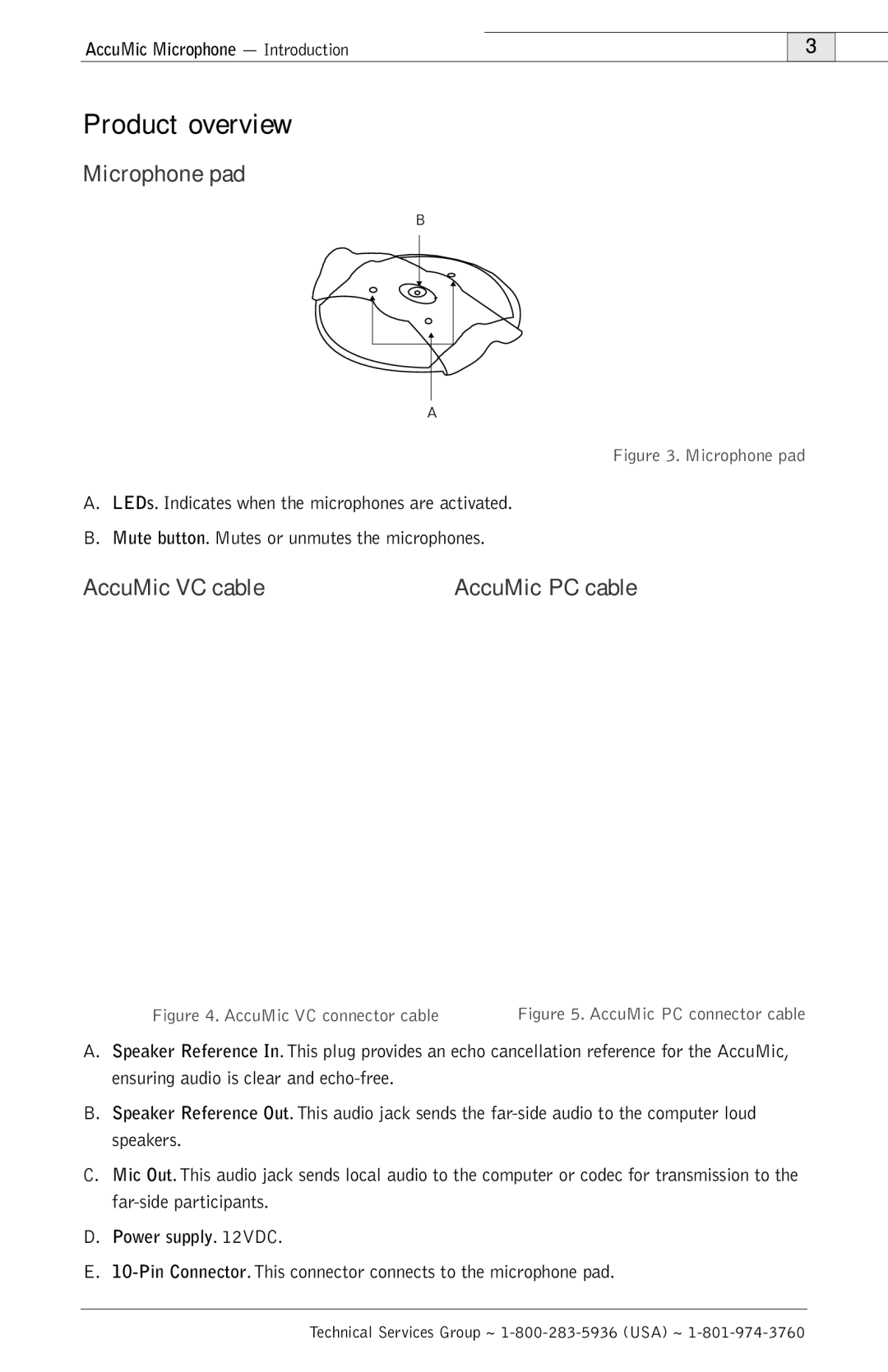AccuMic Microphone — Introduction
3
Product overview
Microphone pad
B
A
Figure 3. Microphone pad
A.LEDs. Indicates when the microphones are activated.
B.Mute button. Mutes or unmutes the microphones.
AccuMic VC cable | AccuMic PC cable | ||||||||||
A B | C D | A B | C D | ||||||||
|
|
|
|
|
|
|
|
|
|
|
|
|
|
|
|
|
|
|
|
|
|
|
|
|
|
|
|
|
|
|
|
|
|
|
|
EE
Figure 4. AccuMic VC connector cable | Figure 5. AccuMic PC connector cable |
|
|
A.Speaker Reference In.This plug provides an echo cancellation reference for the AccuMic, ensuring audio is clear and
B.Speaker Reference Out.This audio jack sends the
C.Mic Out.This audio jack sends local audio to the computer or codec for transmission to the
D.Power supply. 12VDC.
E.
Technical Services Group ~