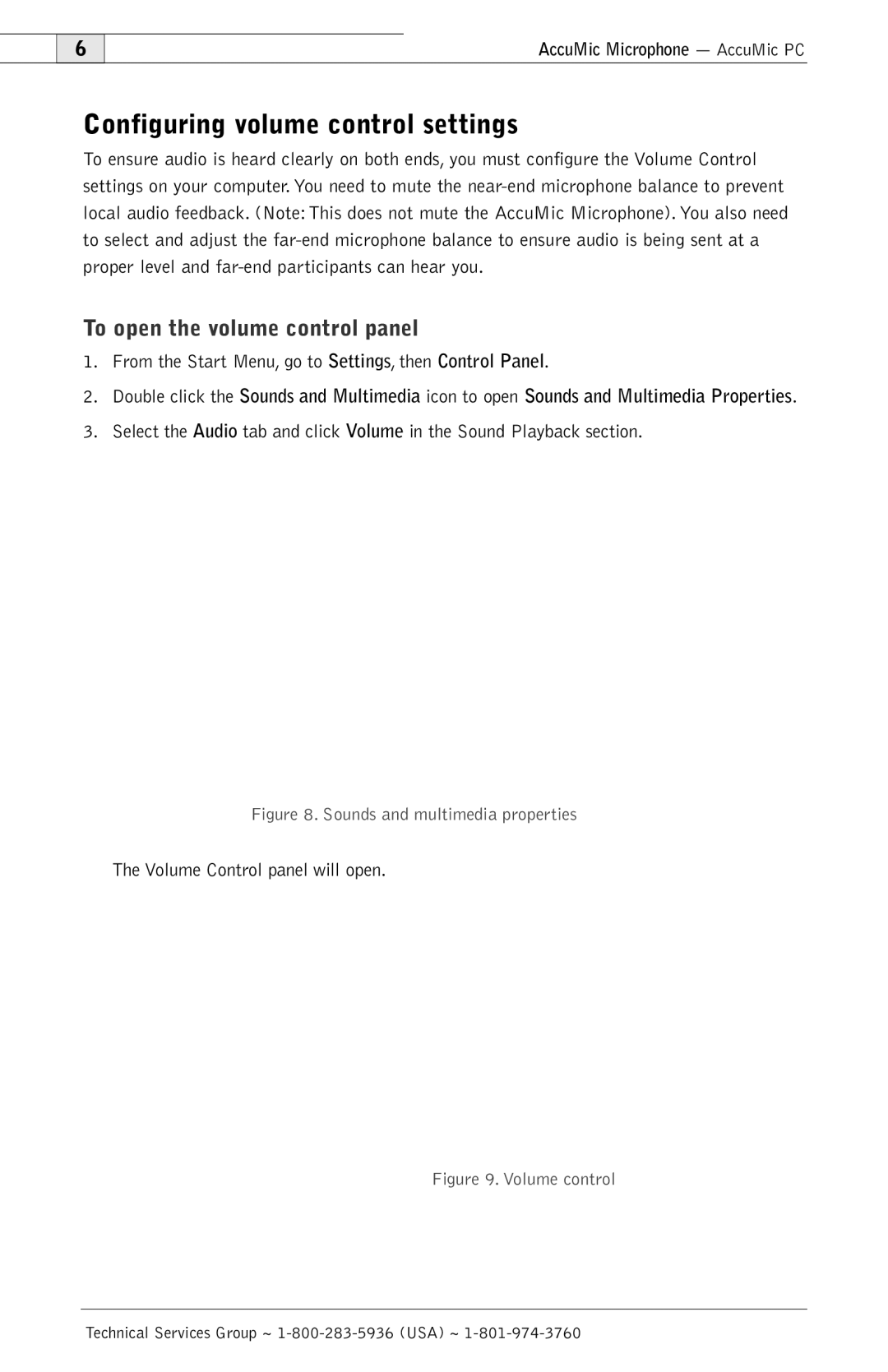6
AccuMic Microphone — AccuMic PC
Configuring volume control settings
To ensure audio is heard clearly on both ends, you must configure the Volume Control settings on your computer. You need to mute the
To open the volume control panel
1.From the Start Menu, go to Settings, then Control Panel.
2.Double click the Sounds and Multimedia icon to open Sounds and Multimedia Properties.
3.Select the Audio tab and click Volume in the Sound Playback section.
Figure 8. Sounds and multimedia properties
The Volume Control panel will open.
Figure 9. Volume control
Technical Services Group ~