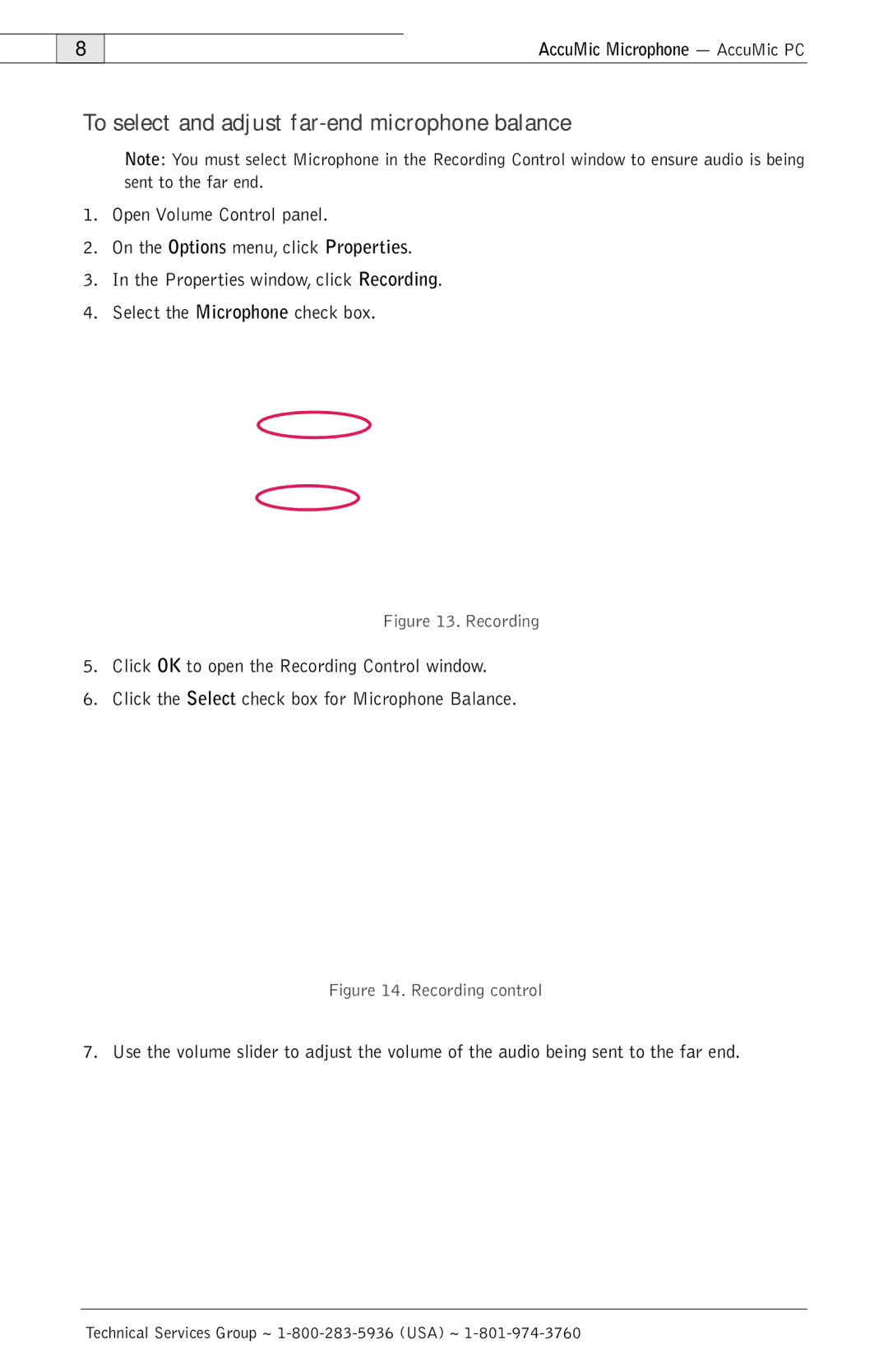8
AccuMic Microphone — AccuMic PC
To select and adjust far-end microphone balance
Note: You must select Microphone in the Recording Control window to ensure audio is being sent to the far end.
1.Open Volume Control panel.
2.On the Options menu, click Properties.
3.In the Properties window, click Recording.
4.Select the Microphone check box.
Figure 13. Recording
5.Click OK to open the Recording Control window.
6.Click the Select check box for Microphone Balance.
Figure 14. Recording control
7. Use the volume slider to adjust the volume of the audio being sent to the far end.
Technical Services Group ~