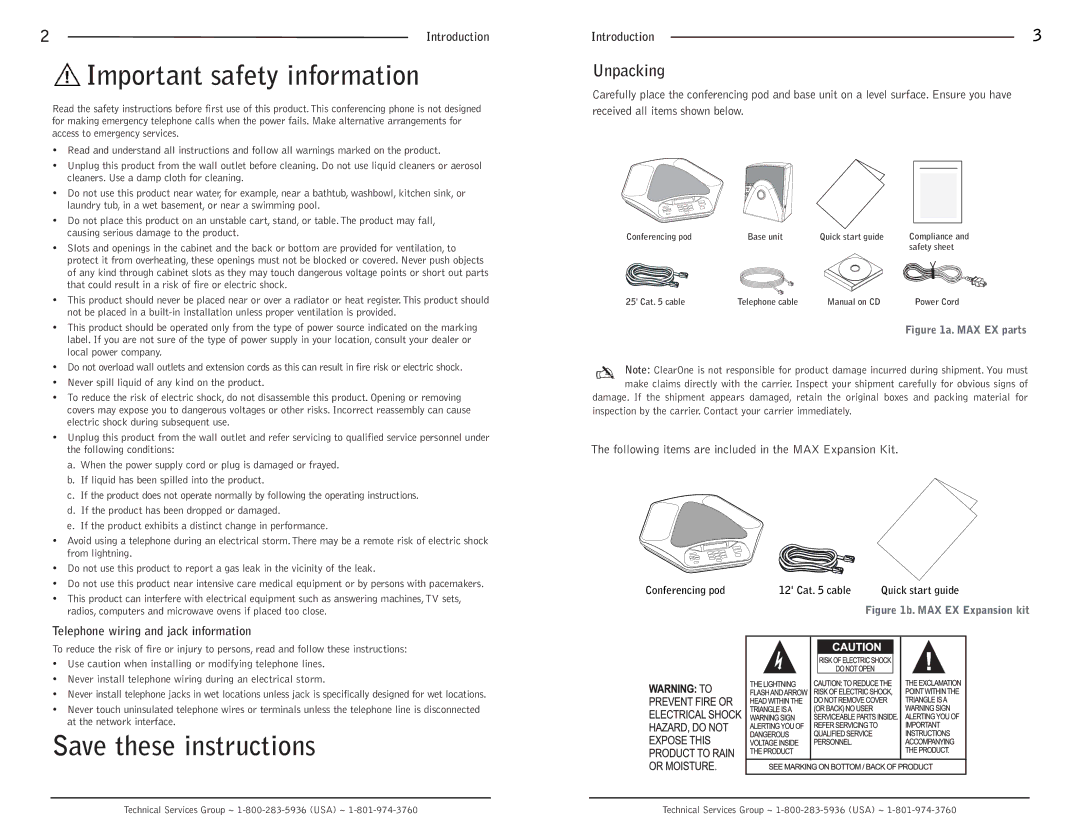MAXTM EX Telephone specifications
The ClearOne COMM MAXTM EX Telephone is a remarkably engineered communication device designed for professional conferencing environments. It provides exceptional audio clarity and is packed with features that facilitate seamless collaboration in both small and large meeting rooms.One of the most notable features of the MAX EX is its advanced audio processing technology. The device uses ClearOne's proprietary acoustic echo cancellation, which ensures that all participants can be heard clearly without frustrating echoes or feedback. This technology is crucial during conferences, allowing users to focus on discussions without interruptions. The device also employs automatic gain control, which adjusts the microphone sensitivity based on the loudness of the speaker's voice, ensuring that every word is captured accurately regardless of speaker proximity or volume.
Another key characteristic of the MAX EX is its versatility in connectivity options. The telephone can connect to various devices using a standard analog phone line, making it suitable for both traditional phone systems and Voice over IP (VoIP) applications. Its ability to interface with video conferencing systems further enhances its functionality, enabling users to participate in multi-modal communication environments seamlessly.
The design of the MAX EX is another standout feature. The device boasts a sleek and modern aesthetic that fits well in any professional setting. It incorporates an intuitive user interface, complete with easy-to-read buttons and indicators that simplify operation. Users can effortlessly initiate calls, adjust volume levels, and access conference features without complications.
Scalability is another defining characteristic of the ClearOne MAX EX. The device can be expanded with additional units, allowing for coverage of larger areas or accommodating more participants. This makes it an excellent choice for organizations that anticipate growth or require flexibility in their audio conferencing setups.
In summary, the ClearOne COMM MAXTM EX Telephone is a robust and feature-rich communication tool. Its superior audio quality, versatile connectivity, user-friendly design, and scalability make it an ideal solution for any organization looking to enhance their conferencing capabilities. Whether used in boardrooms, classrooms, or remote workspaces, the MAX EX ensures that every communication is clear, professional, and efficient.