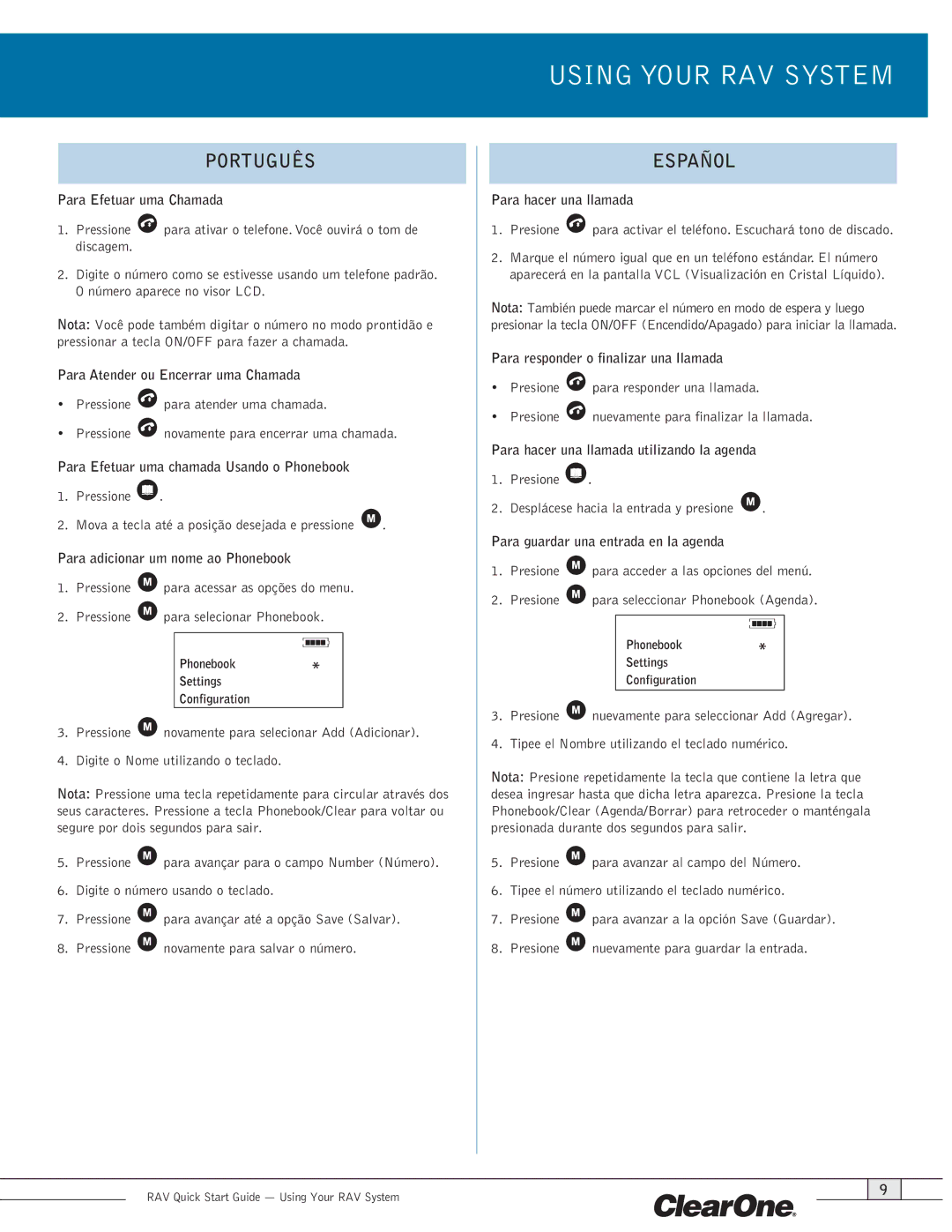RAV 600/900 specifications
ClearOne has long been a leading name in the fields of audio and visual communication technologies, and their RAV 600 and RAV 900 systems are exemplary of their commitment to high-quality performance and superior user experience. Designed primarily for meeting spaces and conference rooms, these systems bring clarity and intelligence to audio conferencing, making them an ideal choice for organizations seeking to enhance their communication capabilities.The RAV 600 and RAV 900 integrate advanced technologies to ensure voice intelligibility and minimized background noise, crucial for effective conferencing. One of the standout features of both models is the use of ClearOne’s patented Beamforming Microphone Array technology. This innovative design employs multiple microphone elements that work together to focus on the speaker’s voice while automatically eliminating unwanted noise from the surrounding environment.
Additionally, both models utilize a rich acoustic echo cancellation system that delivers crystal-clear audio without the disruptive echoes that can impair communication in conference settings. The RAV systems also support a wide frequency range, ensuring that every nuance of the speaker's voice is captured and transmitted accurately.
A notable characteristic of the RAV 600 and RAV 900 is their versatile connectivity options. These systems provide easy integration with a variety of platforms and devices, including laptops, smartphones, and video conferencing systems through USB, Bluetooth, and auxiliary inputs. This flexibility makes it simple for users to connect their preferred devices without needing specialized equipment.
The RAV 900 takes connectivity a step further with its enhanced wireless capabilities. Equipped with Wi-Fi connectivity, it allows for seamless audio streaming from cloud-based applications and offers greater mobility within the meeting space. This means that users can easily share their presentations or collaborate without being tethered to a specific location.
Moreover, both systems feature smart configuration options that enable users to tailor their audio settings to meet the specific needs of their environment. This includes features like automatic gain control and echo suppression, which adjust levels in real time to optimize sound quality based on the conditions of the room.
In summary, the ClearOne RAV 600 and RAV 900 systems exemplify the ideal fusion of advanced audio technology with user-friendly design. Their intelligent audio processing, versatile connectivity, and exceptional sound capture capabilities make them indispensable tools for any organization looking to enhance its conferencing experience and drive effective communication. Whether in a small meeting room or a large conference hall, these systems ensure that every voice is heard clearly and distinctly.