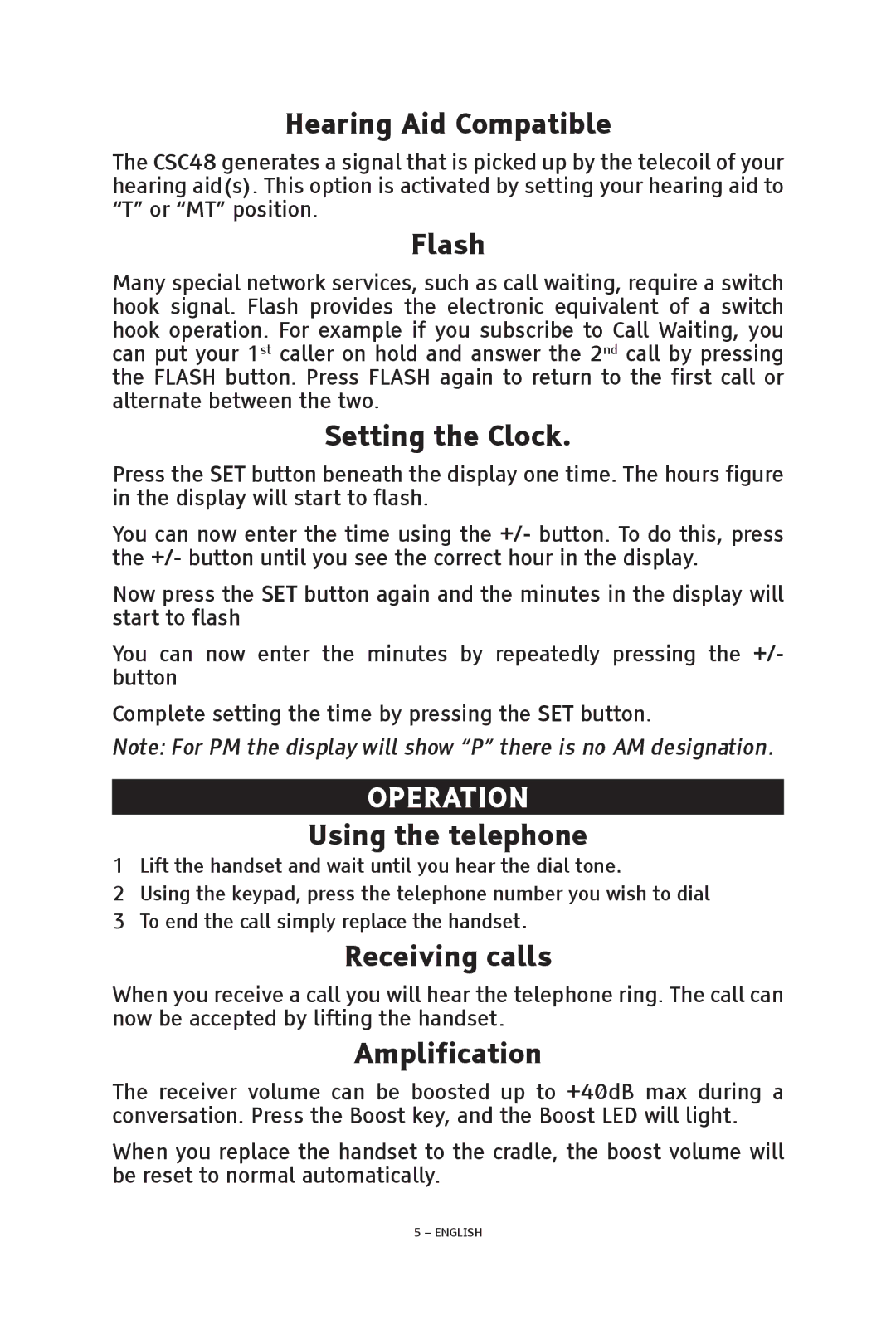Hearing Aid Compatible
The CSC48 generates a signal that is picked up by the telecoil of your hearing aid(s). This option is activated by setting your hearing aid to “T” or “MT” position.
Flash
Many special network services, such as call waiting, require a switch hook signal. Flash provides the electronic equivalent of a switch hook operation. For example if you subscribe to Call Waiting, you can put your 1st caller on hold and answer the 2nd call by pressing the FLASH button. Press FLASH again to return to the first call or alternate between the two.
Setting the Clock.
Press the SET button beneath the display one time. The hours figure in the display will start to flash.
You can now enter the time using the +/- button. To do this, press the +/- button until you see the correct hour in the display.
Now press the SET button again and the minutes in the display will start to flash
You can now enter the minutes by repeatedly pressing the +/- button
Complete setting the time by pressing the SET button.
Note: For PM the display will show “P” there is no AM designation.
OPERATION
Using the telephone
1Lift the handset and wait until you hear the dial tone.
2Using the keypad, press the telephone number you wish to dial
3To end the call simply replace the handset.
Receiving calls
When you receive a call you will hear the telephone ring. The call can now be accepted by lifting the handset.
Amplification
The receiver volume can be boosted up to +40dB max during a conversation. Press the Boost key, and the Boost LED will light.
When you replace the handset to the cradle, the boost volume will be reset to normal automatically.
5 – ENGLISH