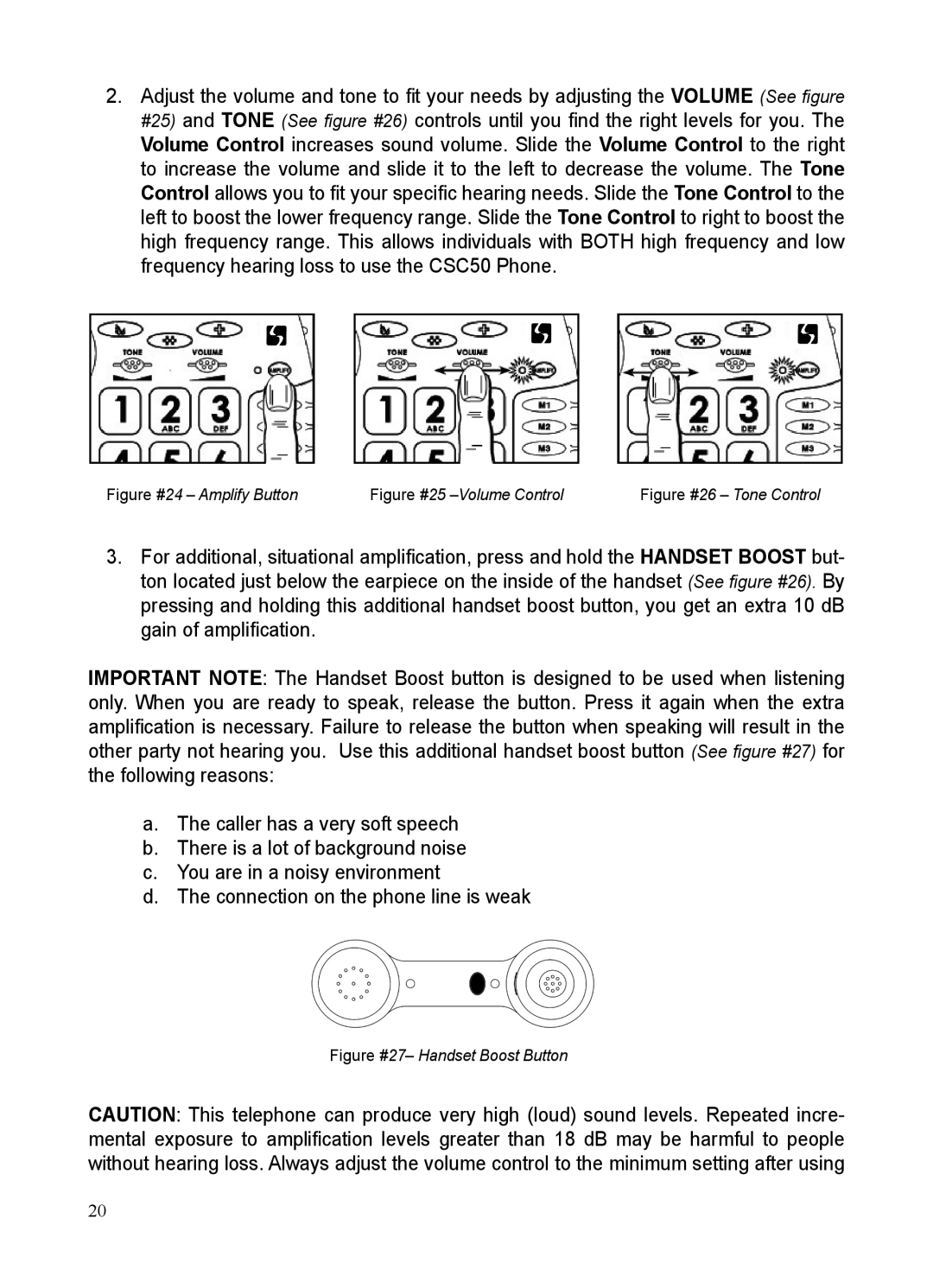2.Adjust the volume and tone to fit your needs by adjusting the VOLUME (See figure #25) and TONE (See figure #26) controls until you find the right levels for you. The Volume Control increases sound volume. Slide the Volume Control to the right to increase the volume and slide it to the left to decrease the volume. The Tone Control allows you to fit your specific hearing needs. Slide the Tone Control to the left to boost the lower frequency range. Slide the Tone Control to right to boost the high frequency range. This allows individuals with BOTH high frequency and low frequency hearing loss to use the CSC50 Phone.
Figure #24 – Amplify Button | Figure #25 | Figure #26 – Tone Control |
3.For additional, situational amplification, press and hold the HANDSET BOOST but- ton located just below the earpiece on the inside of the handset (See figure #26). By pressing and holding this additional handset boost button, you get an extra 10 dB gain of amplification.
IMPORTANT NOTE: The Handset Boost button is designed to be used when listening only. When you are ready to speak, release the button. Press it again when the extra amplification is necessary. Failure to release the button when speaking will result in the other party not hearing you. Use this additional handset boost button (See figure #27) for the following reasons:
a.The caller has a very soft speech
b.There is a lot of background noise
c.You are in a noisy environment
d.The connection on the phone line is weak
Figure #27– Handset Boost Button
CAUTION: This telephone can produce very high (loud) sound levels. Repeated incre- mental exposure to amplification levels greater than 18 dB may be harmful to people without hearing loss. Always adjust the volume control to the minimum setting after using
20