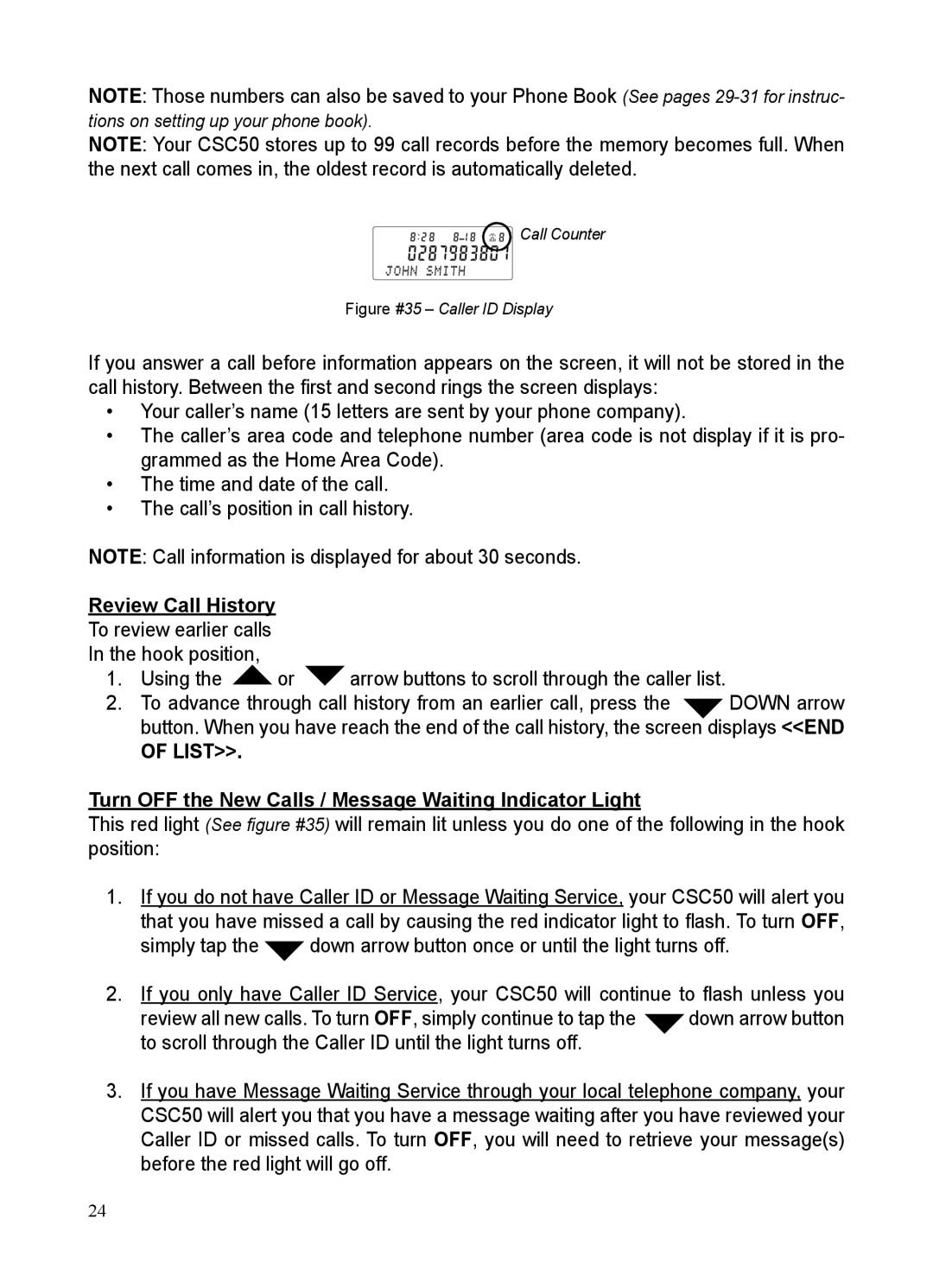NOTE: Those numbers can also be saved to your Phone Book (See pages
tions on setting up your phone book).
NOTE: Your CSC50 stores up to 99 call records before the memory becomes full. When the next call comes in, the oldest record is automatically deleted.
Call Counter
Figure #35 – Caller ID Display
If you answer a call before information appears on the screen, it will not be stored in the call history. Between the first and second rings the screen displays:
•Your caller’s name (15 letters are sent by your phone company).
•The caller’s area code and telephone number (area code is not display if it is pro- grammed as the Home Area Code).
•The time and date of the call.
•The call’s position in call history.
NOTE: Call information is displayed for about 30 seconds.
Review Call History |
|
|
| |
To review earlier calls |
|
|
| |
In the hook position, |
|
|
| |
1. | Using the | or | arrow buttons to scroll through the caller list. |
|
2. | To advance through call history from an earlier call, press the | DOWN arrow | ||
| button. When you have reach the end of the call history, the screen displays <<END | |||
| OF LIST>>. |
|
|
|
Turn OFF the New Calls / Message Waiting Indicator Light
This red light (See figure #35) will remain lit unless you do one of the following in the hook position:
1.If you do not have Caller ID or Message Waiting Service, your CSC50 will alert you that you have missed a call by causing the red indicator light to flash. To turn OFF,
simply tap the ![]() down arrow button once or until the light turns off.
down arrow button once or until the light turns off.
2.If you only have Caller ID Service, your CSC50 will continue to flash unless you
review all new calls. To turn OFF, simply continue to tap the | down arrow button |
to scroll through the Caller ID until the light turns off. |
|
3.If you have Message Waiting Service through your local telephone company, your CSC50 will alert you that you have a message waiting after you have reviewed your Caller ID or missed calls. To turn OFF, you will need to retrieve your message(s) before the red light will go off.
24