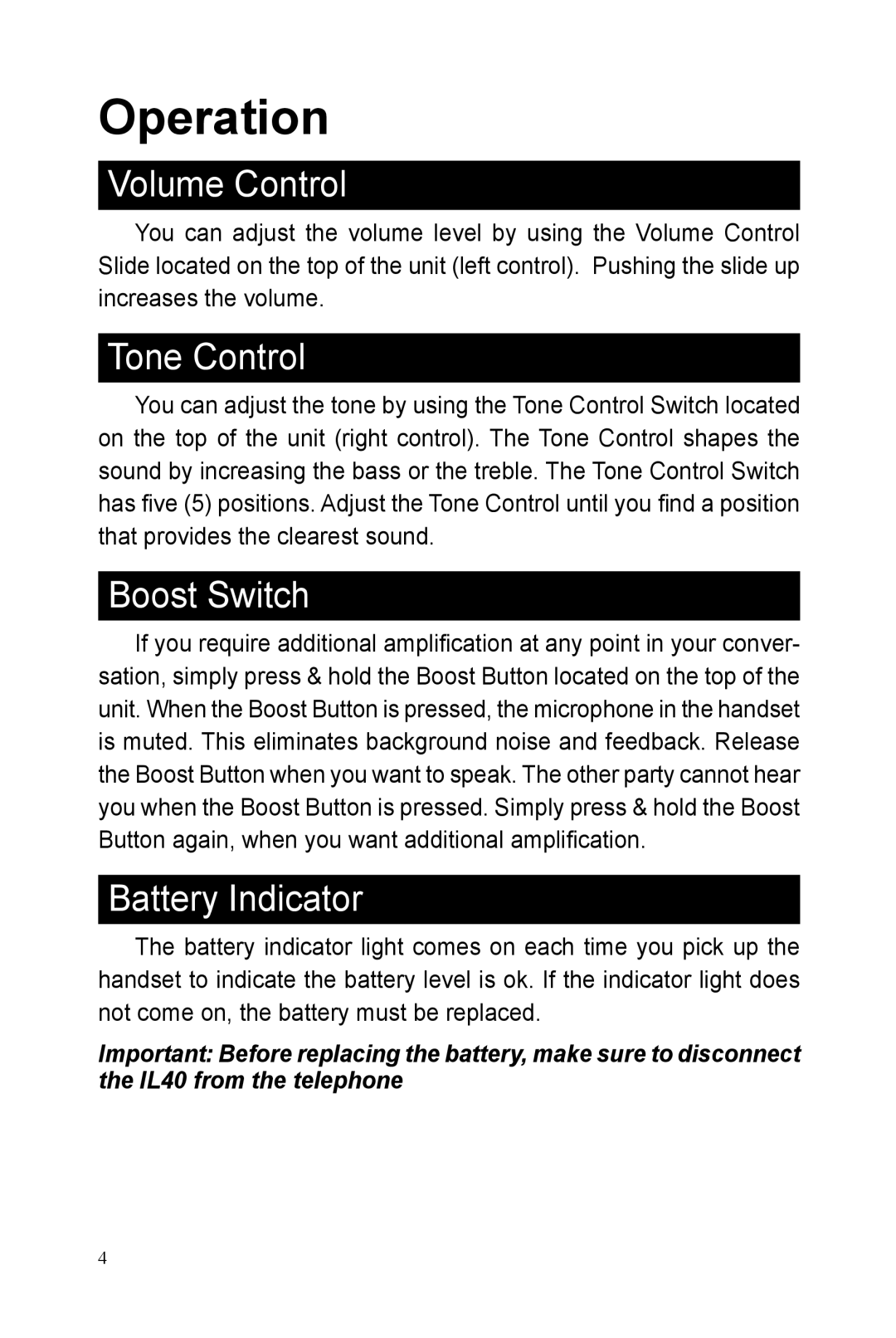Operation
Volume Control
You can adjust the volume level by using the Volume Control Slide located on the top of the unit (left control). Pushing the slide up increases the volume.
Tone Control
You can adjust the tone by using the Tone Control Switch located on the top of the unit (right control). The Tone Control shapes the sound by increasing the bass or the treble. The Tone Control Switch has five (5) positions. Adjust the Tone Control until you find a position that provides the clearest sound.
Boost Switch
If you require additional amplification at any point in your conver- sation, simply press & hold the Boost Button located on the top of the unit. When the Boost Button is pressed, the microphone in the handset is muted. This eliminates background noise and feedback. Release the Boost Button when you want to speak. The other party cannot hear you when the Boost Button is pressed. Simply press & hold the Boost Button again, when you want additional amplification.
Battery Indicator
The battery indicator light comes on each time you pick up the handset to indicate the battery level is ok. If the indicator light does not come on, the battery must be replaced.
Important: Before replacing the battery, make sure to disconnect the IL40 from the telephone
4