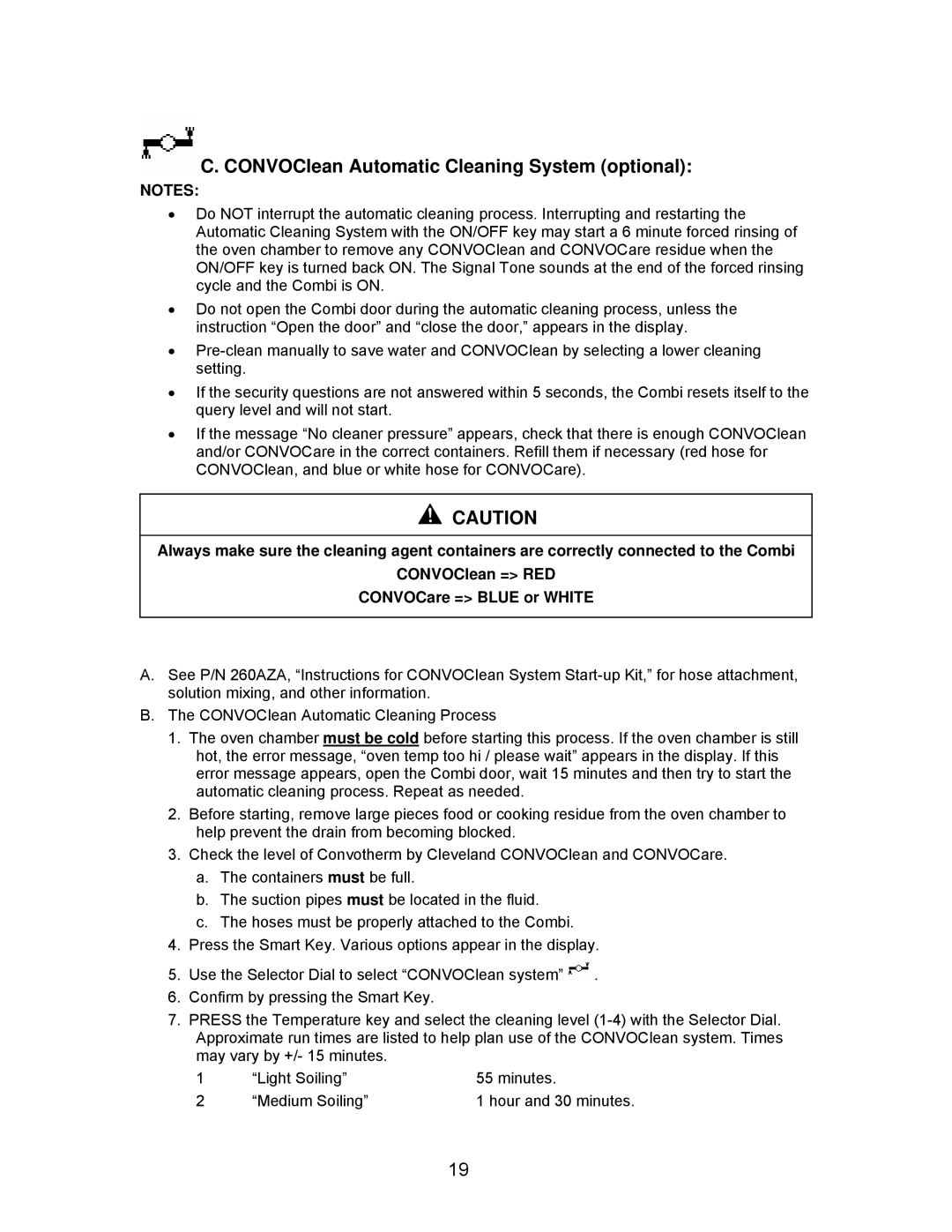C. CONVOClean Automatic Cleaning System (optional):
C. CONVOClean Automatic Cleaning System (optional):
NOTES:
•Do NOT interrupt the automatic cleaning process. Interrupting and restarting the Automatic Cleaning System with the ON/OFF key may start a 6 minute forced rinsing of the oven chamber to remove any CONVOClean and CONVOCare residue when the ON/OFF key is turned back ON. The Signal Tone sounds at the end of the forced rinsing cycle and the Combi is ON.
•Do not open the Combi door during the automatic cleaning process, unless the instruction “Open the door” and “close the door,” appears in the display.
•
•If the security questions are not answered within 5 seconds, the Combi resets itself to the query level and will not start.
•If the message “No cleaner pressure” appears, check that there is enough CONVOClean and/or CONVOCare in the correct containers. Refill them if necessary (red hose for CONVOClean, and blue or white hose for CONVOCare).
![]() CAUTION
CAUTION
Always make sure the cleaning agent containers are correctly connected to the Combi
CONVOClean => RED
CONVOCare => BLUE or WHITE
A.See P/N 260AZA, “Instructions for CONVOClean System
B.The CONVOClean Automatic Cleaning Process
1.The oven chamber must be cold before starting this process. If the oven chamber is still hot, the error message, “oven temp too hi / please wait” appears in the display. If this error message appears, open the Combi door, wait 15 minutes and then try to start the automatic cleaning process. Repeat as needed.
2.Before starting, remove large pieces food or cooking residue from the oven chamber to help prevent the drain from becoming blocked.
3.Check the level of Convotherm by Cleveland CONVOClean and CONVOCare.
a.The containers must be full.
b.The suction pipes must be located in the fluid.
c.The hoses must be properly attached to the Combi.
4.Press the Smart Key. Various options appear in the display.
5.Use the Selector Dial to select “CONVOClean system” ![]() .
.
6.Confirm by pressing the Smart Key.
7.PRESS the Temperature key and select the cleaning level
1 | “Light Soiling” | 55 minutes. |
2 | “Medium Soiling” | 1 hour and 30 minutes. |
19