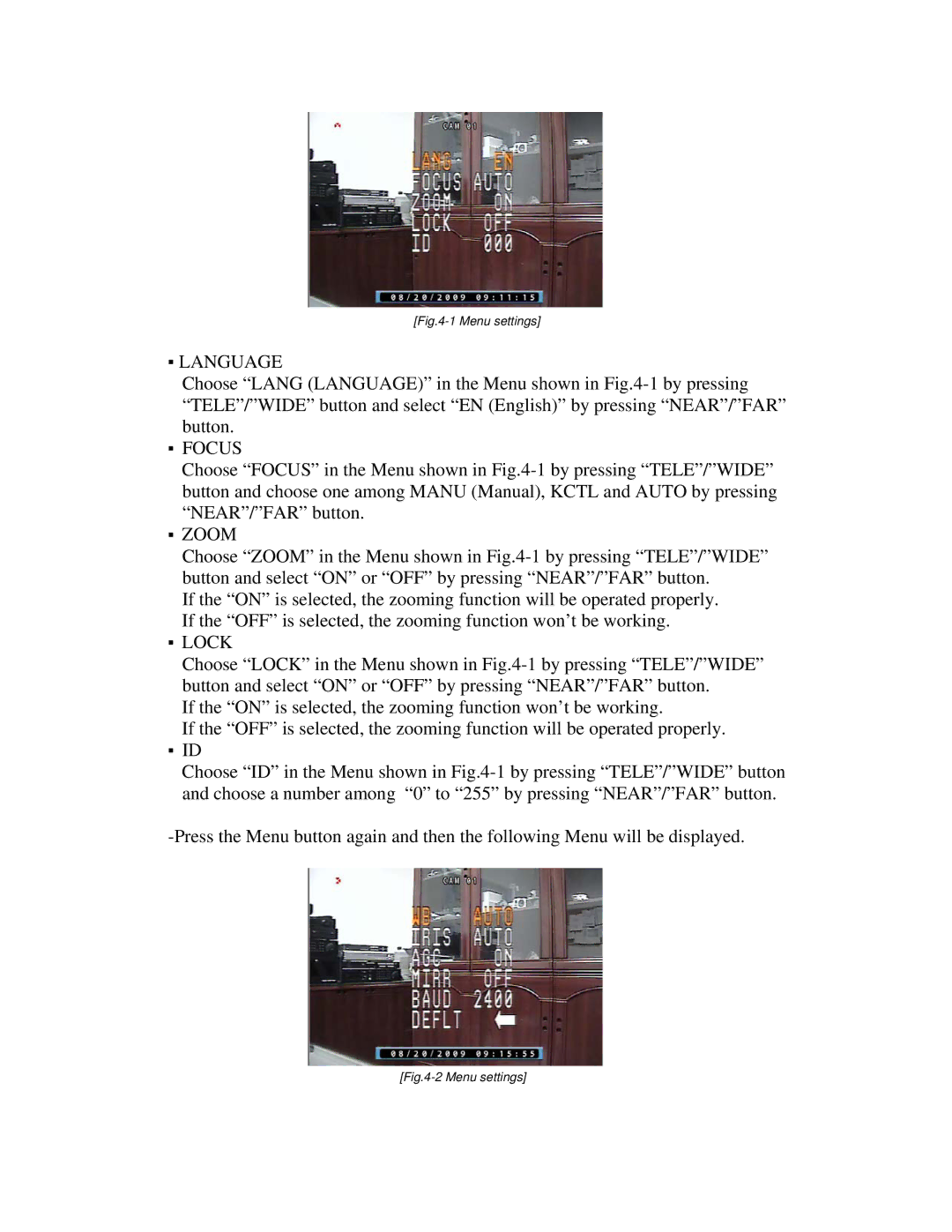[Fig.4-1 Menu settings]
▪LANGUAGE
Choose “LANG (LANGUAGE)” in the Menu shown in Fig.4-1 by pressing “TELE”/”WIDE” button and select “EN (English)” by pressing “NEAR”/”FAR” button.
▪FOCUS
Choose “FOCUS” in the Menu shown in Fig.4-1 by pressing “TELE”/”WIDE” button and choose one among MANU (Manual), KCTL and AUTO by pressing “NEAR”/”FAR” button.
▪ZOOM
Choose “ZOOM” in the Menu shown in Fig.4-1 by pressing “TELE”/”WIDE” button and select “ON” or “OFF” by pressing “NEAR”/”FAR” button.
If the “ON” is selected, the zooming function will be operated properly. If the “OFF” is selected, the zooming function won’t be working.
▪LOCK
Choose “LOCK” in the Menu shown in Fig.4-1 by pressing “TELE”/”WIDE” button and select “ON” or “OFF” by pressing “NEAR”/”FAR” button.
If the “ON” is selected, the zooming function won’t be working.
If the “OFF” is selected, the zooming function will be operated properly.
▪ID
Choose “ID” in the Menu shown in Fig.4-1 by pressing “TELE”/”WIDE” button and choose a number among “0” to “255” by pressing “NEAR”/”FAR” button.
-Press the Menu button again and then the following Menu will be displayed.
[Fig.4-2 Menu settings]