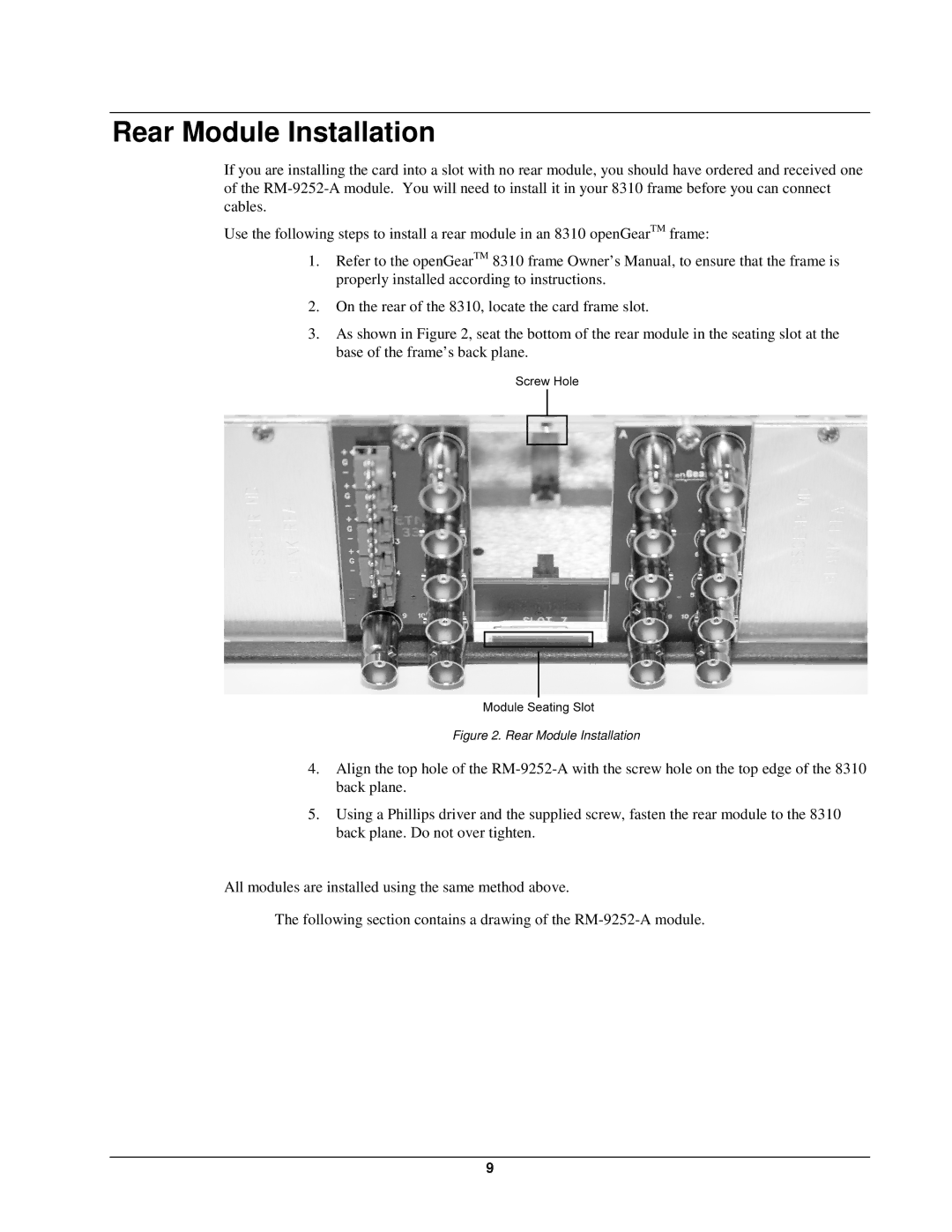9252 specifications
Cobalt Networks 9252 is a powerful and versatile rack-mounted server designed to deliver exceptional performance for various applications in networking and server management. As technology continues to advance, the 9252 stands out with its robust specifications and reliability, making it a favored choice for businesses looking to enhance their IT infrastructure.One of the main features of the Cobalt Networks 9252 is its dual-processor architecture. This server model typically supports dual Intel Xeon processors, which significantly boosts processing power and provides the necessary capacity to handle intensive workloads. This architecture ensures that the server can deliver fast and efficient performance, making it ideal for running complex applications and managing large databases.
The Cobalt Networks 9252 also comes equipped with a substantial amount of RAM, which can often support configurations up to 32GB or more. This high memory capacity enables the server to run multiple applications simultaneously without degrading performance. It is particularly beneficial for businesses that rely on real-time data processing and require quick access to information.
In terms of storage, the 9252 offers several options, including support for RAID configurations. This flexibility allows businesses to optimize their data protection and retrieve capabilities, mitigating the risk of data loss. The server typically supports various drive types, including SSDs and traditional HDDs, providing users with a tailored approach to meet their storage requirements.
Networking capabilities of the Cobalt Networks 9252 are highly commendable. The server often includes multiple Gigabit Ethernet ports, allowing for high-speed network connectivity and ensuring that multiple users can connect without bottlenecks. Additionally, the server is designed with advanced networking features that provide enhanced security and data integrity.
The Cobalt Networks 9252 is built with a focus on reliability and durability. The server chassis is designed to fit standard server racks, promoting efficient airflow and cooling. This design minimizes overheating risks and prolongs the server's lifespan, making it a sustainable investment for businesses.
Furthermore, the server is compatible with various operating systems, giving users the freedom to choose the software that best fits their operational needs. Whether utilizing Linux, Windows Server, or other operating systems, the Cobalt Networks 9252 adapts well to multiple environments.
In conclusion, the Cobalt Networks 9252 is a robust server that combines powerful processing capabilities, flexible storage options, and advanced networking features. Its design prioritizes performance, reliability, and longevity, making it an ideal solution for businesses looking to enhance their IT infrastructure and support their growing technological needs.