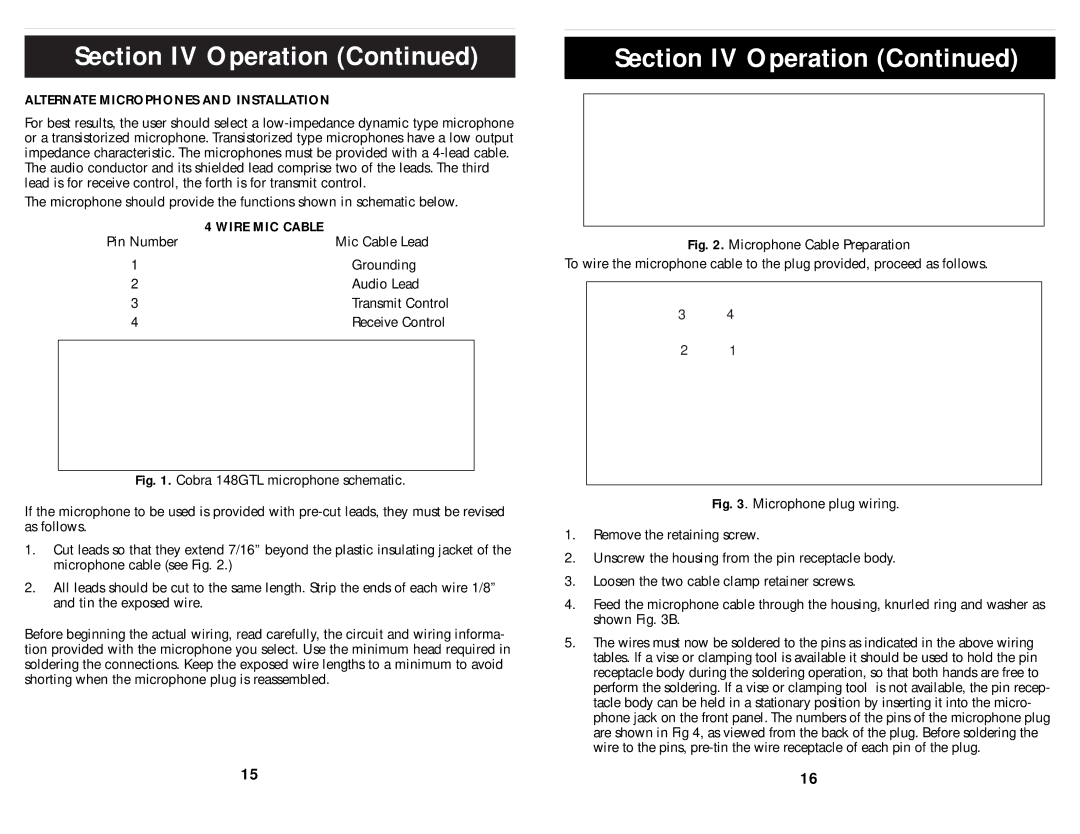Section IV Operation (Continued)
ALTERNATE MICROPHONES AND INSTALLATION
For best results, the user should select a
The microphone should provide the functions shown in schematic below.
| 4 WIRE MIC CABLE |
Pin Number | Mic Cable Lead |
1 | Grounding |
2 | Audio Lead |
3 | Transmit Control |
4 | Receive Control |
|
|
|
|
Fig. 1. Cobra 148GTL microphone schematic.
If the microphone to be used is provided with pre-cut leads, they must be revised as follows.
1.Cut leads so that they extend 7/16” beyond the plastic insulating jacket of the microphone cable (see Fig. 2.)
2.All leads should be cut to the same length. Strip the ends of each wire 1/8” and tin the exposed wire.
Before beginning the actual wiring, read carefully, the circuit and wiring informa- tion provided with the microphone you select. Use the minimum head required in soldering the connections. Keep the exposed wire lengths to a minimum to avoid shorting when the microphone plug is reassembled.
Section IV Operation (Continued)
Fig. 2. Microphone Cable Preparation
To wire the microphone cable to the plug provided, proceed as follows.
34
2 1
Fig. 3. Microphone plug wiring.
1.Remove the retaining screw.
2.Unscrew the housing from the pin receptacle body.
3.Loosen the two cable clamp retainer screws.
4.Feed the microphone cable through the housing, knurled ring and washer as shown Fig. 3B.
5.The wires must now be soldered to the pins as indicated in the above wiring tables. If a vise or clamping tool is available it should be used to hold the pin receptacle body during the soldering operation, so that both hands are free to perform the soldering. If a vise or clamping tool is not available, the pin recep- tacle body can be held in a stationary position by inserting it into the micro- phone jack on the front panel. The numbers of the pins of the microphone plug are shown in Fig 4, as viewed from the back of the plug. Before soldering the wire to the pins, pre-tin the wire receptacle of each pin of the plug.
15 | 16 |