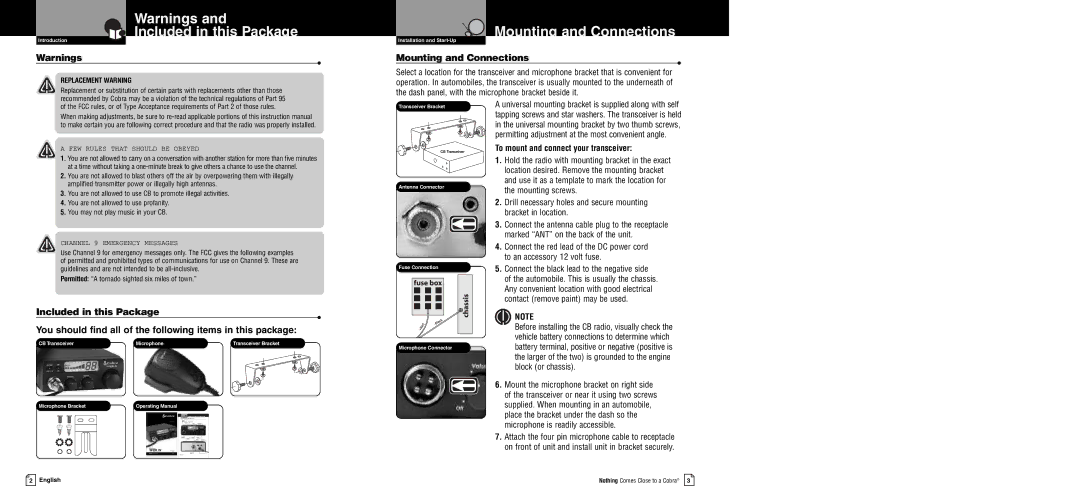Introduction
Warnings
Warnings and
Included in this Package
•
Mounting and Connections
Installation and
Mounting and Connections
•
REPLACEMENT WARNING
Replacement or substitution of certain parts with replacements other than those recommended by Cobra may be a violation of the technical regulations of Part 95 of the FCC rules, or of Type Acceptance requirements of Part 2 of those rules.
When making adjustments, be sure to
Select a location for the transceiver and microphone bracket that is convenient for operation. In automobiles, the transceiver is usually mounted to the underneath of the dash panel, with the microphone bracket beside it.
Transceiver Bracket | A universal mounting bracket is supplied along with self |
| tapping screws and star washers. The transceiver is held |
| in the universal mounting bracket by two thumb screws, |
| permitting adjustment at the most convenient angle. |
A FEW RULES THAT SHOULD BE OBEYED
1.You are not allowed to carry on a conversationwith anotherstation for more than five minutes at a time without taking a
2.You are not allowed to blast others off the air by overpowering them with illegally amplified transmitter power or illegally high antennas.
3.You are not allowed to use CB to promote illegal activities.
4.You are not allowed to use profanity.
5.You may not play music in your CB.
CHANNEL 9 EMERGENCY MESSAGES
Use Channel 9 for emergency messages only. The FCC gives the following examples of permitted and prohibited types of communications for use on Channel 9. These are guidelines and are not intended to be
Permitted: “A tornado sighted six miles of town.”
Included in this Package
•
You should find all of the following items in this package:
CB Transceiver | Microphone | Transceiver Bracket |
Microphone Bracket | Operating Manual |
CB Tranceiver
Antenna Connector
Fuse Connection
Microphone Connector
To mount and connect your transceiver:
1.Hold the radio with mounting bracket in the exact location desired. Remove the mounting bracket and use it as a template to mark the location for the mounting screws.
2.Drill necessary holes and secure mounting bracket in location.
3.Connect the antenna cable plug to the receptacle marked “ANT” on the back of the unit.
4.Connect the red lead of the DC power cord to an accessory 12 volt fuse.
5.Connect the black lead to the negative side of the automobile. This is usually the chassis. Any convenient location with good electrical contact (remove paint) may be used.
NOTE
Before installing the CB radio, visually check the vehicle battery connections to determine which battery terminal, positive or negative (positive is the larger of the two) is grounded to the engine block (or chassis).
6.Mount the microphone bracket on right side of the transceiver or near it using two screws supplied. When mounting in an automobile, place the bracket under the dash so the microphone is readily accessible.
7.Attach the four pin microphone cable to receptacle on front of unit and install unit in bracket securely.
| 2 English | Nothing Comes Close to a Cobra® 3 |