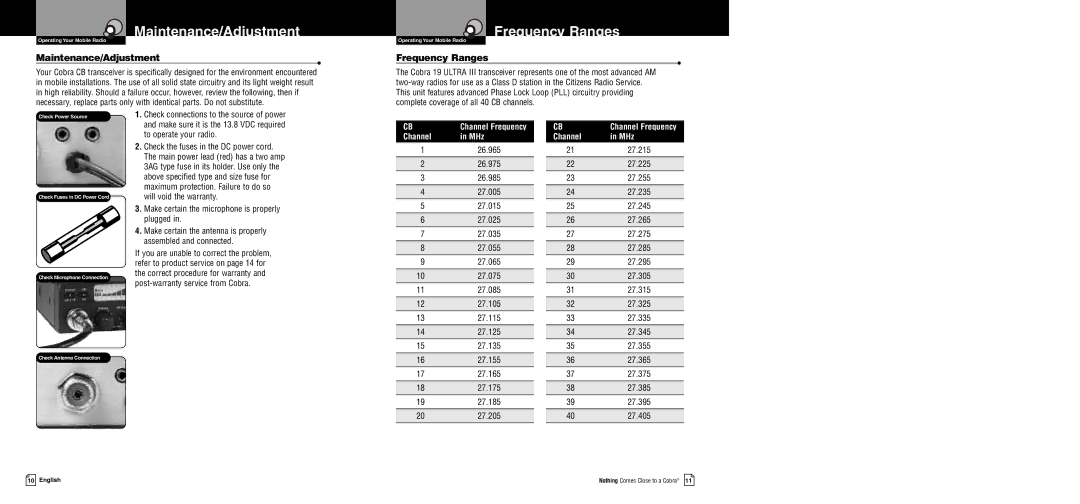Maintenance/Adjustment
Operating Your Mobile Radio
Maintenance/Adjustment
•
Your Cobra CB transceiver is specifically designed for the environment encountered in mobile installations. The use of all solid state circuitry and its light weight result in high reliability. Should a failure occur, however, review the following, then if necessary, replace parts only with identical parts. Do not substitute.
Frequency Ranges
Operating Your Mobile Radio
Frequency Ranges
•
The Cobra 19 ULTRA III transceiver represents one of the most advanced AM
Check Power Source
Check Fusesin DC PowerCord
Check MicrophoneConnection
1.Check connections to the source of power and make sure it is the 13.8 VDC required to operate your radio.
2.Check the fuses in the DC power cord. The main power lead (red) has a two amp 3AG type fuse in its holder. Use only the above specified type and size fuse for maximum protection. Failure to do so will void the warranty.
3.Make certain the microphone is properly plugged in.
4.Make certain the antenna is properly assembled and connected.
If you are unable to correct the problem, refer to product service on page 14 for the correct procedure for warranty and
CB | Channel Frequency |
Channel | in MHz |
1 | 26.965 |
|
|
2 | 26.975 |
3 | 26.985 |
|
|
4 | 27.005 |
5 | 27.015 |
|
|
6 | 27.025 |
7 | 27.035 |
|
|
8 | 27.055 |
9 | 27.065 |
|
|
10 | 27.075 |
11 | 27.085 |
|
|
12 | 27.105 |
13 | 27.115 |
|
|
14 | 27.125 |
15 | 27.135 |
CB | Channel Frequency |
Channel | in MHz |
21 | 27.215 |
|
|
22 | 27.225 |
23 | 27.255 |
|
|
24 | 27.235 |
25 | 27.245 |
|
|
26 | 27.265 |
27 | 27.275 |
|
|
28 | 27.285 |
29 | 27.295 |
|
|
30 | 27.305 |
31 | 27.315 |
|
|
32 | 27.325 |
33 | 27.335 |
|
|
34 | 27.345 |
35 | 27.355 |
Check AntennaConnection
16 | 27.155 |
17 | 27.165 |
|
|
18 | 27.175 |
19 | 27.185 |
|
|
20 | 27.205 |
|
|
36 | 27.365 |
37 | 27.375 |
|
|
38 | 27.385 |
39 | 27.395 |
|
|
40 | 27.405 |
|
|
10 English
Nothing Comes Close to a Cobra® 11