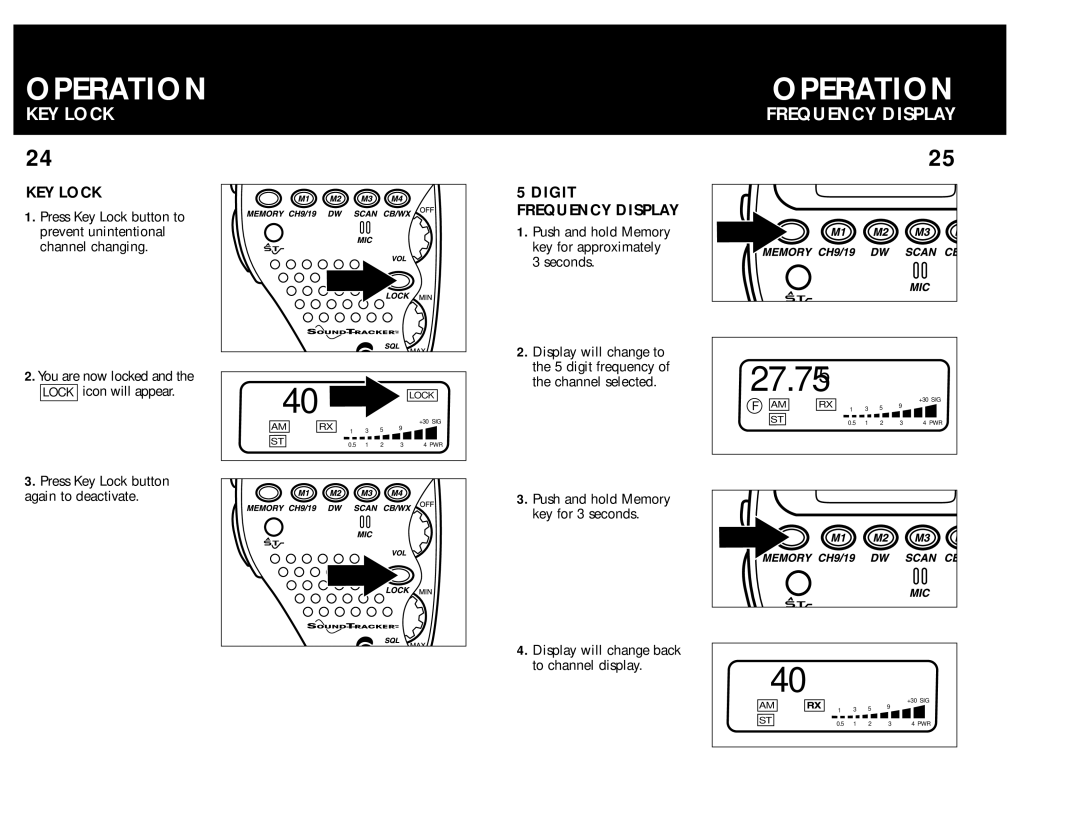OPERATION
KEY LOCK
24
KEY LOCK
1.Press Key Lock button to prevent unintentional channel changing.
5DIGIT FREQUENCY DISPLAY
1.Push and hold Memory key for approximately 3 seconds.
OPERATION
FREQUENCY DISPLAY
25 |
2.You are now locked and the LOCK icon will appear.
3.Press Key Lock button again to deactivate.
|
|
|
|
|
| LOCK |
AM | RX |
|
|
| 9 | +30 SIG |
1 | 3 | 5 |
| |||
ST40 |
|
|
| |||
| 0.5 | 1 | 2 | 3 | 4 PWR |
2.Display will change to the 5 digit frequency of the channel selected.
3.Push and hold Memory key for 3 seconds.
27.75
F AM
ST
5
RX
+30 SIG
1 3 5 9
0.5 1 2 | 3 | 4 PWR |
4.Display will change back to channel display.
AM |
|
|
| 9 | +30 SIG |
1 | 3 | 5 |
| ||
ST40 |
|
| |||
0.5 | 1 | 2 | 3 | 4 PWR |