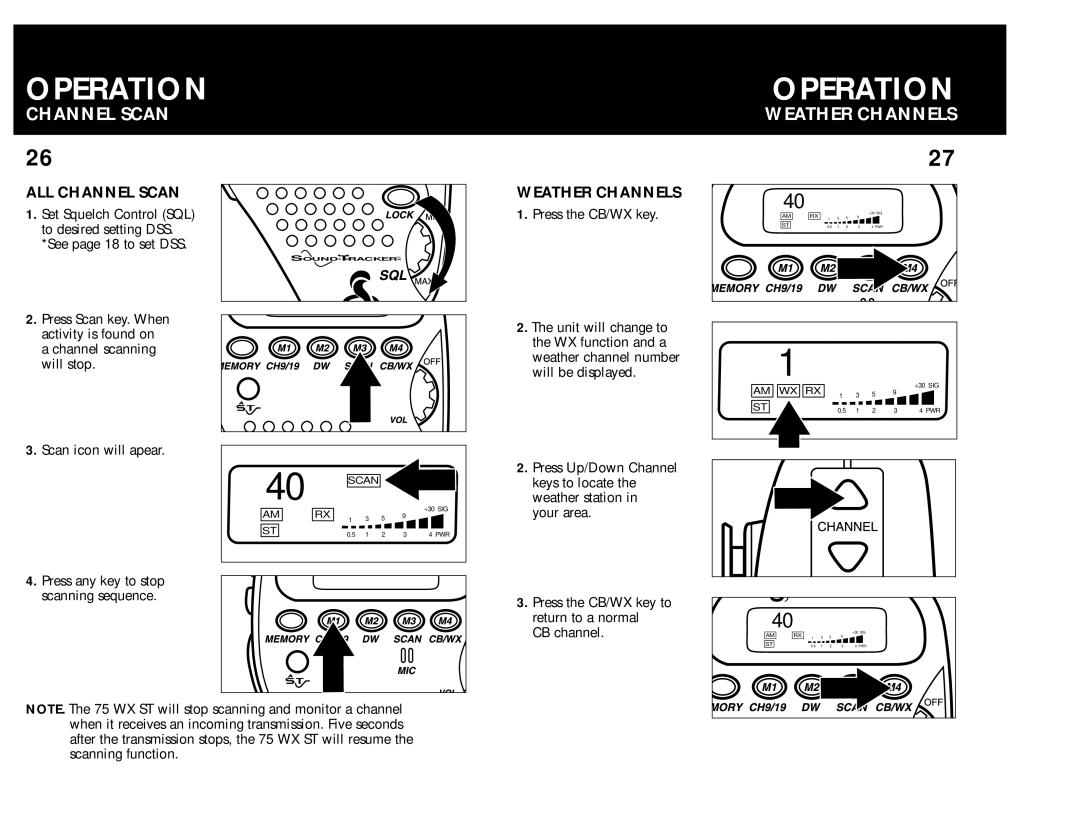OPERATION
CHANNEL SCAN
26
ALL CHANNEL SCAN
1. Set Squelch Control (SQL) to desired setting DSS. *See page 18 to set DSS.
2.Press Scan key. When activity is found on
a channel scanning will stop.
SOUNDTRACKERTM
WEATHER CHANNELS
1.Press the CB/WX key.
2.The unit will change to the WX function and a weather channel number will be displayed.
OPERATION
WEATHER CHANNELS
|
|
|
|
|
| 27 |
AM | RX |
|
|
| 9 | +30 SIG |
1 | 3 | 5 |
| |||
|
|
|
| |||
ST |
| 0.5 | 1 | 2 | 3 | 4 PWR |
40 |
|
AM WX RX |
|
|
| 9 | +30 SIG | |
1 | 3 | 5 |
| |||
| 1 |
|
| |||
ST | 0.5 | 1 | 2 | 3 | 4 PWR | |
3.Scan icon will apear.
|
| SCAN |
|
|
| |
AM | RX |
|
|
| 9 | +30 SIG |
1 | 3 | 5 |
| |||
|
|
|
| |||
ST |
| 0.5 | 1 | 2 | 3 | 4 PWR |
40 |
| |||||
2. Press Up/Down Channel |
keys to locate the |
weather station in |
your area. |
4. Press any key to stop scanning sequence.
NOTE. The 75 WX ST will stop scanning and monitor a channel when it receives an incoming transmission. Five seconds after the transmission stops, the 75 WX ST will resume the scanning function.
3. Press the CB/WX key to |
return to a normal |
CB channel. |
40
AM | RX |
ST
+30 SIG
1 3 5 9
0.5 1 2 | 3 | 4 PWR |