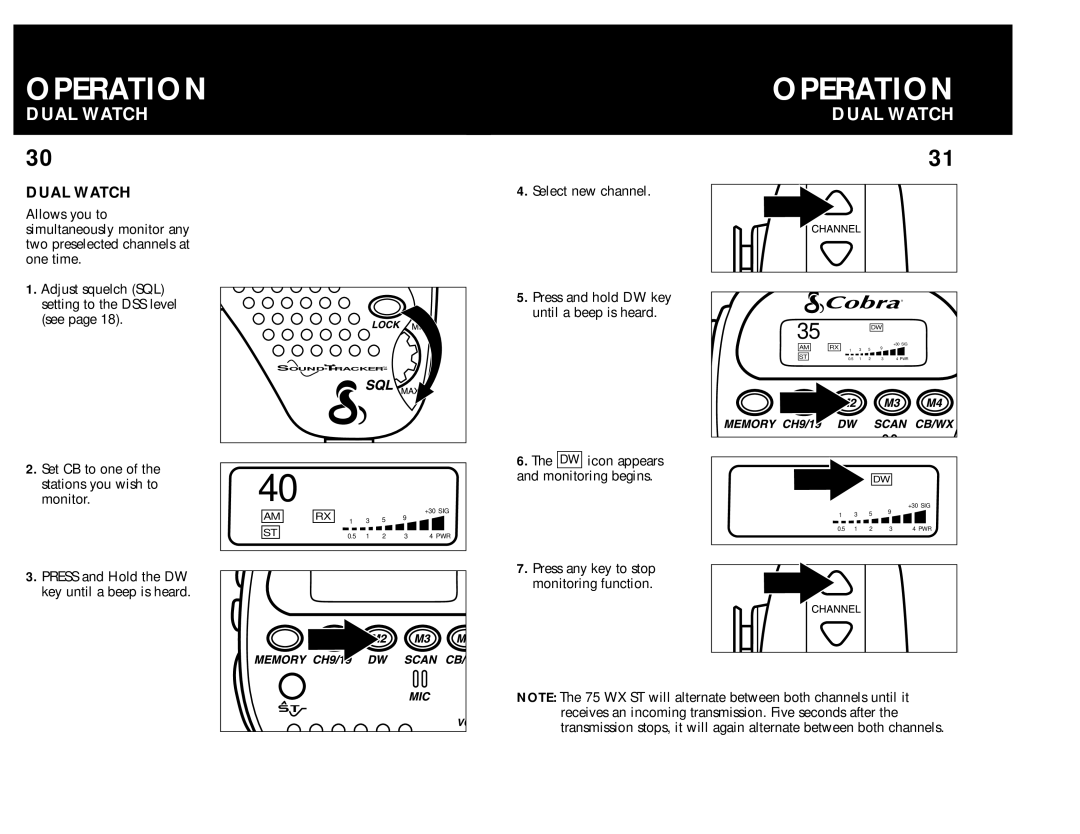OPERATION
DUAL WATCH
30
DUAL WATCH
Allows you to simultaneously monitor any two preselected channels at one time.
1.Adjust squelch (SQL) setting to the DSS level (see page 18).
2.Set CB to one of the stations you wish to monitor.
3.PRESS and Hold the DW key until a beep is heard.
SOUNDTRACKERTM
40
AM |
| RX | 1 | 3 | 5 | 9 | +30 SIG |
|
| ||||||
ST |
|
|
|
| |||
|
| 0.5 | 1 | 2 | 3 | 4 PWR |
4.Select new channel.
5.Press and hold DW key until a beep is heard.
6.The DW icon appears and monitoring begins.
7.Press any key to stop monitoring function.
OPERATION00
DUAL WATCH
31
|
|
|
|
| DW |
|
AM | RX |
|
|
| 9 | +30 SIG |
1 | 3 | 5 |
| |||
|
|
|
| |||
ST |
| 0.5 | 1 | 2 | 3 | 4 PWR |
35 |
|
|
|
| DW |
|
|
|
| 9 | +30 SIG |
1 | 3 | 5 |
| |
|
| |||
0.5 | 1 | 2 | 3 | 4 PWR |
NOTE: The 75 WX ST will alternate between both channels until it receives an incoming transmission. Five seconds after the transmission stops, it will again alternate between both channels.