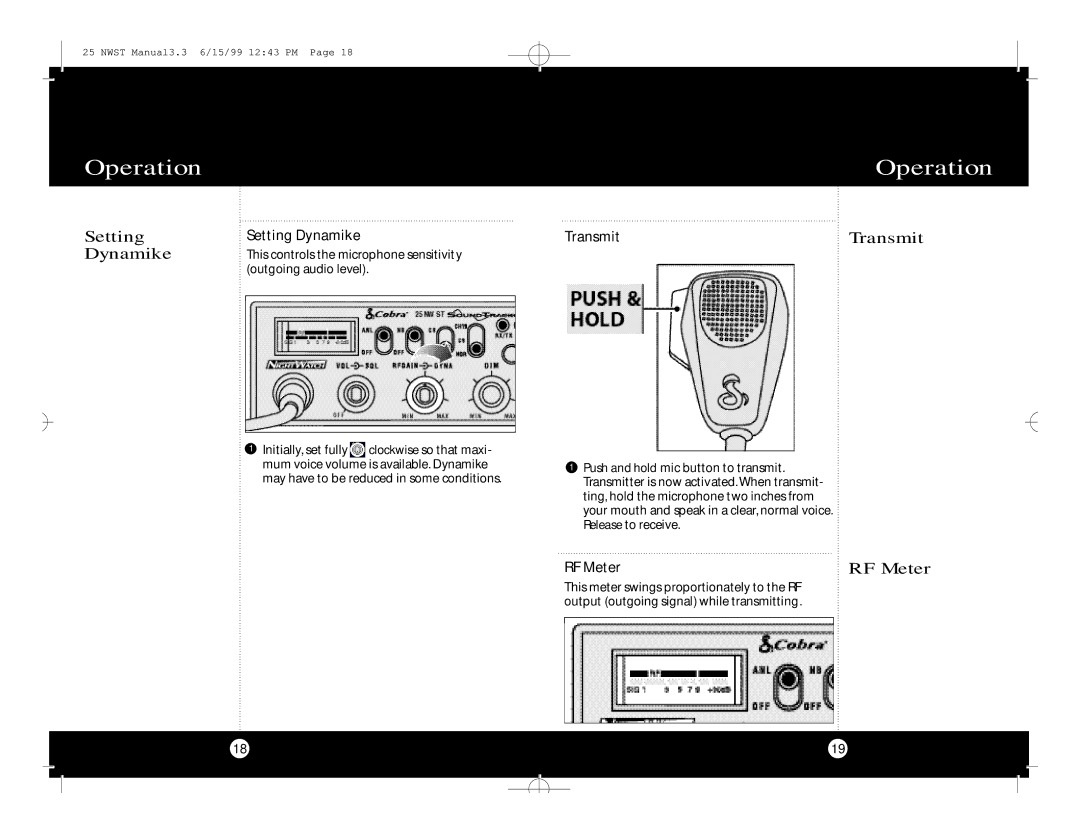Cobra 25 NW ST specifications
The Cobra 25 NW ST is a popular model in the realm of mobile communications, particularly among professional drivers and outdoor enthusiasts. This compact and efficient 40-channel CB radio is designed to provide reliable communication, making it a valuable tool for anyone who requires a dependable means of contacting others over short distances.One of the central features of the Cobra 25 NW ST is its 40-channel capability. This allows users to access a wide range of frequencies, ensuring that they can find an open channel for communication even in crowded areas. The radio’s automatic noise limiter works diligently to minimize background noise, enhancing clarity and ensuring that messages come through loud and clear. Users can depend on the sound quality provided by this model, which is crucial for maintaining effective communication on the road.
Equipped with a built-in high-efficiency speaker, the Cobra 25 NW ST delivers crisp audio even in noisy environments such as trucks or construction sites. The radio also features a dynamic microphone that is specifically designed to enhance voice clarity, making it easier for listeners to understand the sender's message.
In terms of usability, the Cobra 25 NW ST has a straightforward interface. The dial and buttons are clearly marked, allowing users to operate the device easily without needing extensive training. The front-mounted controls enable quick adjustments, ensuring that users can focus on their driving without getting distracted by complicated setups.
Additionally, the Cobra 25 NW ST is designed with a rugged construction, ideal for the rigors of the road. Its durable casing can withstand the bumps and jolts commonly encountered in vehicles, making it suitable for a variety of environments. The radio also features an illuminated LCD display, providing visibility even in low-light conditions, which is essential for nighttime use.
Another notable technology incorporated into the Cobra 25 NW ST is its dual watch function. This feature allows users to monitor two channels simultaneously, ensuring they never miss important communications. With a compact design, this CB radio fits easily between the seats or on a dashboard, making it a convenient choice for both lightweight transport and permanent installations.
In summary, the Cobra 25 NW ST is a feature-rich CB radio that excels in performance, durability, and ease of use. Its combination of essential communication capabilities and user-friendly design makes it an excellent choice for drivers and outdoor enthusiasts alike, facilitating reliable communication in various settings. Whether for work or leisure, this radio stands out as a dependable companion on the road.