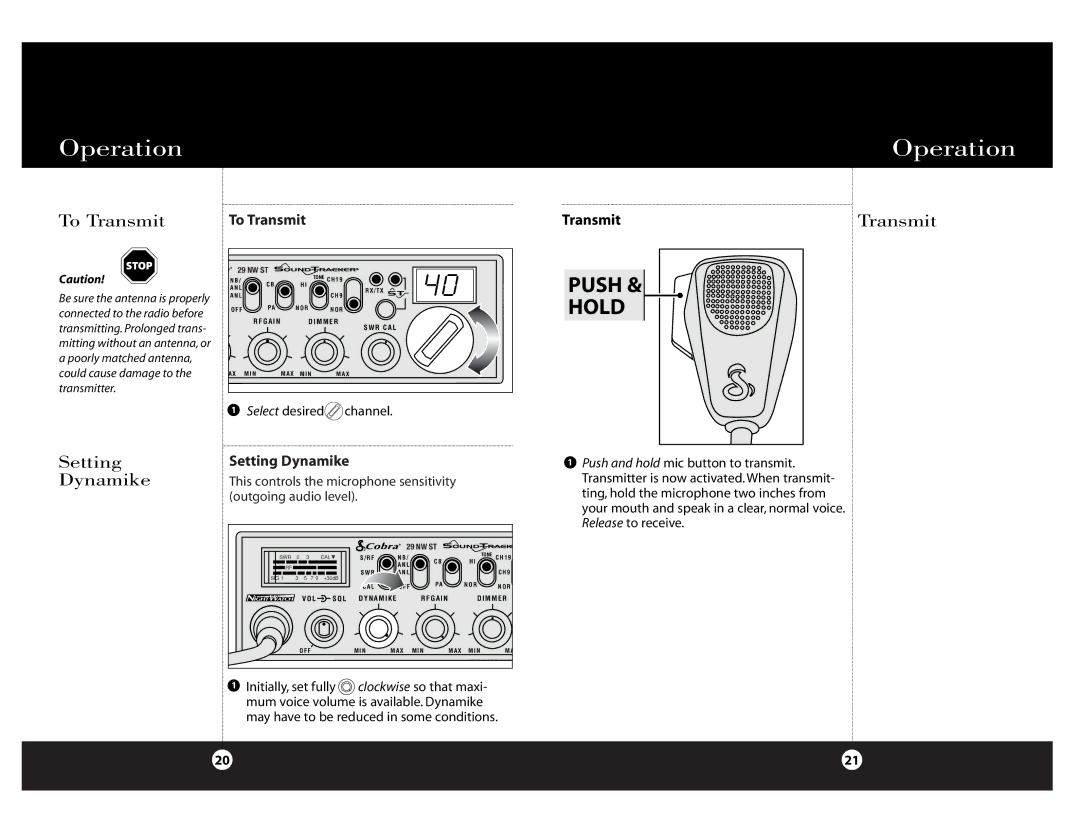Operation | Operation |
|
|
To Transmit | To Transmit |
Transmit | Transmit |
Caution!
Be sure the antenna is properly connected to the radio before transmitting. Prolonged trans- mitting without an antenna, or a poorly matched antenna, could cause damage to the transmitter.
29 NW ST
N B / | C B | H I | TONE C H 1 9 | |
A N L | R X / T X | |||
|
| |||
A N L |
|
| C H 9 | |
O F F | P A | N O R | N O R |
R F G A I N D I M M E R
S W R C A L
A X M I N M A X M I N M A X
1Select desired![]() channel.
channel.
PUSH &
HOLD
Setting | Setting Dynamike |
|
|
|
|
| ||||
Dynamike | This controls the microphone sensitivity |
| ||||||||
| (outgoing audio level). |
|
|
|
| |||||
|
|
|
|
|
|
| 29 NW ST |
|
| |
| SWR | 2 | 3 |
| CAL | S / R F | N B / | C B | TONE | C H 1 9 |
| RF |
|
|
|
|
| A N L | H I |
| |
|
|
|
|
|
|
|
|
| ||
|
|
|
|
| S W R | A N L |
|
| C H 9 | |
| SIG 1 | 3 | 5 | 7 9 | +30dB |
|
| |||
|
|
| P A | N O R |
| |||||
|
|
|
|
|
| C A L | O F F | N O R | ||
|
|
|
|
|
|
|
| |||
|
|
| V O L | S Q L | D Y N A M I K E R F G A I N | D I M M E R | ||||
|
|
| O F F |
| M I N | M A X M I N |
| M A X M I N | M A | |
1Initially, set fully ![]() clockwise so that maxi- mum voice volume is available. Dynamike may have to be reduced in some conditions.
clockwise so that maxi- mum voice volume is available. Dynamike may have to be reduced in some conditions.
1Push and hold mic button to transmit. Transmitter is now activated. When transmit- ting, hold the microphone two inches from your mouth and speak in a clear, normal voice. Release to receive.
20 | 21 |