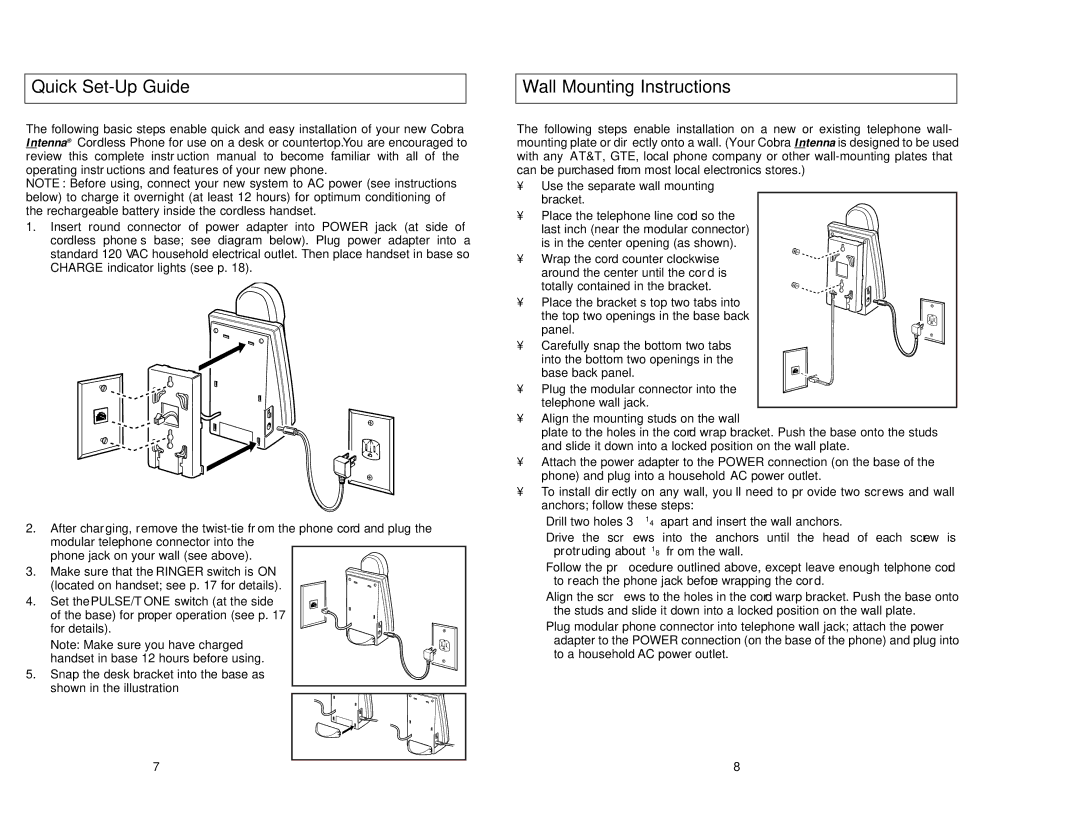CP-2525 specifications
Cobra Electronics CP-2525 is a high-performance CB radio designed for professional truckers and off-road enthusiasts who demand reliability and advanced features. This unit exemplifies Cobra's commitment to quality and user-friendly technology, making it a staple for communication on the road.One of the main features of the CP-2525 is its powerful 40-channel operation, ensuring seamless communication across a wide range of frequencies. This versatility allows users to connect with other CB radios, ensuring that they can stay informed and maintain contact with fellow drivers, especially during long hauls on remote highways.
The CP-2525 incorporates an impressive 4 watts of output power, which significantly enhances the transmission range. Users can expect clear voice quality over longer distances, facilitating effective communication even in challenging conditions. The radio is also equipped with a built-in SWR (Standing Wave Ratio) meter, which helps users calibrate their antennas for optimal performance, ensuring maximum range and clarity.
Another notable characteristic is the radio's compact design, making it easy to install in vehicles with limited space. The CP-2525 features a user-friendly interface, with a large LCD display that offers clear visibility, day or night. The controls are intuitive, allowing for quick adjustments to volume, squelch, and channel selection.
Cobra has integrated innovative noise-canceling technology into the CP-2525, filtering out background noise and providing clearer audio quality. This feature is especially beneficial for truckers who face noisy environments while driving. Additionally, the radio comes with a built-in automatic noise limiter that helps reduce interference from external signals.
The CP-2525 also supports various connectivity options, including the ability to connect an external microphone for enhanced audio input. This flexibility is essential for ensuring that users can tailor their setups to meet individual preferences.
In terms of safety features, Cobra has included weather band functionality, providing access to local weather updates. This can be a crucial advantage for drivers, allowing them to stay informed about changing weather conditions that may impact their journeys.
Overall, the Cobra Electronics CP-2525 is engineered for durability and performance, making it an ideal choice for those who rely on CB radios for communication during their travels. With its combination of advanced features, user-friendly design, and robust technology, it remains a top option for both professional and recreational users.