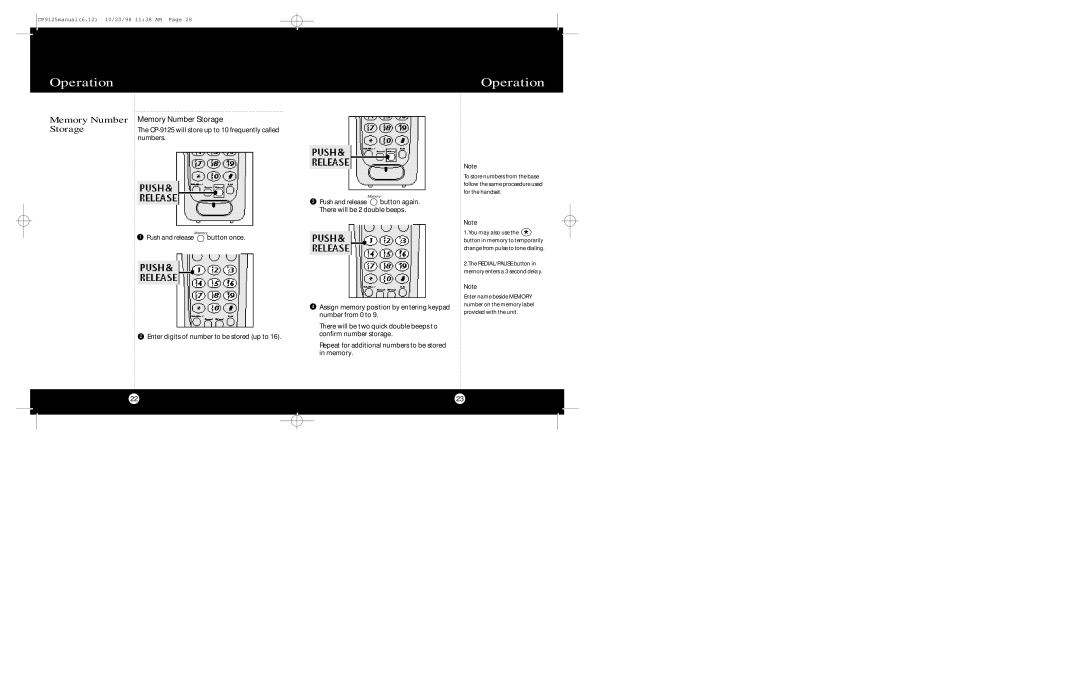CP9125manual(6.12) 10/20/98 11:38 AM Page 28
Operation
Memory Number | Memory Number Storage |
Storage | The |
| numbers. |
Operation
Memory
1Push and release  button once.
button once.
2Enter digits of number to be stored (up to 16).
3
4
Memory
Push and release ![]() button again. There will be 2 double beeps.
button again. There will be 2 double beeps.
Assign memory position by entering keypad number from 0 to 9.
There will be two quick double beeps to confirm number storage.
Repeat for additional numbers to be stored in memory.
Note
To store numbers from the base follow the same proceedure used for the handset.
Note
1.You may also use the * button in memory to temporarily change from pulse to tone dialing.
2.The REDIAL/PAUSE button in memory enters a 3 second delay.
Note
Enter name beside MEMORY number on the memory label provided with the unit.
22
23