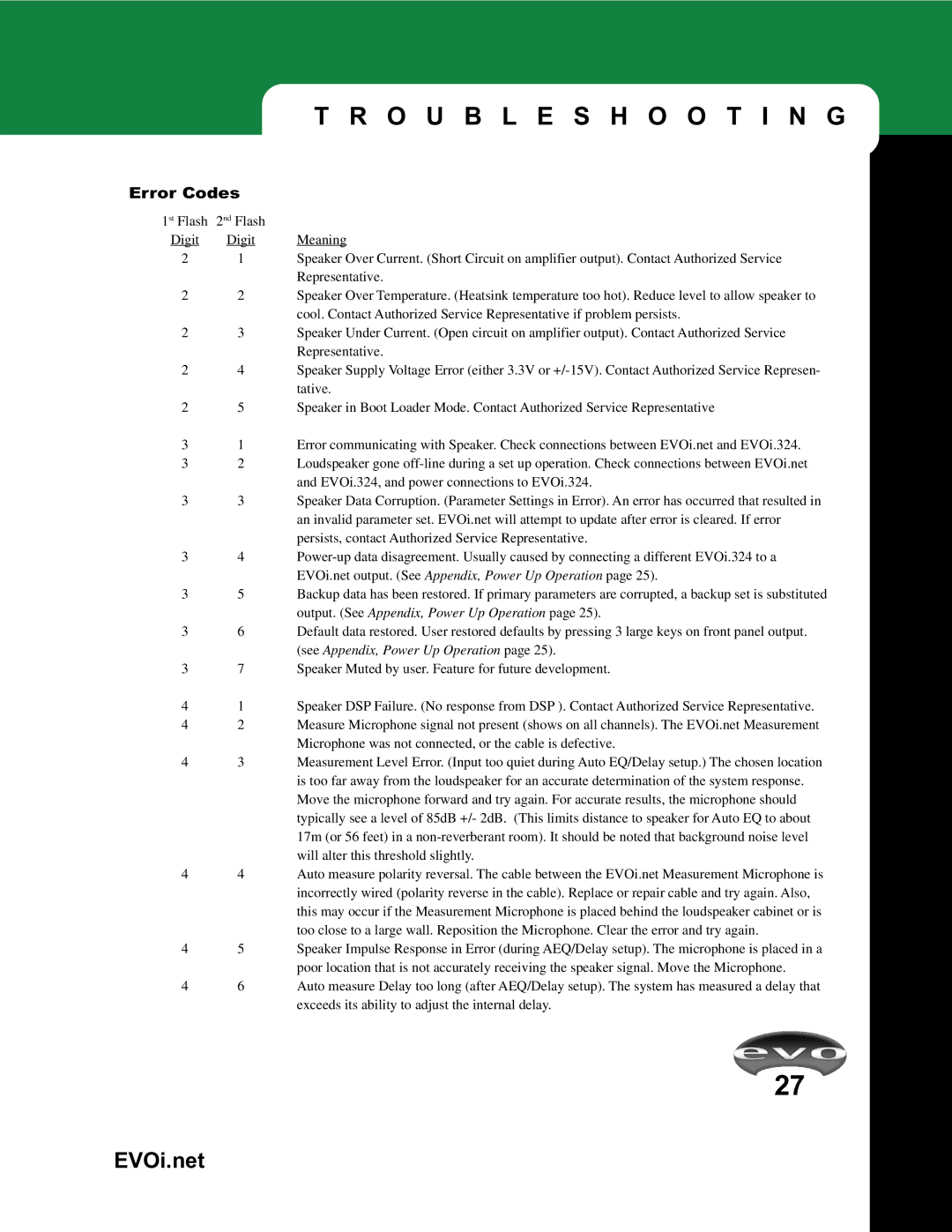T R O U B L E S H O O T I N G
Error Codes
1st Flash | 2nd Flash |
|
Digit | Digit | Meaning |
2 | 1 | Speaker Over Current. (Short Circuit on amplifier output). Contact Authorized Service |
|
| Representative. |
2 | 2 | Speaker Over Temperature. (Heatsink temperature too hot). Reduce level to allow speaker to |
|
| cool. Contact Authorized Service Representative if problem persists. |
2 | 3 | Speaker Under Current. (Open circuit on amplifier output). Contact Authorized Service |
|
| Representative. |
2 | 4 | Speaker Supply Voltage Error (either 3.3V or |
|
| tative. |
2 | 5 | Speaker in Boot Loader Mode. Contact Authorized Service Representative |
3 | 1 | Error communicating with Speaker. Check connections between EVOi.net and EVOi.324. |
3 | 2 | Loudspeaker gone |
|
| and EVOi.324, and power connections to EVOi.324. |
3 | 3 | Speaker Data Corruption. (Parameter Settings in Error). An error has occurred that resulted in |
|
| an invalid parameter set. EVOi.net will attempt to update after error is cleared. If error |
|
| persists, contact Authorized Service Representative. |
3 | 4 | |
|
| EVOi.net output. (See Appendix, Power Up Operation page 25). |
3 | 5 | Backup data has been restored. If primary parameters are corrupted, a backup set is substituted |
|
| output. (See Appendix, Power Up Operation page 25). |
3 | 6 | Default data restored. User restored defaults by pressing 3 large keys on front panel output. |
|
| (see Appendix, Power Up Operation page 25). |
3 | 7 | Speaker Muted by user. Feature for future development. |
4 | 1 | Speaker DSP Failure. (No response from DSP ). Contact Authorized Service Representative. |
4 | 2 | Measure Microphone signal not present (shows on all channels). The EVOi.net Measurement |
|
| Microphone was not connected, or the cable is defective. |
4 | 3 | Measurement Level Error. (Input too quiet during Auto EQ/Delay setup.) The chosen location |
|
| is too far away from the loudspeaker for an accurate determination of the system response. |
|
| Move the microphone forward and try again. For accurate results, the microphone should |
|
| typically see a level of 85dB +/- 2dB. (This limits distance to speaker for Auto EQ to about |
|
| 17m (or 56 feet) in a |
|
| will alter this threshold slightly. |
4 | 4 | Auto measure polarity reversal. The cable between the EVOi.net Measurement Microphone is |
|
| incorrectly wired (polarity reverse in the cable). Replace or repair cable and try again. Also, |
|
| this may occur if the Measurement Microphone is placed behind the loudspeaker cabinet or is |
|
| too close to a large wall. Reposition the Microphone. Clear the error and try again. |
4 | 5 | Speaker Impulse Response in Error (during AEQ/Delay setup). The microphone is placed in a |
|
| poor location that is not accurately receiving the speaker signal. Move the Microphone. |
4 | 6 | Auto measure Delay too long (after AEQ/Delay setup). The system has measured a delay that |
|
| exceeds its ability to adjust the internal delay. |
27