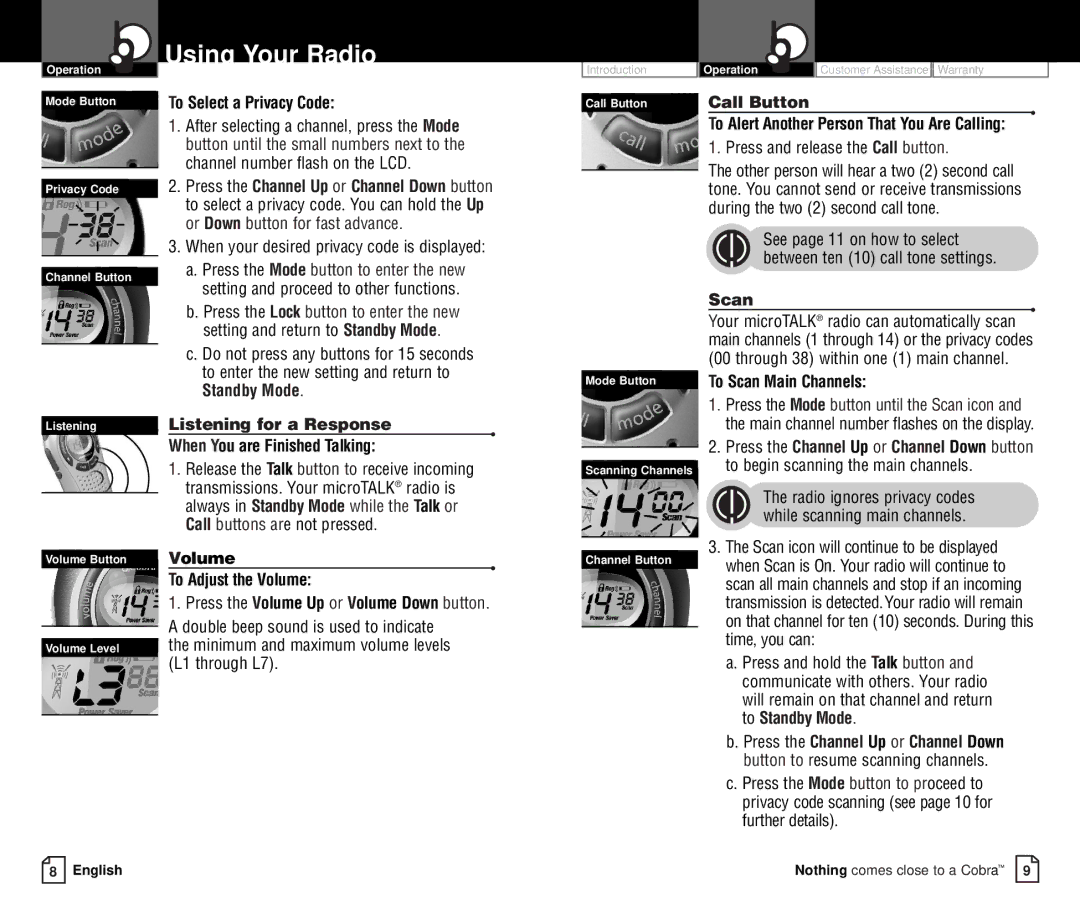Operation
Mode Button
Privacy Code
Channel Button
Using Your Radio
To Select a Privacy Code:
1. | After selecting a channel, press the Mode |
| button until the small numbers next to the |
| channel number flash on the LCD. |
2. | Press the Channel Up or Channel Down button |
| to select a privacy code. You can hold the Up |
| or Down button for fast advance. |
3. When your desired privacy code is displayed: | |
| a. Press the Mode button to enter the new |
| setting and proceed to other functions. |
|
|
|
|
|
|
|
|
| Introduction | Operation | Customer Assistance | Warranty |
| ||
|
|
| Call Button |
|
|
|
|
| Call Button |
|
| • |
|
| |
|
|
|
|
|
|
| |
|
|
| To Alert Another Person That You Are Calling: |
| |||
1.Press and release the Call button.
The other person will hear a two (2) second call tone. You cannot send or receive transmissions during the two (2) second call tone.
See page 11 on how to select between ten (10) call tone settings.
Listening
b. Press the Lock button to enter the new |
setting and return to Standby Mode. |
c. Do not press any buttons for 15 seconds |
to enter the new setting and return to |
Standby Mode. |
Listening for a Response
Mode Button
Scan | • |
Your microTALK® radio can automatically scan |
main channels (1 through 14) or the privacy codes (00 through 38) within one (1) main channel.
To Scan Main Channels:
1. Press the Mode button until the Scan icon and |
the main channel number flashes on the display. |
When You are Finished Talking:
•
2. Press the Channel Up or Channel Down button |
Volume Button
Volume Level
1.Release the Talk button to receive incoming transmissions. Your microTALK® radio is always in Standby Mode while the Talk or Call buttons are not pressed.
Volume
•
To Adjust the Volume:
1.Press the Volume Up or Volume Down button.
A double beep sound is used to indicate the minimum and maximum volume levels (L1 through L7).
Scanning Channels
Channel Button
to begin scanning the main channels. |
The radio ignores privacy codes while scanning main channels.
3.The Scan icon will continue to be displayed when Scan is On. Your radio will continue to scan all main channels and stop if an incoming transmission is detected.Your radio will remain on that channel for ten (10) seconds. During this time, you can:
a.Press and hold the Talk button and communicate with others. Your radio will remain on that channel and return to Standby Mode.
b.Press the Channel Up or Channel Down button to resume scanning channels.
c.Press the Mode button to proceed to privacy code scanning (see page 10 for further details).
8English
Nothing comes close to a Cobra™ 9