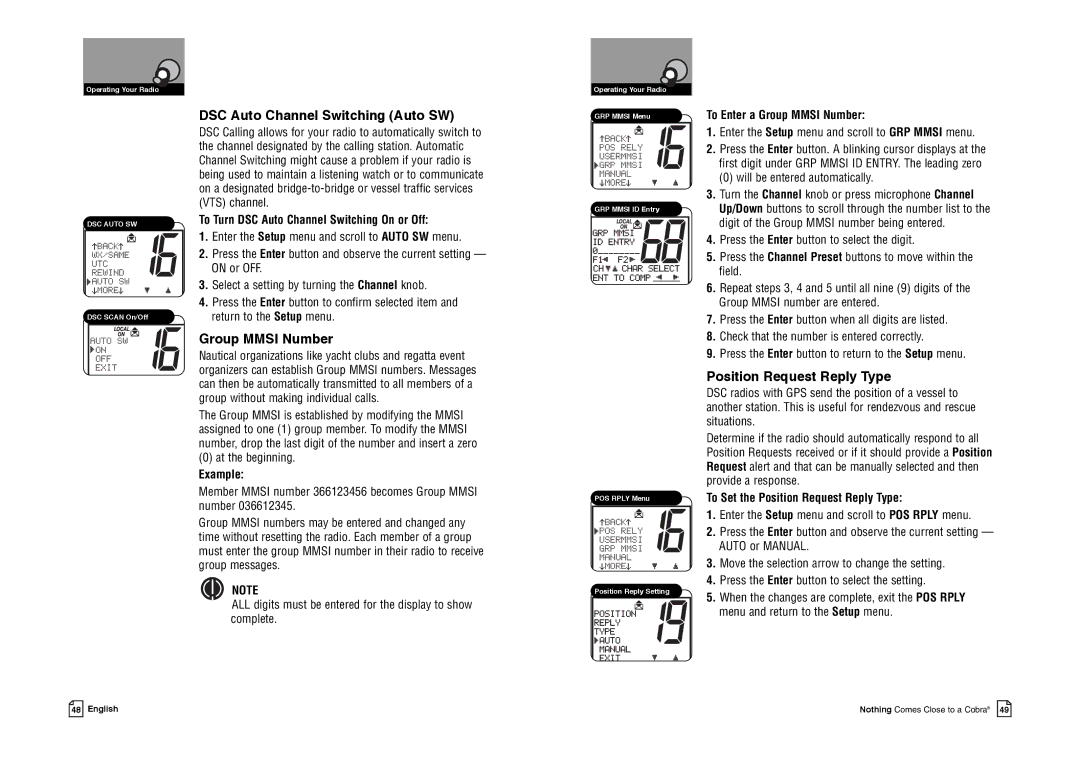MR F80B-D specifications
The Cobra Electronics MR F80B-D is a compact and feature-rich fixed mount VHF marine radio designed specifically for boating enthusiasts and maritime professionals. Renowned for its robust construction and innovative technology, this radio ensures reliable communication over marine channels, even in adverse weather conditions.One of the standout features of the MR F80B-D is its built-in GPS, which provides real-time location tracking. This functionality is crucial for ensuring safety on the water, allowing users to quickly and accurately communicate their position in case of emergencies. The built-in GPS also supports DSC (Digital Selective Calling), which is an essential safety feature that enables users to send distress signals with just a push of a button, instantly alerting nearby vessels and coast guards.
The Cobra MR F80B-D is designed with user-friendliness in mind. Its large, easy-to-read display ensures that critical information is visible, even in bright sunlight. The intuitive navigation menu allows users to switch between channels and settings with ease. Its robust weatherproof construction guarantees continued operation in harsh marine environments, protecting it from saltwater, humidity, and extreme temperatures.
Additionally, the MR F80B-D incorporates a noise-canceling microphone that enhances voice clarity, ensuring that communications are crisp and clear. It features 10 NOAA weather channels, providing real-time weather updates, helping users stay informed about changing weather conditions while on the water. The built-in dual watch feature allows simultaneous monitoring of two channels, ensuring that no important communications are missed.
For those who need to stay connected to their devices, the MR F80B-D comes equipped with a USB charging port, making it straightforward to charge smartphones or other devices on board. The radio operates on both 25 watts and 1 watt, allowing users to select the appropriate power level based on their needs and proximity to other vessels or coastal facilities.
In conclusion, the Cobra Electronics MR F80B-D is a versatile and reliable marine radio that offers a combination of advanced features, including built-in GPS, DSC functionality, and a user-friendly interface. Its durability and ease of use make it an excellent choice for both recreational boaters and maritime professionals, ensuring secure and effective communication on the water.