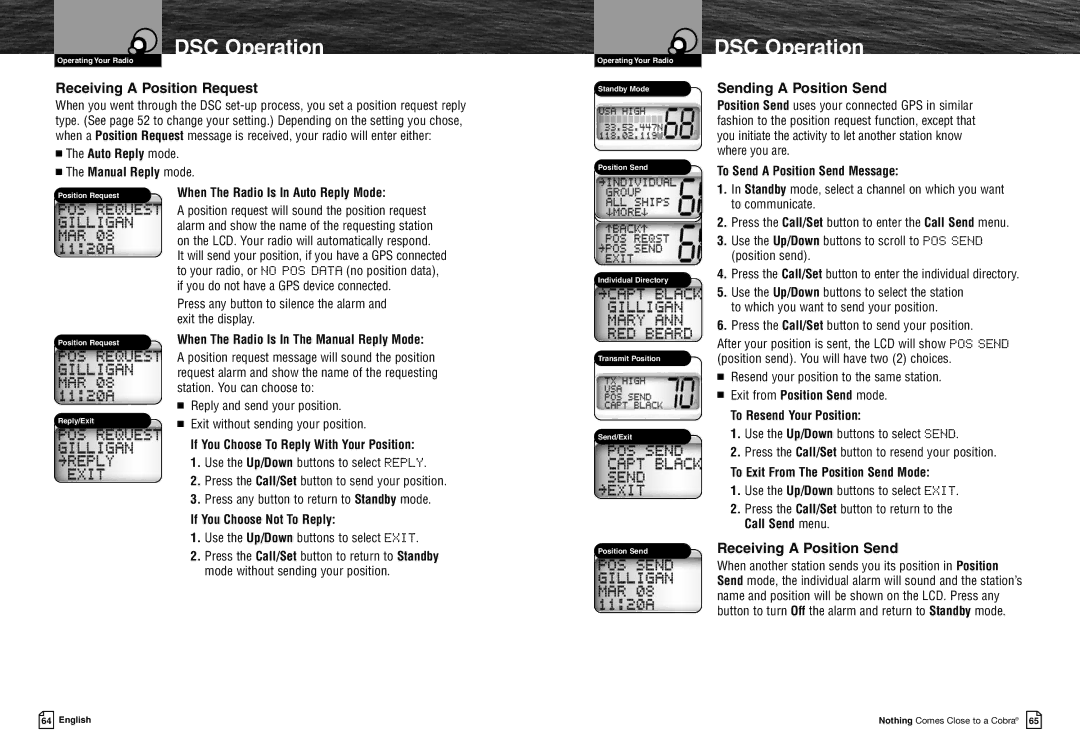DSC Operation
Operating Your Radio
Receiving A Position Request
When you went through the DSC
■The Auto Reply mode.
■The Manual Reply mode.
Operating Your Radio
Standby Mode
Position Send
DSC Operation
Sending A Position Send
Position Send uses your connected GPS in similar fashion to the position request function, except that you initiate the activity to let another station know where you are.
To Send A Position Send Message:
Position Request
Position Request
Reply/Exit
When The Radio Is In Auto Reply Mode:
A position request will sound the position request alarm and show the name of the requesting station on the LCD. Your radio will automatically respond.
It will send your position, if you have a GPS connected to your radio, or NO POS DATA (no position data), if you do not have a GPS device connected.
Press any button to silence the alarm and exit the display.
When The Radio Is In The Manual Reply Mode:
A position request message will sound the position request alarm and show the name of the requesting station. You can choose to:
■Reply and send your position.
■Exit without sending your position.
If You Choose To Reply With Your Position:
1.Use the Up/Down buttons to select REPLY.
2.Press the Call/Set button to send your position.
3.Press any button to return to Standby mode.
If You Choose Not To Reply:
1.Use the Up/Down buttons to select EXIT.
2.Press the Call/Set button to return to Standby mode without sending your position.
Individual Directory
Transmit Position
Send/Exit
Position Send
1.In Standby mode, select a channel on which you want to communicate.
2.Press the Call/Set button to enter the Call Send menu.
3.Use the Up/Down buttons to scroll to POS SEND (position send).
4.Press the Call/Set button to enter the individual directory.
5.Use the Up/Down buttons to select the station to which you want to send your position.
6.Press the Call/Set button to send your position.
After your position is sent, the LCD will show POS SEND (position send). You will have two (2) choices.
■Resend your position to the same station.
■Exit from Position Send mode.
To Resend Your Position:
1.Use the Up/Down buttons to select SEND.
2.Press the Call/Set button to resend your position.
To Exit From The Position Send Mode:
1.Use the Up/Down buttons to select EXIT.
2.Press the Call/Set button to return to the Call Send menu.
Receiving A Position Send
When another station sends you its position in Position Send mode, the individual alarm will sound and the station’s name and position will be shown on the LCD. Press any button to turn Off the alarm and return to Standby mode.
64 English
Nothing Comes Close to a Cobra® 65